How to Design Lower Thirds Titles for Your Video Using Adobe Photoshop
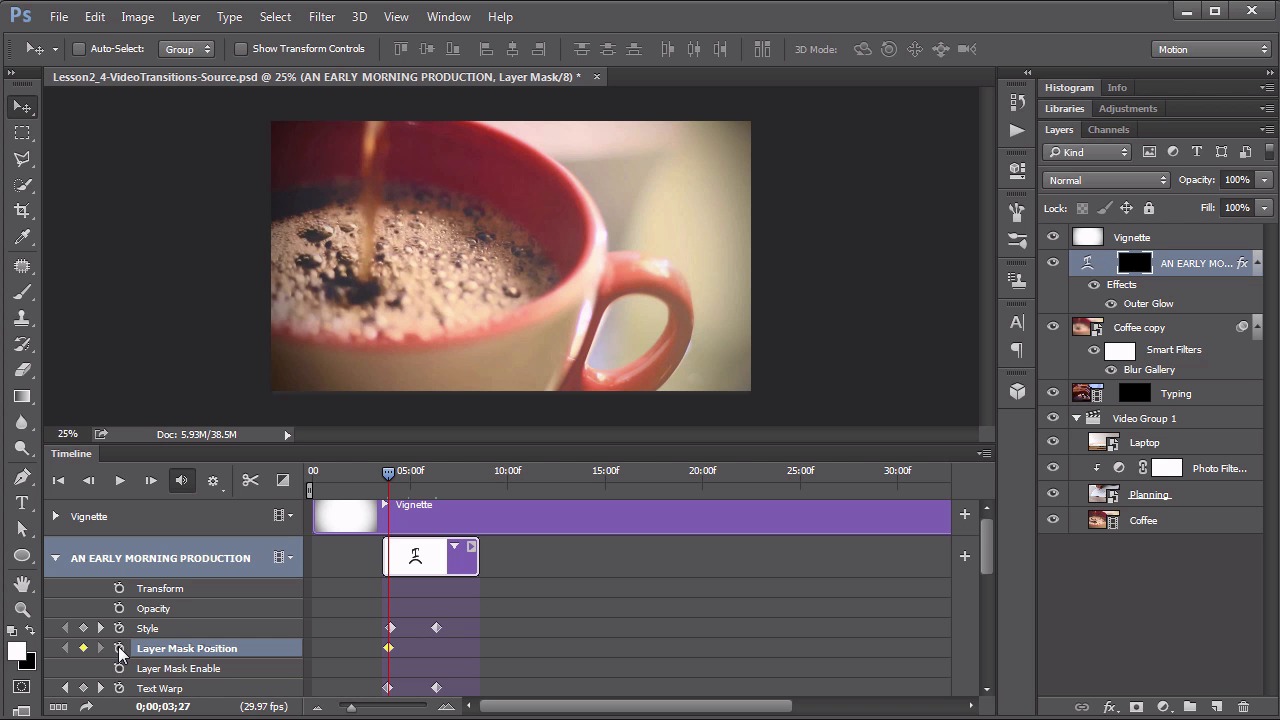
Photoshop, of course, isn't just for photos. It offers plenty of useful features for a wide range of projects, including video.
In this video tutorial from my course, Video Editing in Adobe Photoshop, you'll learn how to use the illustrative capabilities in Photoshop to create a "lower third" for your video. The term "lower third" refers to content such as animated text or graphics that appears in the lower third of the screen.



Watch the Full Course
In the full course, Video Editing in Adobe Photoshop, you'll learn about many more of Photoshop's video editing capabilities.
You'll go beyond lower thirds to master transitions, rendering, cinemagraphs, retouching, special effects, and more.
You can also head over to Envato Market to find a huge selection of stock footage, motion graphics, and other useful video assets.












