How to Time-Lapse: Turn Photos Into Video With Adobe Photoshop
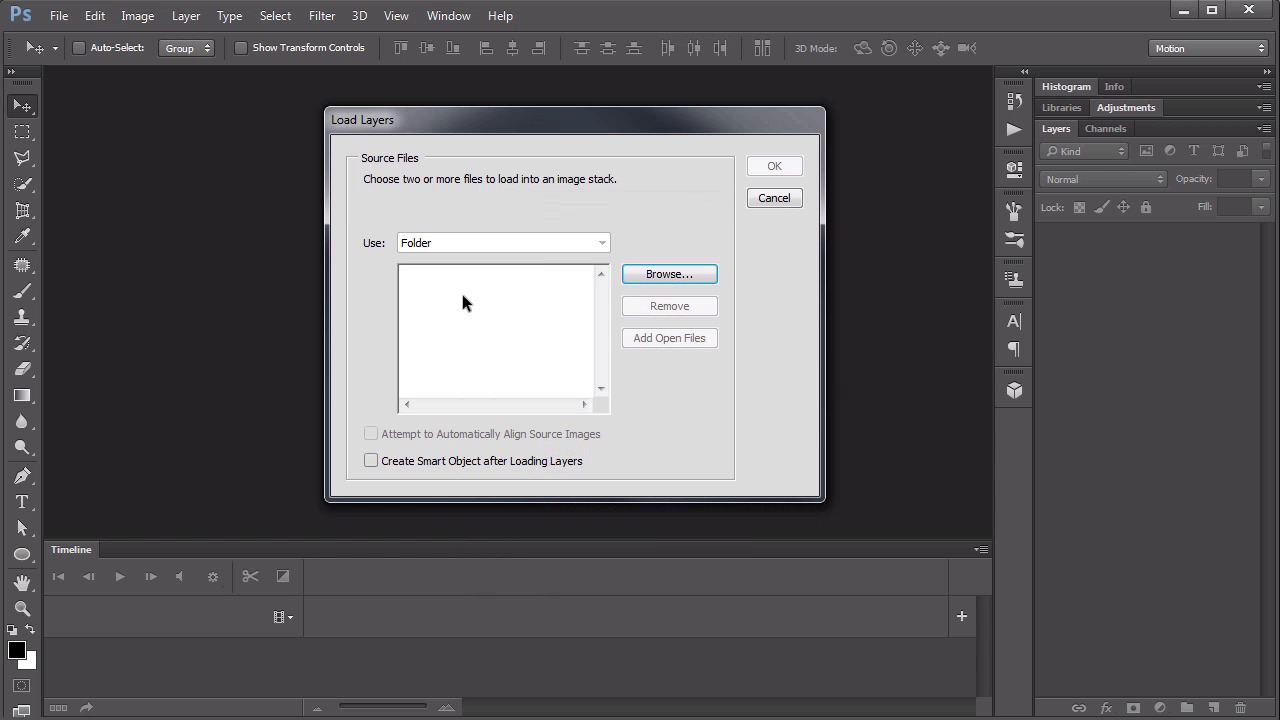
Did you know that you can edit your videos in Adobe Photoshop? While it doesn't have as many capabilities as some of the more specialized video editing applications, Photoshop does offer some useful features for editing video.
I explored these features in depth in my course, Video Editing in Adobe Photoshop. In this short video from the course, you'll find out how to turn a series of photos into a single project file, which you can then use to create a cool time-lapse video.



Watch the Full Course
The full course, Video Editing in Adobe Photoshop, delves into what Photoshop can and can’t do with video editing. Knowing how to use Photoshop's video editing features can simplify the workflow of video projects that don’t need to be ported to the heftier video editing applications.
You'll finish off this time-lapse video by adding adjustment layers and special effects, and you'll also create a cinemagraph, learn how to work with transitions, and much more.
And don't forget that you can find a range of useful assets for your video projects, from stock footage to motion graphics, over on Envato Market.













