How to Work With Scopes in DaVinci Resolve
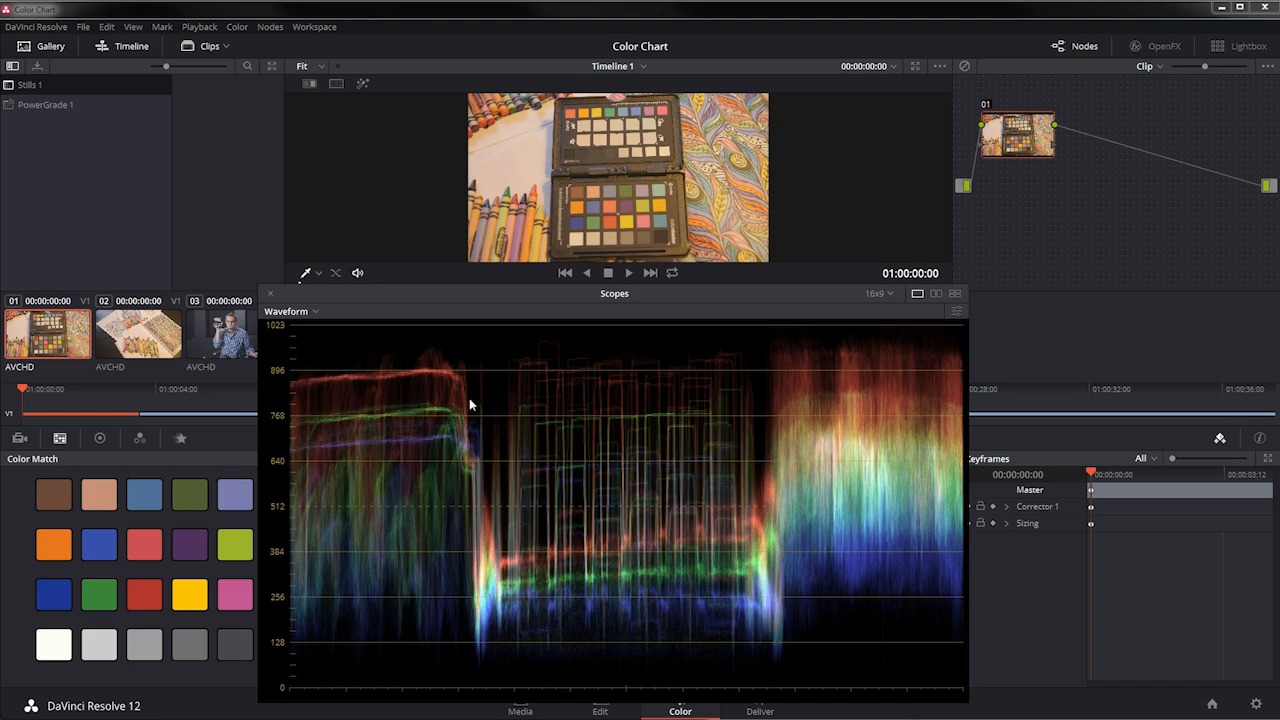
When you're editing and color correcting video, scopes are an essential tool to understand. They can give you much more detail about what's going on with your picture than you can see with the naked eye, and they can help you achieve consistency from shot to shot.
So in this video tutorial from my course on Automatic Color Correction With DaVinci Resolve, you will learn about the scopes that can help your color correction process, including the vectorscope, RGB parade, and the waveform monitors.



Watch the Full Course
The full course, Automatic Color Correction With DaVinci Resolve, goes into much more detail on the color correction process. You will get a brief overview of Blackmagic Design's DaVinci Resolve, learn how to color correct with a reference target, and discover how to export your clips back to your editor. Color correction can be a hassle, but the process you learn in this course will make it easy!
Or, if you're looking for a ready-made shortcut, head over to VideoHive and download some of the very useful color correction packs.












