How to Tell an Instagram Story With Sequential Images
In the latest from our series on Instagram Stories, we tackle a fun project using an image sequence to tell a story. Learn how to use this feature to get your followers involved with your stories.
If you're not already familiar with Instagram Stories, get started with this quick overview. Or dive in to a wealth of useful tips and advice from successful Instagrammers at the School of Instagram. You'll learn how to ace Instagram Stories, the best apps to use to create them, and more.



What is an Image Sequence?
An image sequence is a series of images that are all related to one another. You can shoot them all at once like a panoramic photo or just post a collection of similar photos altogether.
Use image sequences to explore a mood, or tell a specific story to your viewers. Let's try one out for an Instagram Story.
How to Brainstorm Ideas
You'll find my final Instagram story of "Name That Tune," at the bottom of this article. But before you check out the video, let's jump right into the brainstorming process.
Create a Quick Diagram
I love word diagrams. I mostly use them to help develop my digital paintings but the beauty of these diagrams is that they get you to visualize each aspect of your story in simple, straightforward words. Use them to capture your idea simply but with enough detail to give shape to your idea.
This idea is especially important for the concept I'm going to use because I need to make sure that the song titles for my "Name That Tune" game include words that are easy to create visually.



Just Jot Them Down
Sometimes you just have to get the ideas down on paper and out of your mind in order to develop your story. Carry around a small memo pad, or jot your ideas directly into your smartphone before you forget them altogether (like I always do). Save your ideas and diagrams; what might not work this time may work another time, or inspire something further.



Explore 3 Main Ideas
It always helps to have more then one idea. From poor weather conditions, to problems with locations, you never know what could throw a wrench into your plans.
So for my Instagram story, I decided on three main ideas. They were:
- A History Lesson at the Museum
- Name that Tune Song Game
- My Art Collection as a Kid
For the history lesson, I planned on taking a trip to the Wadsworth Museum in downtown Hartford, Connecticut.
My second idea involved playing a quick game of "Name that Tune" with my followers. By hiding the song lyrics in a quick series of images, viewers would have a chance to name which popular song those visual lyrics came from.



I've amassed a huge collection of artwork over time, starting with my drawings as a kid. And since my Instagram page is generally dedicated to my digital paintings and illustrative tutorials, I thought this could be a great way to show my followers where I started with my art.
So, for my third idea, I planned on showing a series of my art through time from my early crayon days to my digital paintings today.
Planning Your Image Sequence
Now that we've got three good ideas for inspiration, let's narrow down our selection and move onto the planning stage.
Assess the Problems
Don't feel pressured to do elaborate
stories for your Instagram, but if you want to tell a more specific
story, then a little planning goes a long way.
Since I couldn't publish photos of any local museum without written consent, and I thought my last idea was a little too boring to compose, I decided to go with the name that tune game. Not only is it a simple, fun project for me to do, it's also a quick little game that could garner some participation from my followers.
Create a Storyboard
Creating a storyboard allows you to shape your story with quick drawings that show how you would like to frame and compose each shot. Another great thing about storyboards is that they help you set up the shot beforehand so that you don't waste too much time and energy on one image.
If you're not comfortable with drawing, then storyboards might seem a little intimidating. But even if you draw quick chicken scratches, you'll have a better understanding of how to compose your shots before you begin shooting. I like to create storyboards just by drawing them in Photoshop, but you can also employ the traditional pencil and paper method to hone your ideas.
Take Multiple Test Shots
Whether you're using a digital camera or a smartphone to take your photos, you want to make sure that you're comfortable
with the portrait orientation that is automatically set up for Instagram Stories.
Take
a couple of test shots of your subject and composition. Switch out the
backgrounds, adjust the lighting, and asses what you might need to do to
make the shot more interesting.
An object as simple as a hammer,
for instance, became a little boring to compose on a simple background, so I felt that it would be best to add some movement. Not only did I decide on changing the background to my geometric tape wall art, but I also incorporated some movement by using a looped video.



Creating the Story with Sequential Images
Explore Your Surroundings for Visuals
To create a fun story that makes sense in a sequence of images, you may have to leave home and explore your surroundings.
Since one of the songs I wanted to use was MC Hammer's, "U Can't Touch This," I thought it would be funny to use a stop sign for his iconic lyrics.



To learn more about taking photos for image sequences, and how to put them in order, check out a selection of tutorials right here on Envato Tuts+.


 How to Review Your Own Photography
How to Review Your Own Photography

 Amy Touchette23 Sep 2015
Amy Touchette23 Sep 2015

 Make a Photobook: How to Select, Edit, and Sequence Pictures for Your Photo Project
Make a Photobook: How to Select, Edit, and Sequence Pictures for Your Photo Project

 Jeffrey Opp23 Apr 2020
Jeffrey Opp23 Apr 2020

 Diptychs and Triptychs: Playing with Photo Stories and Unexpected Combinations
Diptychs and Triptychs: Playing with Photo Stories and Unexpected Combinations

 Marie Gardiner27 Feb 2015
Marie Gardiner27 Feb 2015
Create Video Loops
If you've been following this series so far, you've probably seen my obsession with the video looping app, Boomerang. It's available to download for free for Android and iOS, and allows you to create quick video loops by taking a quick burst of photos.
For the first song, I didn't want static imagery. Since the song is pretty upbeat, I thought about incorporating movement with a few loops. For each visual I created a short video loop that lasted about three seconds.



The best way to record a Boomerang video is to do the motion all the way through only once. This will help you avoid a video loop that is too fast and allows the final movement to be nice and clean.
Selling the Story with Graphics
For this game, I also decided on the popular song,"We are Family," by Sister Sledge.
I was originally stumped for this song title because I couldn't figure out how to make the word "are" a visual word. But then I realized I could turn myself into a pirate and get by with their infamous arrgghh.
Now I could have crafted a simple costume last minute, but I didn't want to over-complicate the idea. Instead, I used the markers from Instagram Stories to draw a quick eye patch, headband, and fabulous mustache and beard.



If you want to create a cohesive story, try to incorporate the same or similar elements into each photo. So while the first song had movement, the second had fun graphics to help spell out the lyrics.
My Final Story
You can post your photos and videos immediately after you create them or save them to your device and upload them at a later time. If you're into Instagram stats and posting at a specific time, then the second option can be better for trying to get the most views at the best time of the day.
To see my final story, check out this quick video below.
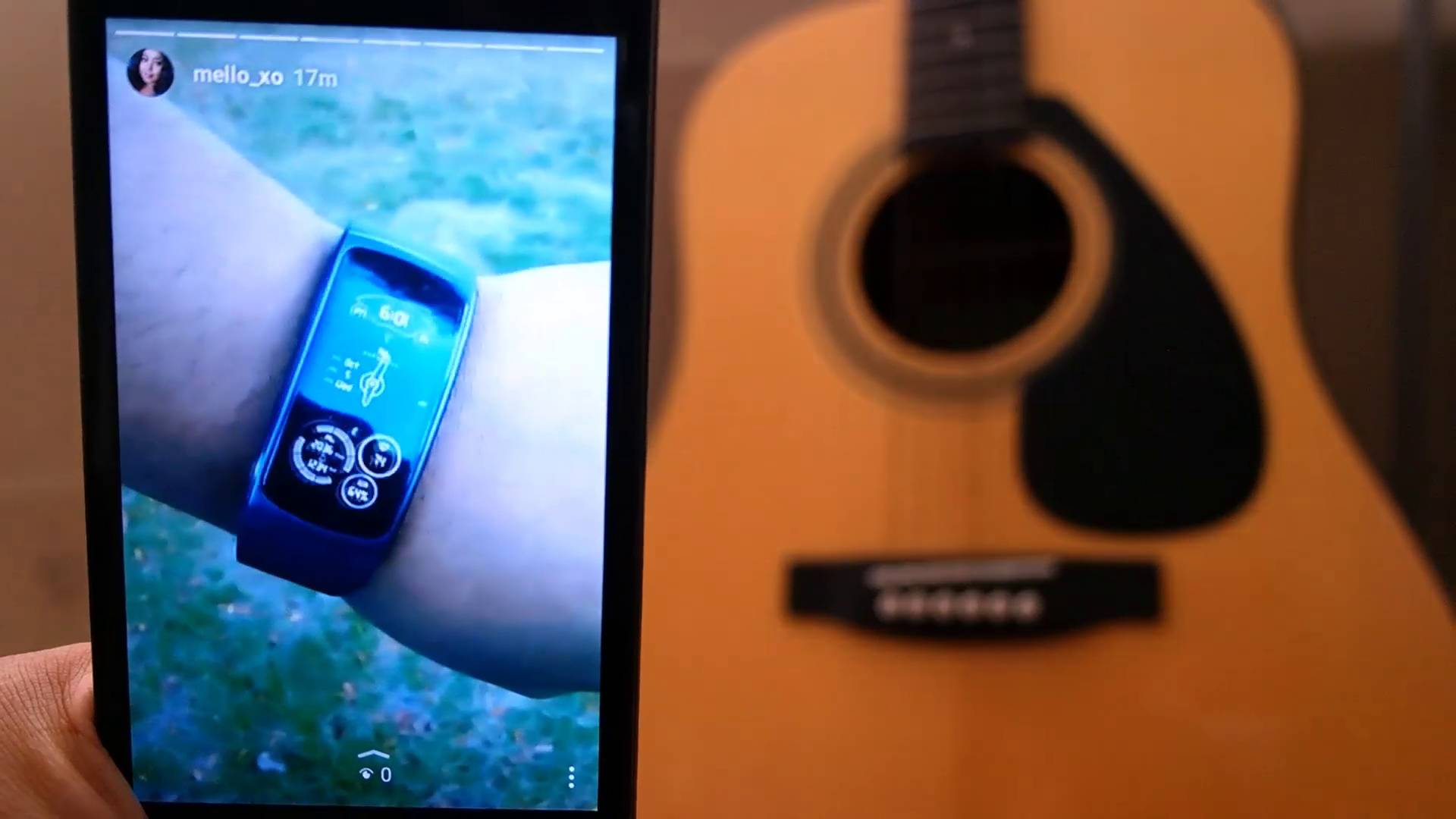
Find little ways to be creative with your Instagram stories. Working on them will give you a way to keep inspiration going in your daily life, and posting them will make your stories stand out from the crowd.
What other ideas do you have for using Instagram Stories? Let us know and share your favorite ideas with us!
Build an Instagram Website with Milkshake
Milkshake is an Instagram website maker. Milkshake will help you create a free website for your Instagram profile all on your phone, instantly. Show the world what you’re made of, and build a beautiful website for your Instagram fans and followers. Check out Milkshake.













