10 Top Skateboard Video Templates for Final Cut Pro X (Motion Graphics)
In this article we showcase ten professional templates from Envato Elements and Market that give you great colour grades, titles, transitions, openers, as well as lower-third options for your skateboard videos.



5 Top Skate Video Templates from Envato Elements
Youtube has changed the game for skaters and the skateboarding industry. By representing themselves skaters have the power to build their own reputations, companies, and careers—and to inspire others to do the same.
No matter your project, from branding a skate vlog to building a channel of skateboarding how-to videos, Envato Elements can help you save time while improving the quality of your final product; the templates here will all make creating skate videos a little bit faster and easier. A subscription to Elements gives a huge library of templates, stock video, and music, graphics, and courses to help keep your workflow moving efficiently and the quality of your work top-notch.
Here are five template picks from Elements to make top skateboarding videos.
1. Ultra Color
Ultra Color is a well organized template that consists of 100 LUT options divided into 10 tidy categories. It has a user friendly design allowing you drag and drop as well and he ability to preview the look without rendering.

2. Inspiring Lower Thirds
The use of a lower third is a classic way to display someone's name. Inspiring Lower Thirds are well designed, stylistic, and minimal. This template has wonderfully simple in/out animations that grab attention without distracting from the skateboarding magic on screen.



3. Zoom Transitions
When used in moderation and at the right moment Zoom Transitions can be the perfect tool to connect two clips that weren’t feeling right with a classic jump cut. This pack is loaded with fifty great options and features an easy-to-use drag and drop system. And watch the tutorial at the bottom of this page on how to use a related technique, speed ramping, that works perfectly with zoom transitions and skate video.

4. Creative Titles
Titles will always be a nice tool to have on hand. Even in a skate film. Creative Titles offers 25 unique title styles to choose from, and with easy customization over the parameters you’ll be able to fit this in. I’d recommend it as alternative to using lower thirds.

5. Glitch Logo Intro
Glitch Logo Intro is a great way to add a simple flair to your skate video. Just add your already existing logo, edit to your liking and you are off!

5 Top Skate Templates for FCPX from Envato Market (Pay-as-You-Go)
If you'd rather buy your templates as-you-go, check out these highlights from Envato Market:
1. Urban Glitch Opener
Urban Glitch Opener is a stylish and modern template filled with awesome glitch effects and transitions. This Final Cut Pro X template gives you total freedom. Change the speed, duration, position and much more.

2. Minimal Callout Pack
This template might not be suited for a standard skate video, but would work wonders with a how-to-skate tutorial. With Minimal Callout Pack you can easily explain the nuances of foot positions as well as other important information you want to display with style.
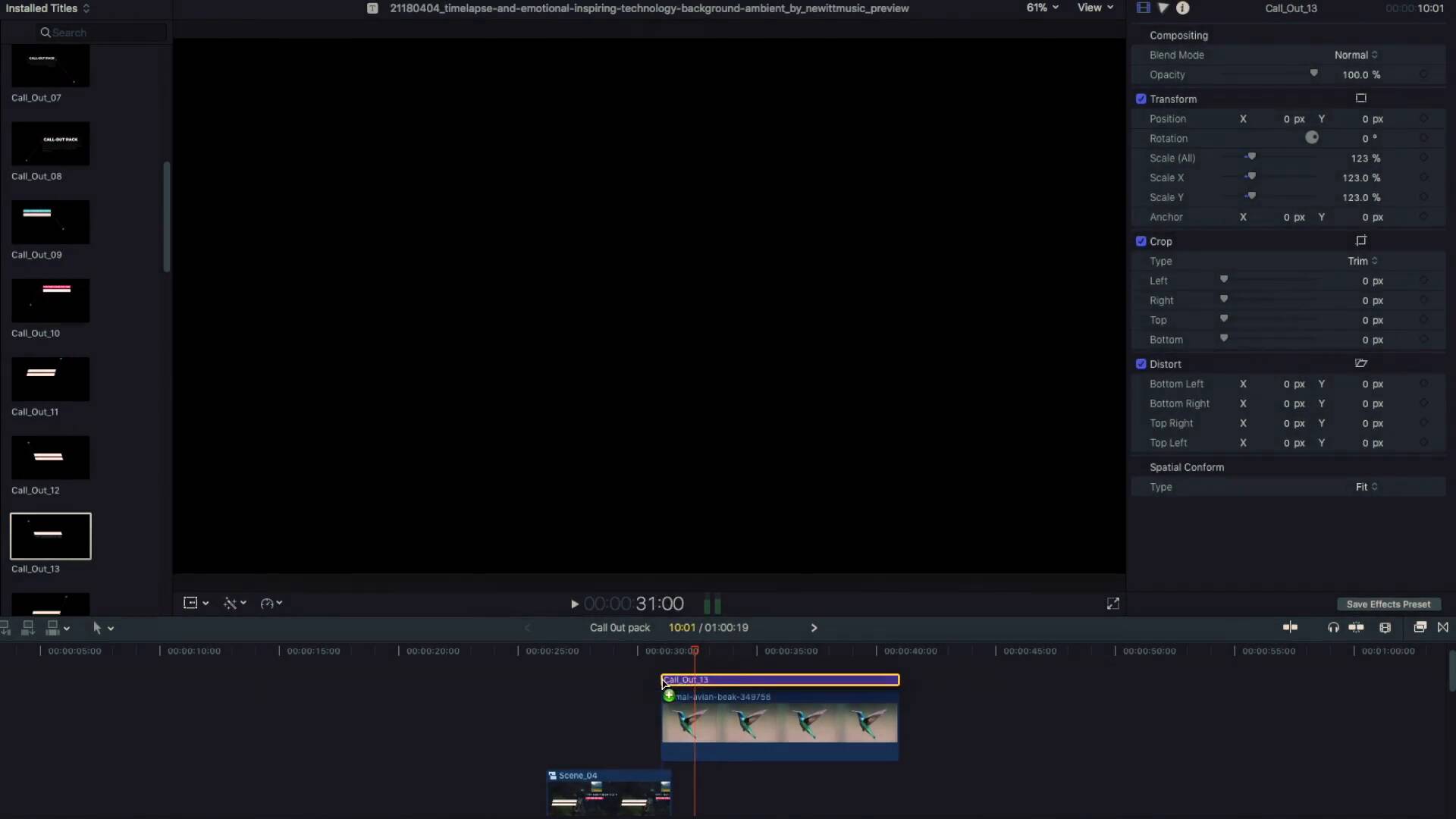
3. Light Leak Transitions
The Light Leak Transition pack is filled wonderful transitions that are bright and modern. This pack features a simple drag and drop method to add transitions to your timeline and offers you over a hundred transitions to choose from. With tools that are easy to use you can customize the parameters such as intensity and saturation that help you balance the effect to your taste.
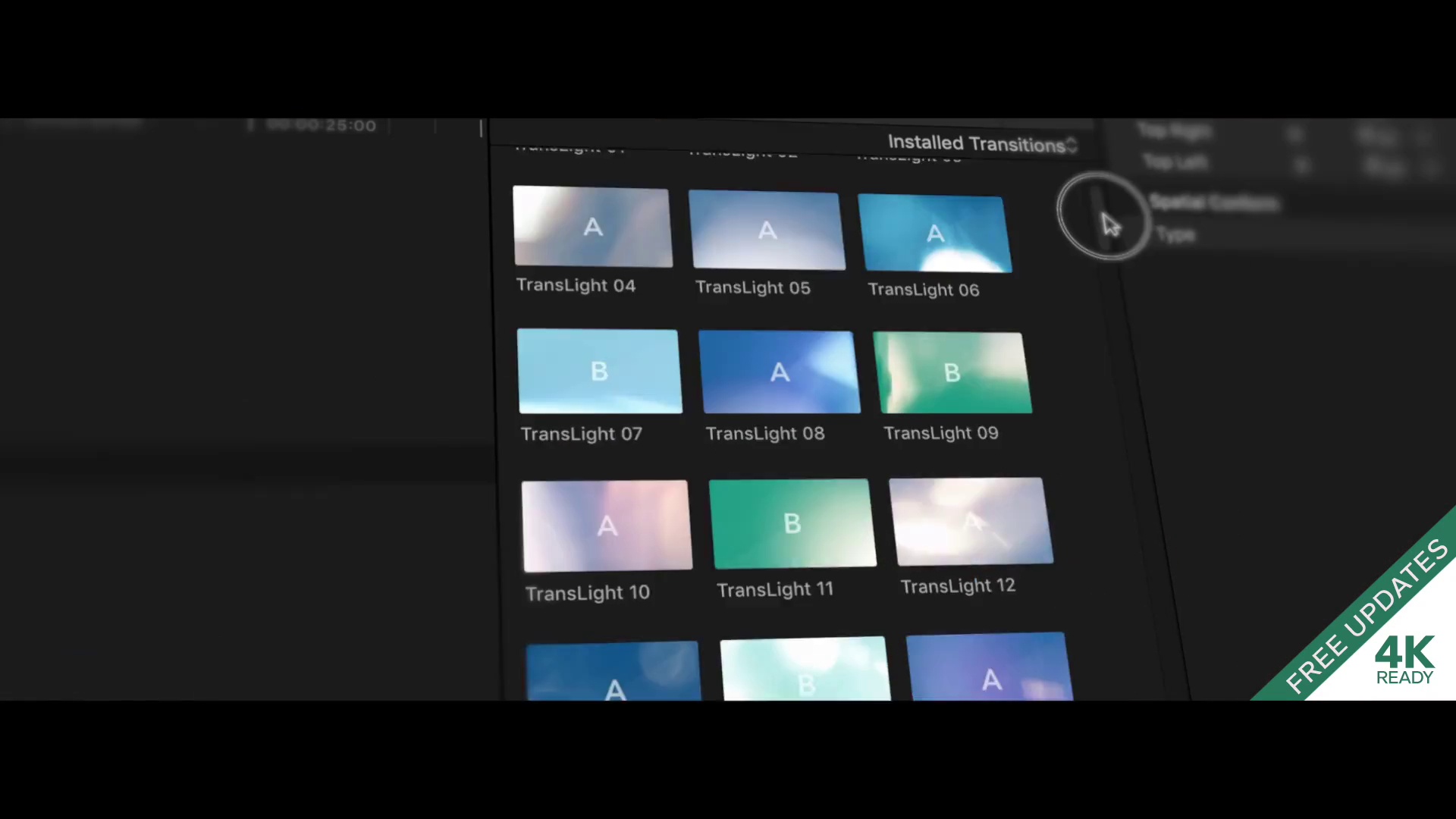
4. FCPX Vertical Titles
The simple design of the animated titles in this template are beautiful. This would work amazingly to highlight the skater's names featured in the video. It comes with helpful video tutorial to get you going.
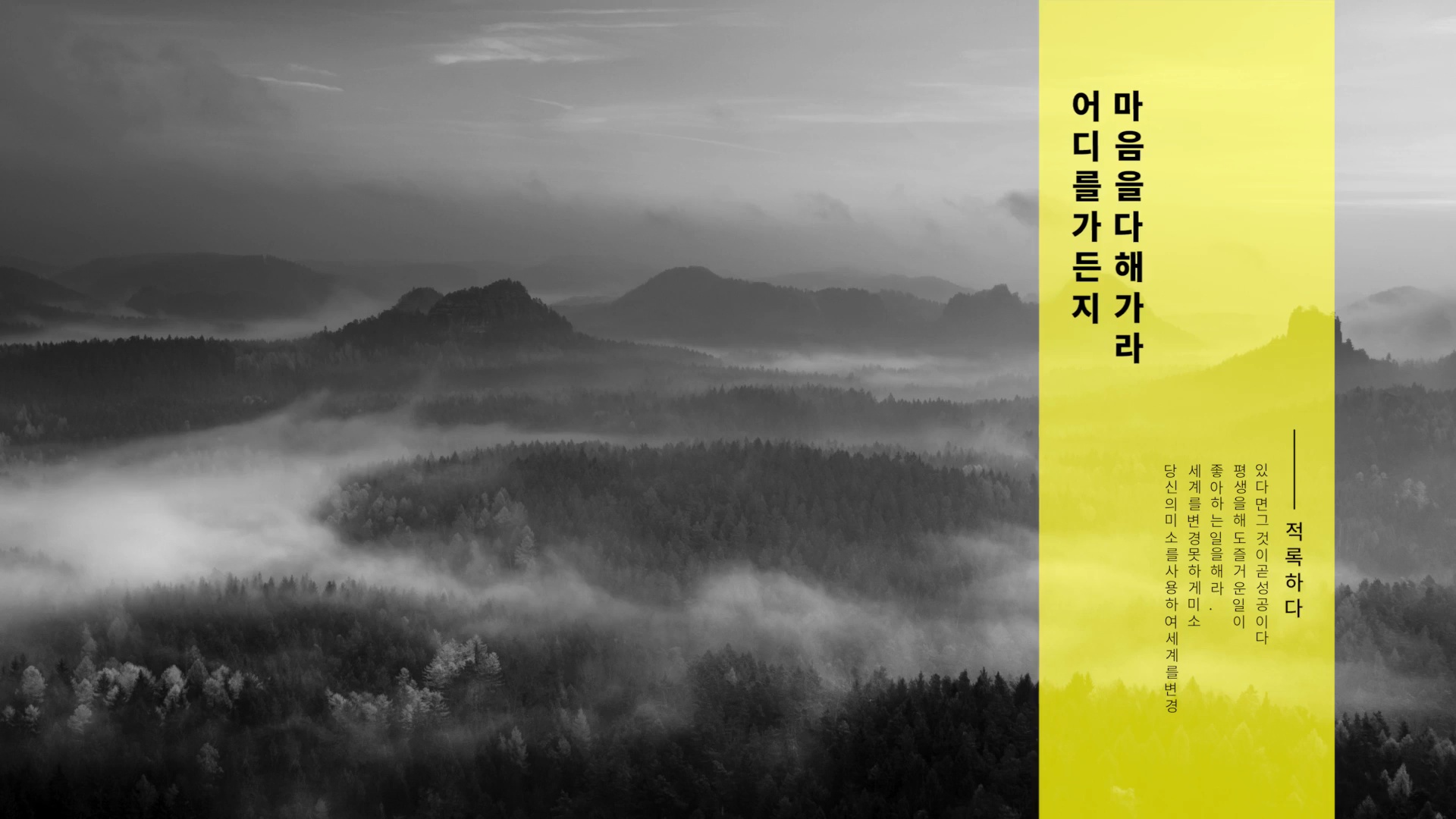
5. VHS Opener
Though not every opener is suitable to be used in a skateboard video, VHS Opener has some nice charm to it and can easily be used to create a teaser video for an upcoming release.
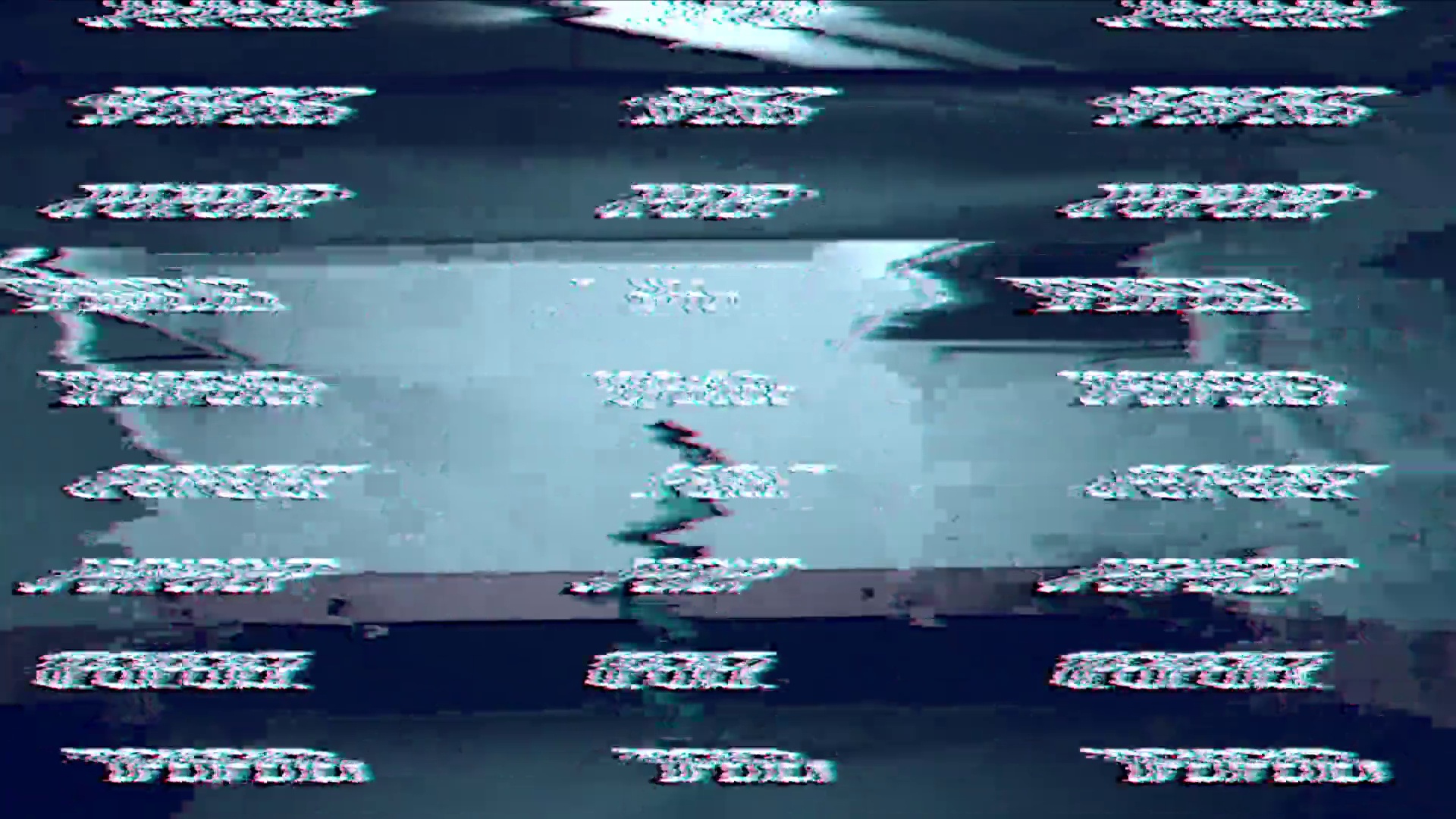
How to Create a Speed Ramp in Final Cut Pro X
In this short tutorial learn how to create a speed ramp, which is a method of slowing down or speeding up video to accentuate a segment. It's a simple and quick technique that can work well with skate video: speed ramping lets you slow down or speed up the motion of a movement for emphasis or creative effect.
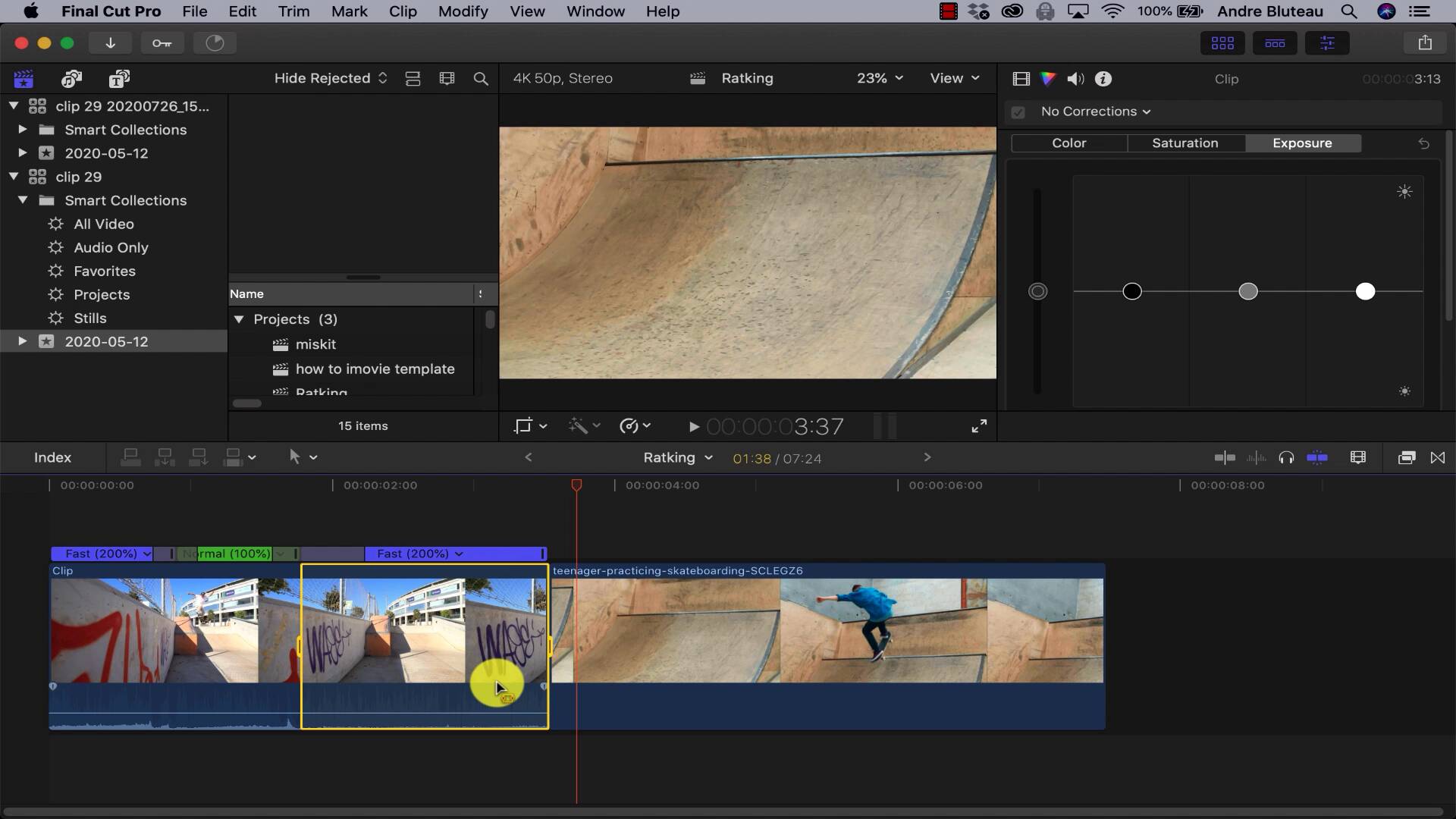
Keep Learning
I hope you've enjoyed this list! Here are some great articles geared towards FCPX that will help along your way!


 How to Collaborate on Video Projects in Final Cut Pro X
How to Collaborate on Video Projects in Final Cut Pro X

 André Bluteau30 Oct 2020
André Bluteau30 Oct 2020

 24 Essential Keyboard Shortcuts for Final Cut Pro X
24 Essential Keyboard Shortcuts for Final Cut Pro X

 Andrew Childress17 Oct 2019
Andrew Childress17 Oct 2019

 How to Add Text to Videos With Final Cut Pro X
How to Add Text to Videos With Final Cut Pro X

 André Bluteau21 Aug 2019
André Bluteau21 Aug 2019

 How to Create Titles in Final Cut Pro
How to Create Titles in Final Cut Pro

 Vik Boyechko21 Dec 2017
Vik Boyechko21 Dec 2017

 How to Create Stunning Skate Photography
How to Create Stunning Skate Photography Antoinette Seaman23 Jun 2021
Antoinette Seaman23 Jun 2021

 How to Create a High-Contrast Skateboard Flyer in Adobe Photoshop
How to Create a High-Contrast Skateboard Flyer in Adobe Photoshop

 Laura Keung20 Mar 2018
Laura Keung20 Mar 2018

 10 Top Trap Songs to Make Engaging Videos and Slideshows
10 Top Trap Songs to Make Engaging Videos and Slideshows

 André Bluteau29 Apr 2019
André Bluteau29 Apr 2019

 12 Top Skate Video Templates for Premiere Pro
12 Top Skate Video Templates for Premiere Pro

 Duncan Clark30 Nov 2021
Duncan Clark30 Nov 2021
More Video Resources From Envato
Read the Envato Video Marketing Guide
Boost your video marketing skills with our comprehensive guide: You'll learn video marketing from start to finish.
Download Free Video Templates From Mixkit
Check out Mixkit for free stock videos, free stock music, and free templates for Adobe Premiere Pro.
Make a Motion Graphics Video Online With PlaceIt
PlaceIt is an online service with a video maker uses professionally-designed motion graphics templates.
Envato Elements: Unlimited Downloads
Envato Elements offers millions of stock items: photos, music, video clips, fonts, graphics templates of all sorts, video project templates for After Effects, Premiere Pro, Final Cut Pro and Motion, and creative courses from Envato Tuts+, all with a single subscription.













