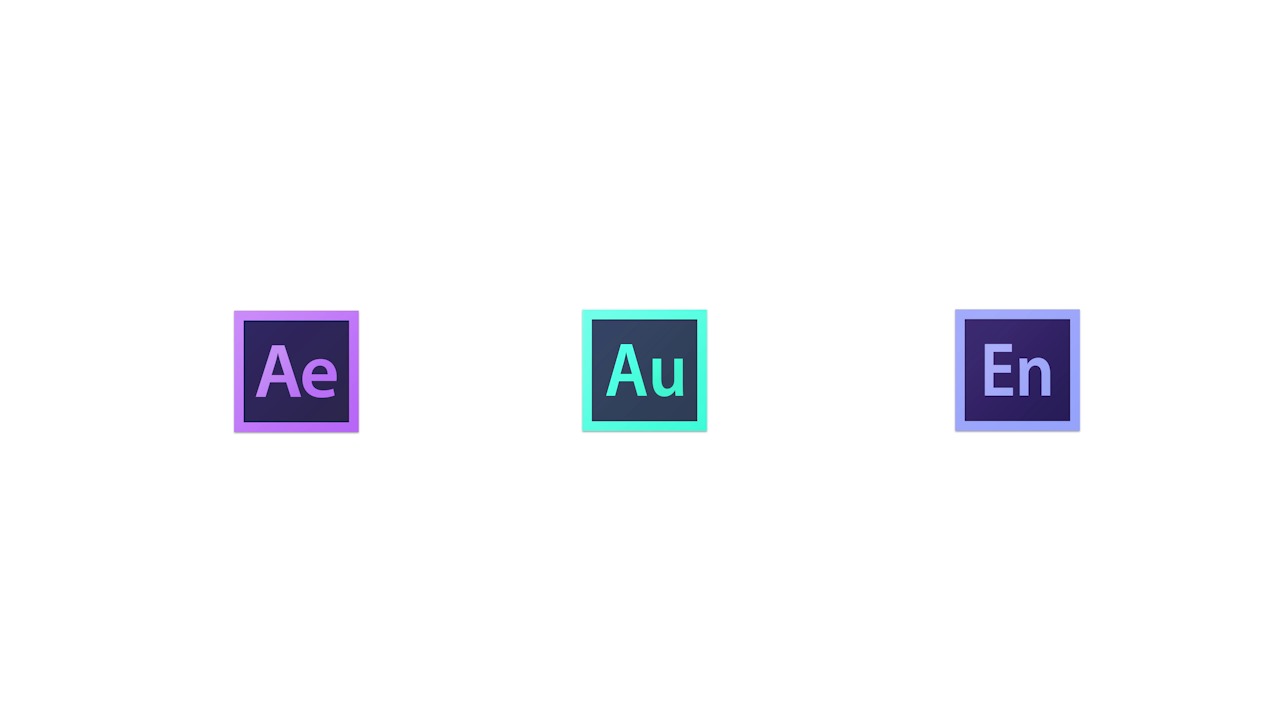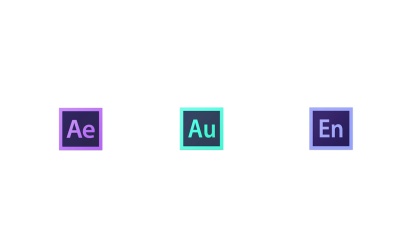- Overview
- Transcript
6.1 Conclusion
You are now ready to find your own way around Premiere Pro and use this fantastic tool to explore the realms of your own creativity with the video medium. Thanks for taking this course!
1.Introduction3 lessons, 35:38
3 lessons, 35:38
1.1Understanding The Basics02:36
1.1
Understanding The Basics
02:36
1.2A Premiere Pro Workflow23:52
1.2
A Premiere Pro Workflow
23:52
1.3Video Codecs And Formats09:10
1.3
Video Codecs And Formats
09:10
2.The Art Of Editing6 lessons, 1:03:46
6 lessons, 1:03:46
2.1The Visual Language11:57
2.1
The Visual Language
11:57
2.2Advanced Keyframing And Time Remapping11:40
2.2
Advanced Keyframing And Time Remapping
11:40
2.3Video Effects And Creativity11:15
2.3
Video Effects And Creativity
11:15
2.4Get Creative With Lower Thirds11:54
2.4
Get Creative With Lower Thirds
11:54
2.5Multi-camera Editing09:13
2.5
Multi-camera Editing
09:13
2.6Removing Objects With After Effects07:47
2.6
Removing Objects With After Effects
07:47
3.Audio2 lessons, 18:11
2 lessons, 18:11
3.1Audio Equalizing08:47
3.1
Audio Equalizing
08:47
3.2Audio Manipulation09:24
3.2
Audio Manipulation
09:24
4.Color Management2 lessons, 19:27
2 lessons, 19:27
4.1Color Management11:13
4.1
Color Management
11:13
4.2How Color Grading Works08:14
4.2
How Color Grading Works
08:14
5.Distribution2 lessons, 20:49
2 lessons, 20:49
5.1DVD Authoring09:26
5.1
DVD Authoring
09:26
5.2Export Settings11:23
5.2
Export Settings
11:23
6.Conclusion1 lesson, 01:16
1 lesson, 01:16
6.1Conclusion01:16
6.1
Conclusion
01:16
Right after my filmschool graduation I started my own company (Cinecom). We create videoproductions for companies such as commercials, corporate films and more, where videomarketing is very important. Teaching has always been my passion. I love to share what I experience and live with the idea that I have helped other people with their future.