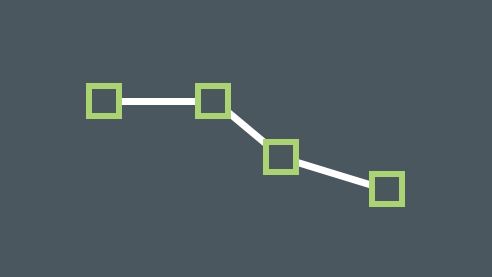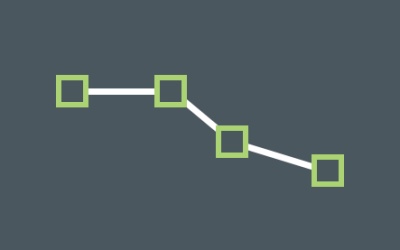Motion tracking is an essential part of visual effects and CG work, but it is also a really valuable tool to have for more simplistic applications. In this course you'll learn a number of different uses and applications for motion tracking, and how to use motion tracking tools built-in to Adobe After Effects, and third-party trackers like Mocha AE.
With these tools we will be able to clean up portions of our scene, add text to just about anything, and pull off some more advanced tracks.
1.Introduction1 lesson, 02:03
1 lesson, 02:03
1.1Introduction02:03
1.1
Introduction
02:03
2.Motion Tracking Basics1 lesson, 16:33
1 lesson, 16:33
2.1Types of Motion Tracking16:33
2.1
Types of Motion Tracking
16:33
3.Basic Fixes3 lessons, 35:21
3 lessons, 35:21
3.1Tracking to Replace Background Elements13:18
3.1
Tracking to Replace Background Elements
13:18
3.2Lock On Target Tracking (Part 1)10:22
3.2
Lock On Target Tracking (Part 1)
10:22
3.3Lock On Target Tracking (Part 2)11:41
3.3
Lock On Target Tracking (Part 2)
11:41
4.Basic Screen Replacements3 lessons, 44:31
3 lessons, 44:31
4.1Perspective Corner Pin Tracking15:57
4.1
Perspective Corner Pin Tracking
15:57
4.2Tricky Screen Replacements (Part 1)13:49
4.2
Tricky Screen Replacements (Part 1)
13:49
4.3Tricky Screen Replacements (Part 2)14:45
4.3
Tricky Screen Replacements (Part 2)
14:45
5.Adding Elements to a Scene7 lessons, 1:35:51
7 lessons, 1:35:51
5.13D Camera Tracker13:37
5.1
3D Camera Tracker
13:37
5.2Adding Elements to a 3D Track (Part 1)10:51
5.2
Adding Elements to a 3D Track (Part 1)
10:51
5.3Adding Elements to a 3D Track (Part 2)11:36
5.3
Adding Elements to a 3D Track (Part 2)
11:36
5.4Tracking, Intro to C4D, and Environment Reflections14:37
5.4
Tracking, Intro to C4D, and Environment Reflections
14:37
5.5Background, Lighting, and Tweaking Materials15:16
5.5
Background, Lighting, and Tweaking Materials
15:16
5.6Creating Text and Multi-Pass Rendering14:52
5.6
Creating Text and Multi-Pass Rendering
14:52
5.7Pre-Rendering and Compositing15:02
5.7
Pre-Rendering and Compositing
15:02
6.Advanced Tracking6 lessons, 1:21:40
6 lessons, 1:21:40
6.1Mocha AE Basics14:15
6.1
Mocha AE Basics
14:15
6.2Adjusting Track, Export to AE, and Adjust in AE12:53
6.2
Adjusting Track, Export to AE, and Adjust in AE
12:53
6.3Second Side Flip Track and AE Adjustments14:00
6.3
Second Side Flip Track and AE Adjustments
14:00
6.4Using Mocha for Rotoscoping15:12
6.4
Using Mocha for Rotoscoping
15:12
6.5More Rotoscoping in Mocha15:39
6.5
More Rotoscoping in Mocha
15:39
6.6Final Adjustments and Compositing Adjustments09:41
6.6
Final Adjustments and Compositing Adjustments
09:41
7.Conclusion1 lesson, 01:02
1 lesson, 01:02
7.1Final Thoughts01:02
7.1
Final Thoughts
01:02
Dave Bode is an expert on video and audio production in the upstate NY area. Working as a camera operator, editor, inventor, motion graphics designer, recording engineer, and studio musician, he truly is the Production Swiss Army Knife. Dave has created content for VH1 and Discovery Networks as well as inspirational videos that have been seen by millions. In early 2011, Dave started his own business (BODEMEDIA.TV) helping people create great looking videos.