How to Adjust White Balance in Videos Using Adobe Premiere
White balance is one of the key factors that controls color, but how can you adjust it in your video footage? Adobe Premiere has a ton of built-in tools for color correction, but can be a bit tricky to learn if you're coming from a photo editing background.
You might already
understand white balance fundamentals, but need a primer on how to make the
correct adjustments to video footage using Premiere. In this lesson, you'll learn just that.
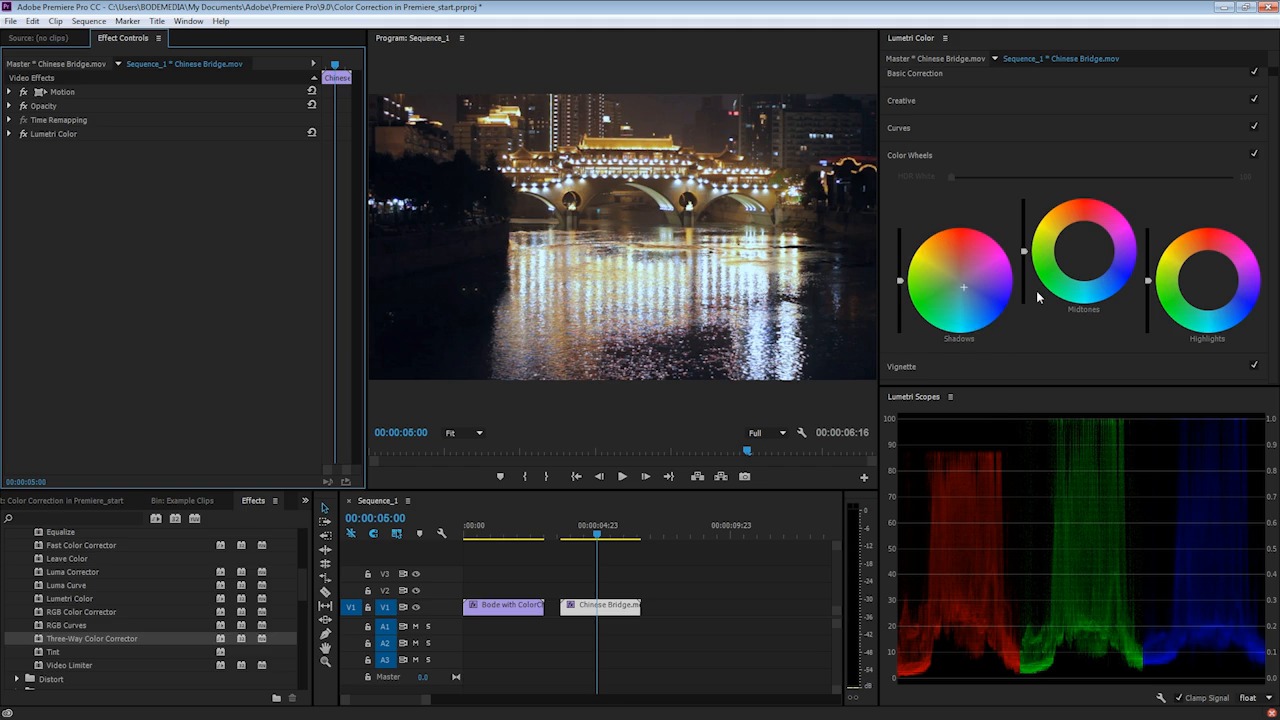
Watch the Full Course
White balance is just one of the
factors that controls color in your video footage. You can learn more
about the other tools in the course How to Color Correct Video with Adobe Premiere.



Maybe you need to edit a video for a work or school project. If you want to save yourself countless hours of tackling the learning curve, this course is the best way to take it on. Skip the hours of experimentation in the app and learn how to color correct with this course.
You can jump right into this course using a subscription to Envato Elements. For a single low monthly fee, you get access not only to this course, but to the entire library of 1,000 courses.
Check out these other lessons to learn more about Premiere:


 How to Color Correct Raw Video in Premiere Pro (Beginners Guide)
How to Color Correct Raw Video in Premiere Pro (Beginners Guide)

 David Bode21 Jun 2021
David Bode21 Jun 2021.jpg)
.jpg)
.jpg) Video Editing Basics: How to Sequence Shots in Adobe Premiere Pro
Video Editing Basics: How to Sequence Shots in Adobe Premiere Pro

 David Bode08 Nov 2016
David Bode08 Nov 2016

 How to Create the Film Look With Your Footage for Free
How to Create the Film Look With Your Footage for Free

 Charles Yeager03 Aug 2016
Charles Yeager03 Aug 2016

 How to Tweak Colors in Individual Video Clips in DaVinci Resolve
How to Tweak Colors in Individual Video Clips in DaVinci Resolve

 David Bode11 Aug 2017
David Bode11 Aug 2017













