How to Create a Timelapse Video in Final Cut Pro X
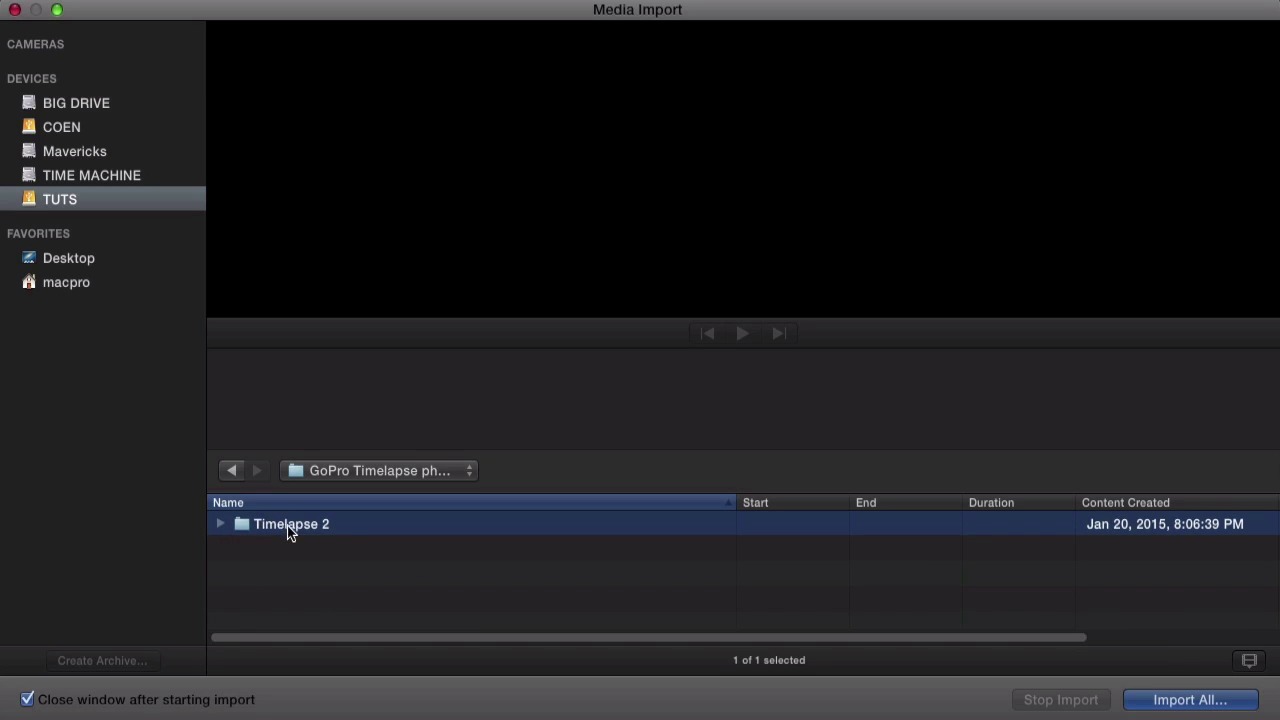
Creating a timelapse is a great way to take your still images and create a video effect. If you don't have the time or opportunity to make b-roll video—and maybe even if you do—you can leave your camera in place and take a sequence of images over time to record a simple timelapse.
In this video from the course Video Editing in Final Cut Pro, you'll see how to create the effect right inside the app. You'll learn how to use plugins and effects to correct and smooth the effect to create a professional result.



Watch the Full Course
This lesson is part of a full course called Video Editing in Final Cut Pro. Think of it as a bootcamp to go from beginner to proficient with Apple's flagship video editor. Whether this is for your own personal footage or a business project, the course has everything you need to get started as a video editor.
You can jump right into this course using a subscription to Envato Elements. For a single low monthly fee, you get access not only to this course, but to the entire library of 1,000 video courses.
If you want to sample a bit more from the course, check out one of the lessons below:





















