How to Set Up After Effects for Speed, Efficiency, and Stability
In this lesson from David Bode's course, After Effects for Beginners, you'll learn how to get the program ready: all the essential settings and configuration you need to work smoothly and efficiently. As Dave says, this isn't the most exciting lesson, but it might
just be one of the most important lessons in this course. A little bit of preparation now will save you ffom hours of frustration later!
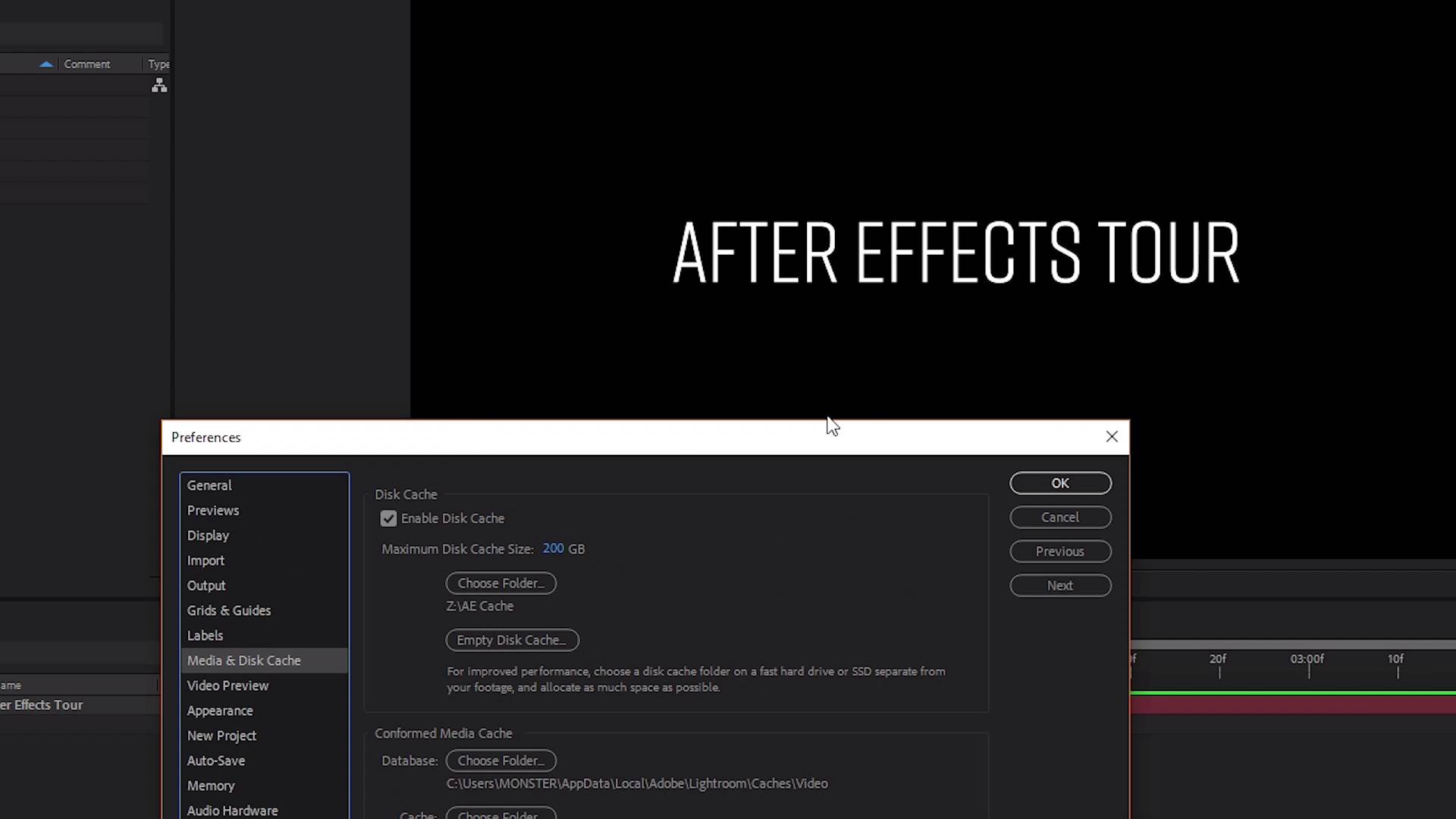
Learn All About Adobe After Effects
Catch the rest of this in-depth course with an Envato Elements subscription: learn how to use After Effects from the absolute beginning, working quickly through a series of tutorials. You'll learn professional techniques and start creating great videos—Dave covers all the essentials, including tools, workflows, keyframing, comps and precomping, shapes, masks, and the animation tricks you need to get started.
More After Effects
For more free After Effects education check out these tutorials:


 After Effects vs Premiere Pro: for Motion Graphics and Video Editing
After Effects vs Premiere Pro: for Motion Graphics and Video Editing

 Marie Gardiner19 Jun 2019
Marie Gardiner19 Jun 2019

 Welcome to After Effects: a Quick Tour of the Interface for Beginners
Welcome to After Effects: a Quick Tour of the Interface for Beginners

 Envato Elements22 Jul 2019
Envato Elements22 Jul 2019

 24 Essential Keyboard Shortcuts for After Effects
24 Essential Keyboard Shortcuts for After Effects

 Andrew Childress01 Jul 2019
Andrew Childress01 Jul 2019

 How to Use the Project, Composition and Timeline Panels in After Effects
How to Use the Project, Composition and Timeline Panels in After Effects

 Envato Elements25 Jul 2019
Envato Elements25 Jul 2019












