Welcome to After Effects: a Quick Tour of the Interface for Beginners
Welcome to Adobe After Effects! In this lesson, take a quick tour of the After Effects interface and learn how to customize it for your needs.
Envato Elements
•
1 min read
Welcome to Adobe After Effects! In this lesson from David Bode's course, After Effects for Beginners, take a quick tour of the After Effects interface and learn how to customize it for your needs.
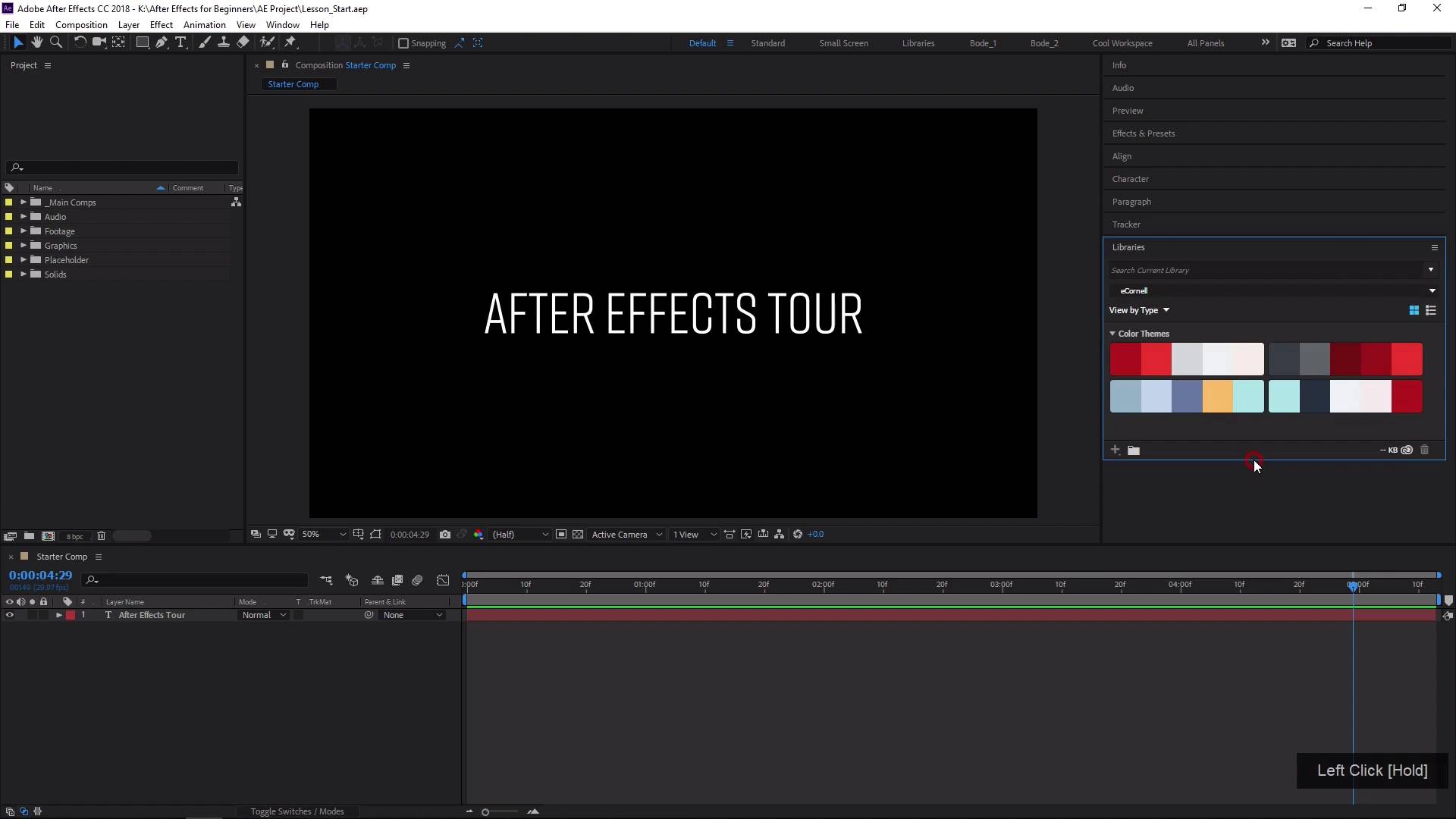
Watch the Rest of This Course
In this hands-on course, available as part of an Envato Elements subscription, you'll
learn how to use After Effects, starting at the absolute beginning
and working quickly through a series of tutorials into professional techniques,
tools, workflow, keyframing, comps and precomping, shapes, masks, and more. You'll then move on and practice your new skills by building
a lower-thirds title from scratch.
More After Effects Tutorials
For more free After Effects education check out these tutorials:
.jpg)
.jpg)
.jpg) How to Make Smooth Drone Video in Adobe After Effects
How to Make Smooth Drone Video in Adobe After Effects

 Charles Yeager27 Sep 2017
Charles Yeager27 Sep 2017

 How to Use Logo Animation Templates in After Effects
How to Use Logo Animation Templates in After Effects

 Marie Gardiner13 May 2022
Marie Gardiner13 May 2022

 After Effects vs Premiere Pro: for Motion Graphics and Video Editing
After Effects vs Premiere Pro: for Motion Graphics and Video Editing

 Marie Gardiner19 Jun 2019
Marie Gardiner19 Jun 2019

 How to Create the VHS Look and VHS-Style Transitions in After Effects
How to Create the VHS Look and VHS-Style Transitions in After Effects

 Charles Yeager01 Jun 2018
Charles Yeager01 Jun 2018

 How to Make Look-Up Tables in After Effects and Premiere Pro (DIY Color Preset LUTs)
How to Make Look-Up Tables in After Effects and Premiere Pro (DIY Color Preset LUTs)

 Charles Yeager10 Jul 2020
Charles Yeager10 Jul 2020

 5 Top LUT Packs for Colour Grading in After Effects
5 Top LUT Packs for Colour Grading in After Effects

 Marie Gardiner30 Nov 2021
Marie Gardiner30 Nov 2021













