How-to Sync Settings Between Photos in Lightroom Classic
Adobe Lightroom is a suite of tools in one handy package. This includes a photo organizer and editor, as well as tools to adjust and correct your images. One place Lightroom excels is in batch editing images, quickly editing large shoots to save you time.
Instead of applying the same settings over and over, you can sync settings in Adobe Lightroom. Let's learn how so that you can spend less time editing and more time photographing.
Syncing Settings in 60 Seconds
In the screencast below, I'll show you how to sync up your edits. Think of this feature as a way to copy and paste edits from one image to the next. You'll see how you can make several images take on the same adjustments with just a few clicks.
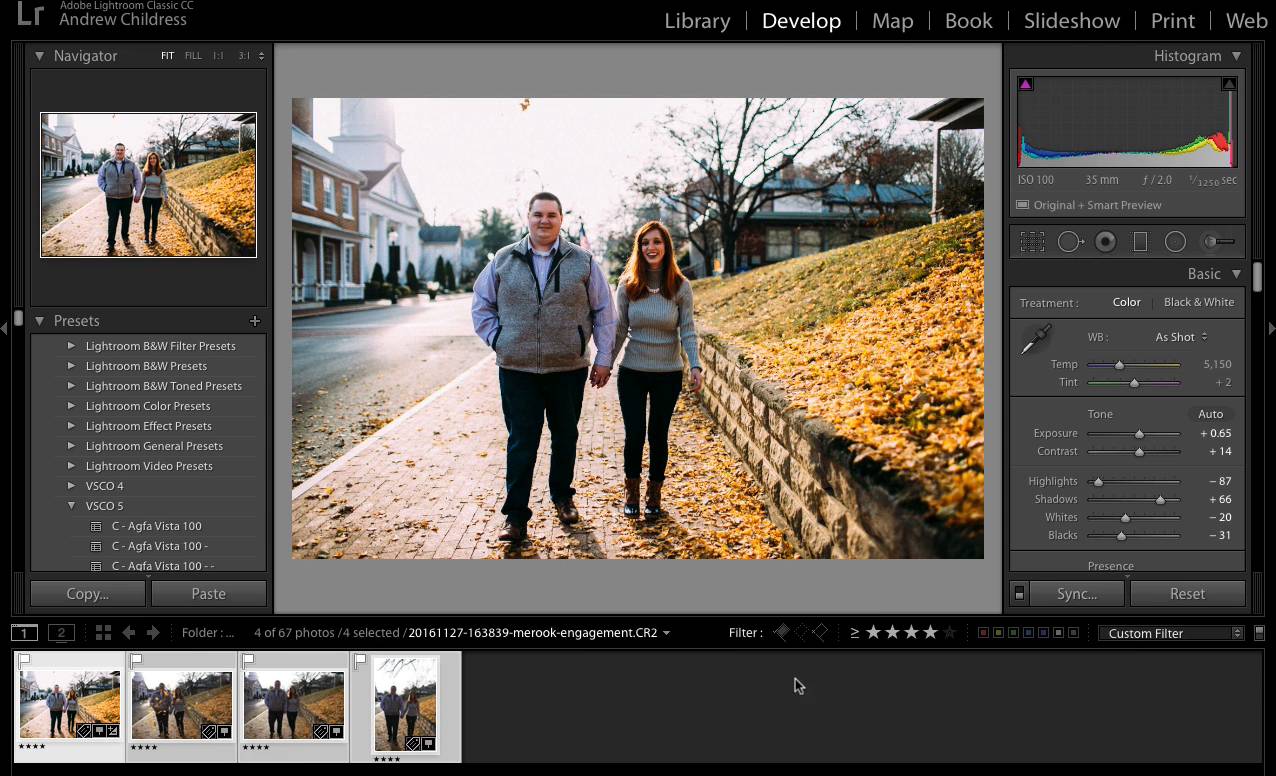
Keep Learning
Envato Tuts+ has a deep library of tutorials to help you learn Adobe Lightroom. Having a system to manage your image library is key as it grows.
Check out some of the tutorials below to learn more about how to use Lightroom:


 How to Use Batch Processing in Lightroom Classic
How to Use Batch Processing in Lightroom Classic

 Andrew Childress30 Nov 2022
Andrew Childress30 Nov 2022

 How to Fix Lens Defects in Your Photos Using Adobe Lightroom (in 60 Seconds)
How to Fix Lens Defects in Your Photos Using Adobe Lightroom (in 60 Seconds)

 Andrew Childress
Andrew Childress

 Adobe Photoshop Lightroom in 60 Seconds
Adobe Photoshop Lightroom in 60 Seconds

 Andrew Childress
Andrew Childress

 How-to Rename Photos Automatically in Lightroom Classic
How-to Rename Photos Automatically in Lightroom Classic

 Andrew Childress22 Nov 2022
Andrew Childress22 Nov 2022














