How to Quickly Review Large Batches of Photos with Auto-Advance in Lightroom
The of the biggest advantages of modern photographic post-processing is the speed at which we can edit. With apps like Adobe Photoshop Lightroom, working through many images quickly is more possible than ever.
In this tutorial, you'll learn how to use Lightroom's Auto Advance feature to quickly move through images. With this feature turned on, keyboard shortcuts automatically move to the next image—a very efficient way to review your photos.
How to Auto-Advance Photos in Adobe Lightroom
Once you discover this way of reviewing your files, you may never want turn it off. Watch the screencast below to learn how to toggle Auto-Advance on and off (with the Caps-Lock key) and how to use it to save time in your workflow, particularly using the keyboard shortcuts for Flag, Unflag (P and U on the keyboard, respectively) to review large batches of image quickly.
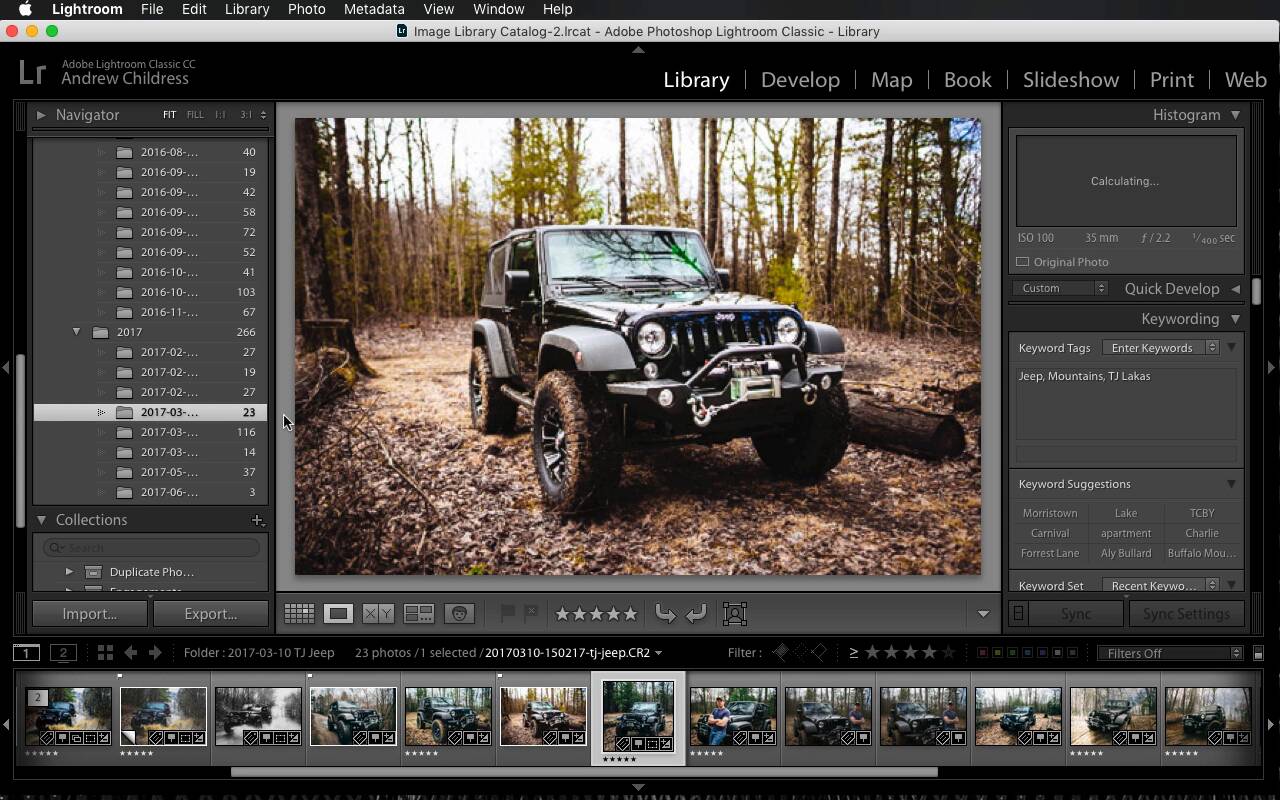
Envato Elements: Featured Lightroom Presets
Adobe Lightroom is all about saving time in the post-production stage. With batch options and speed tricks, Lightroom helps me spend less time editing and more time shooting.
One other tool that I use to save time are Lightroom presets, one click effects to edit images creatively. Here are three featured presets available on Envato Elements.
Black and White: Blacktone
Blacktone offers advanced black and white conversion presets to enhance your portrait workflow and speed up your post-processing. These presets are perfect for outdoor or studio portraits, and fashion and fine-art photography.



Creative Effects: Light Leaks Vol. 1
Looking for something more creative? Light leaks harken back to the days of post-processing mishaps with an attractive outcome. These presets will help you apply them in the digital darkroom.



Retro: The Film Lightroom Collection
With a crushed tone curve and unique color tweaks, this collection is a great way to bring the film effects to your digital images.



Keep Learning
Check out these other tutorials to keep learning more about faster processing in Adobe Lightroom:


 10 Quick and Easy Lightroom Workflow Tricks and Tips
10 Quick and Easy Lightroom Workflow Tricks and Tips

 Andrew Childress29 Jun 2022
Andrew Childress29 Jun 2022

 5 Tricks to Improve Adobe Lightroom CC Performance
5 Tricks to Improve Adobe Lightroom CC Performance

 Andrew Childress21 Nov 2015
Andrew Childress21 Nov 2015

 How to Create an On-Demand Photo Book in Adobe Lightroom
How to Create an On-Demand Photo Book in Adobe Lightroom

 Jeffrey Opp10 May 2015
Jeffrey Opp10 May 2015

 How to Sequence Photos in Adobe Photoshop Lightroom (Make an Edit)
How to Sequence Photos in Adobe Photoshop Lightroom (Make an Edit)

 Andrew Childress27 Nov 2022
Andrew Childress27 Nov 2022













