5 Top Time Saving Scripts for After Effects
Who doesn't wish they had a little more time sometimes. Well, we can't add hours to the day but we can help to save you valuable editing time with some professionally made scripts for After Effects. Check out our favourites, available from Envato Market.
Top Time Saving Scripts for After Effects
Shortcutter - The Ultimate AE Timesaver | After Effects Script
Featured After Effects Script
Generate all kinds of things using shortcuts with this neat AE script!
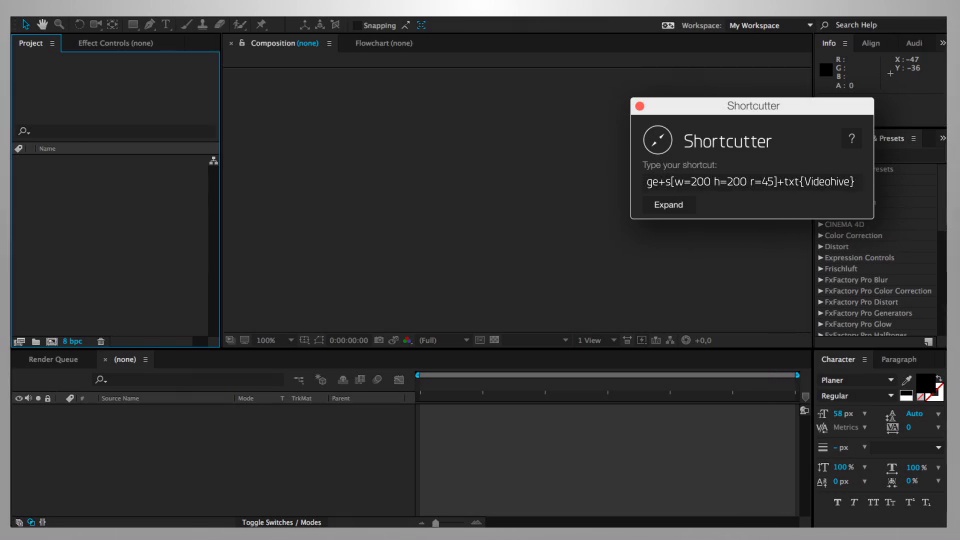
Key Features
Create whole project structures in no time at all using this time-saving script for After Effects. Create camera rigs, compositions, adjustment layers, letterboxing and much more, quickly and easily.
- Applications: After Effects
- Requirements: No plugins needed
- Author: Refractiontv
Alternative Scripts for After Effects
If this time-saving script isn't what you're looking for, no worries. How about these great alternatives for AE, from Envato Market?
Magic Tools Plugin - $29
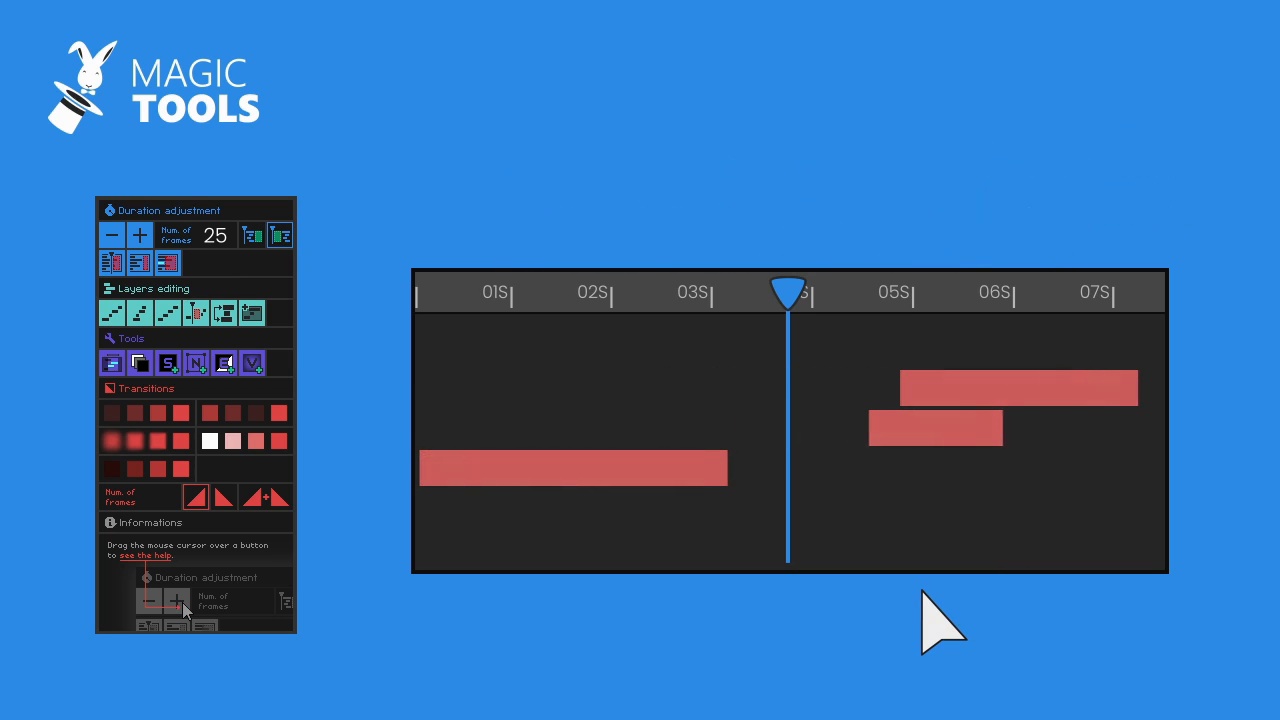
Change the durations of compositions, edit and sync layers, and apply transitions, all in just a few clicks with this script for After Effects.
Batch Title Script - $16
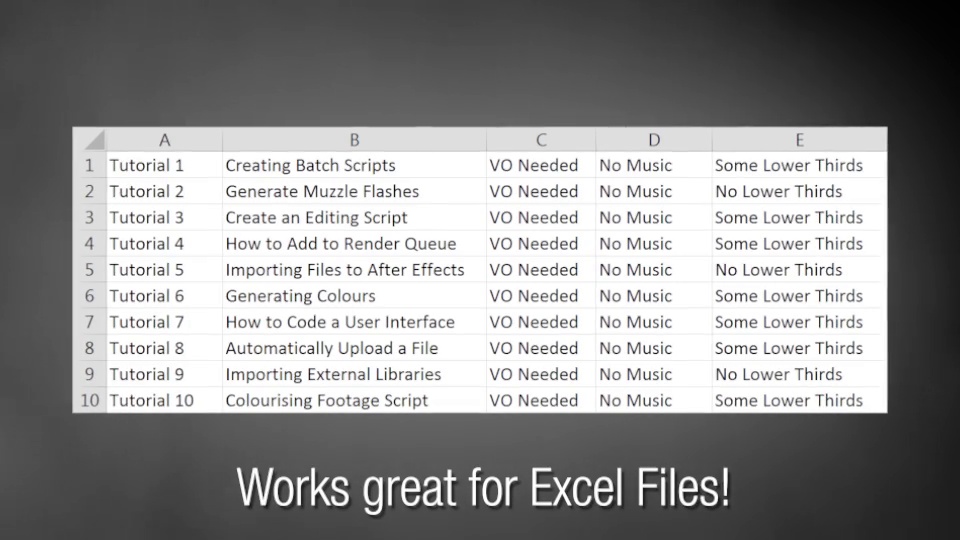
Save hours of time with this batch title script for After Effects. Take a title scene and type or import text to create as many copies as you like.
TD MOGRt Creator - AEP to MOGRt - $24
Translate AE (16.1+) projects into MOGRt faster with this AE script. Add all effects from the controller at once, dad source text and transformation options from the text layer in a click, and export multiple MOGRt files.
AI.T - Artificial Intelligence Titles - $27
Don't waste time building title animations in After Effects, try this time-saving script instead! Just enter the text you want and the layout will adjust automatically, without needing to touch a single keyframe! Choose colours, special effects, size, position and more.

More Top Resources for After Effects
If you'd like to see some After Effects templates that might work well with your video project and are available as part of a subscription to Envato Elements rather than pay as you go, then here's a little inspiration.
Product Promo: Phone Mockup Pack
Create app promo videos and presentation with this stylish After Effects template. It features 20 phone mock-up scenes and 36 placeholders for your media. You'll need AE CC15+ to use this template, but no plugins.



Elements: Gradient Line & Area Charts
If you need to create a gradient line or area chart with Adobe After Effects then try this template pack. You'll need AE CC 2020 or higher to be able to use the .aep files included. You can include up to 12 data lines on your graph and it's easy to change the size of all the elements without losing quality.



Opener: NFT Promo Collection
If you're selling NFT artwork then this After Effects template can help you promote it through video, with bright colours and eye-catching design.



More Top After Effects Articles and Tutorials


 20 Top Animation and Workflow Scripts for After Effects
20 Top Animation and Workflow Scripts for After Effects

 Envato Market09 Oct 2023
Envato Market09 Oct 2023

 20 Cool Transition Effects Packs for Premiere Pro & After Effects—1 Free
20 Cool Transition Effects Packs for Premiere Pro & After Effects—1 Free

 Andrew Childress11 Jun 2023
Andrew Childress11 Jun 2023

 5 Chill Video Templates for After Effects to Relax
5 Chill Video Templates for After Effects to Relax

 Nona Blackman20 Apr 2022
Nona Blackman20 Apr 2022

 How to Use Masks in After Effects
How to Use Masks in After Effects

 Jonathan Lam18 Apr 2022
Jonathan Lam18 Apr 2022
About This Page
How We Picked
We looked at projects and considered all kinds of variables, including organization, complexity, experience required and overall difficulty, minimum hardware specifications, included versions and options, formats, resolution, file size, dependencies and required plug-ins (if any), language options, software versions supported, style, design, and cost. You can read more about how we select items at How We Pick Items to Feature on Envato Tuts+.
About the Authors
Marie Gardiner wrote this. Jackson Couse edited it, and published it.
Share Your Craft on the Envato Forums
Did you try some of our featured items? Let us know on the Envato forums. We love to see what you create!












