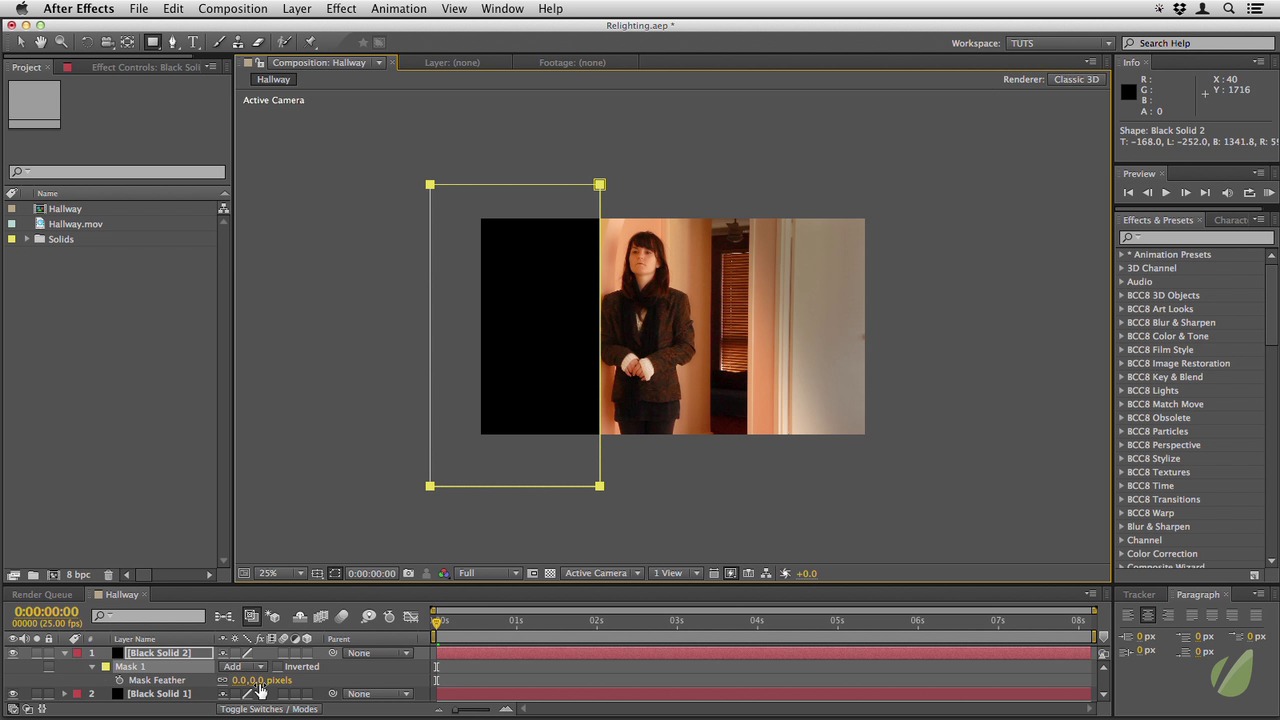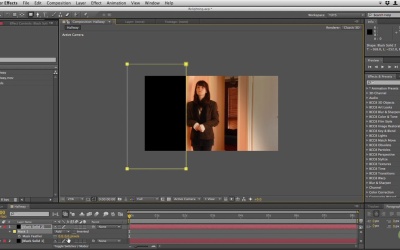- Overview
- Transcript
5.2 Relighting A Scene
When the lighting in a scene doesn't look quite right you can blend solids onto the image to create a new lighting setup. This lesson shows you how.
1.Welcome1 lesson, 03:19
1 lesson, 03:19
1.1Introduction To Cinematic Effects03:19
1.1
Introduction To Cinematic Effects
03:19
2.Creating Depth4 lessons, 42:59
4 lessons, 42:59
2.1Depth Blurring09:30
2.1
Depth Blurring
09:30
2.2Adding Foreground Objects13:57
2.2
Adding Foreground Objects
13:57
2.3Modifying Masks07:59
2.3
Modifying Masks
07:59
2.4Pulling Focus11:33
2.4
Pulling Focus
11:33
3.Creating Texture3 lessons, 21:06
3 lessons, 21:06
3.1Add Light To Walls06:39
3.1
Add Light To Walls
06:39
3.2Create Animated Wall Shadows05:46
3.2
Create Animated Wall Shadows
05:46
3.3Adding Lens Artifacts08:41
3.3
Adding Lens Artifacts
08:41
4.Correcting Errors2 lessons, 13:50
2 lessons, 13:50
4.1Removing Unwanted Parts of The Frame07:20
4.1
Removing Unwanted Parts of The Frame
07:20
4.2Removing Unwanted Colors06:30
4.2
Removing Unwanted Colors
06:30
5.Digital Cinematography5 lessons, 39:53
5 lessons, 39:53
5.1Increasing Separation09:38
5.1
Increasing Separation
09:38
5.2Relighting A Scene06:24
5.2
Relighting A Scene
06:24
5.3Advanced Scene Relighting08:41
5.3
Advanced Scene Relighting
08:41
5.4Reframing A Shot07:11
5.4
Reframing A Shot
07:11
5.5Advanced Reframing07:59
5.5
Advanced Reframing
07:59
6.Cinematic Close-Ups3 lessons, 19:40
3 lessons, 19:40
6.1Relighting A Face06:12
6.1
Relighting A Face
06:12
6.2Digital Makeup05:46
6.2
Digital Makeup
05:46
6.3Adding Eyelights07:42
6.3
Adding Eyelights
07:42
Christopher Kenworthy (born 1968) is an Australian writer and former film director. He is the author of two novels, The Winter Inside and The Quality of Light for Serpent's Tail, along with a short story collection, Will You Hold Me? and the chapbook Sullom Hill. His fiction has been widely praised by authors such as Michael Moorcock, and anthologised in books such as The Year's Best Fantasy and Horror.
Born in Preston, England, he moved to Australia in 1997 and began a directing career which lasted until 2013. His Master Shots books are best-sellers for Michael Wiese Books.
He is the director of The Sculptor. He won the Award For Directing (WA Screen Awards) in 2007. He directed many music videos, including Dreaming Light for Anathema (band).