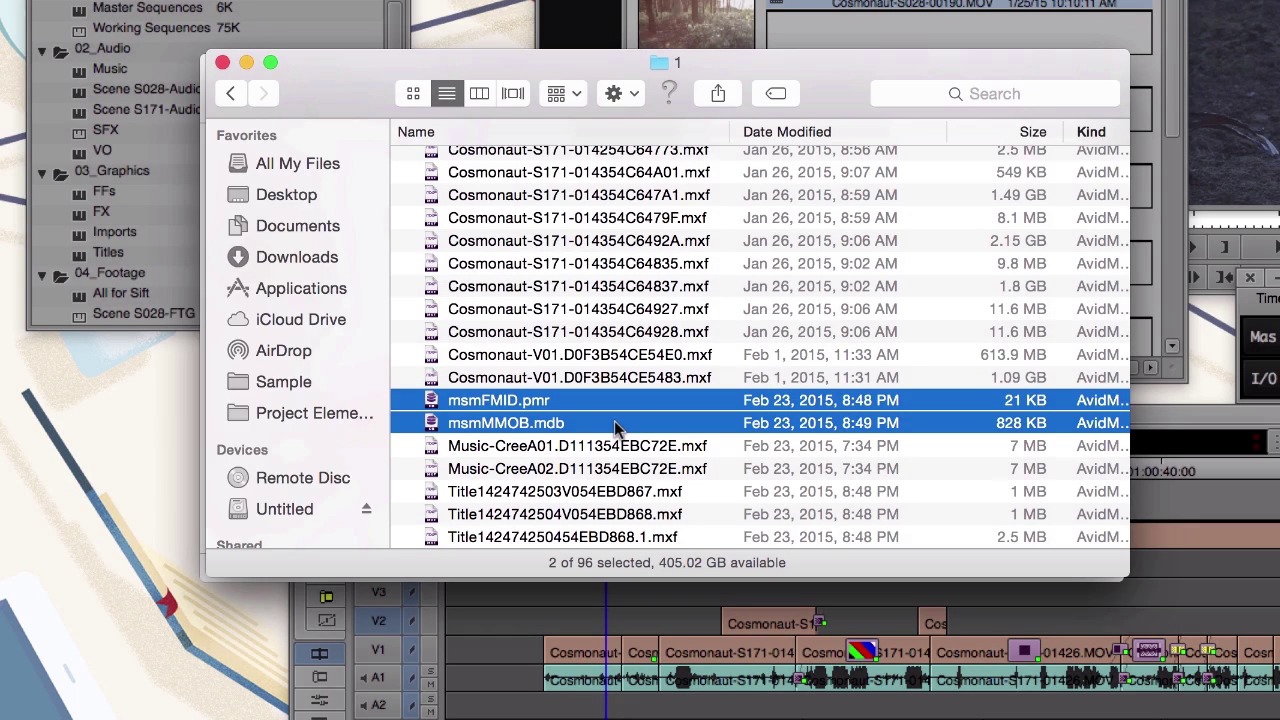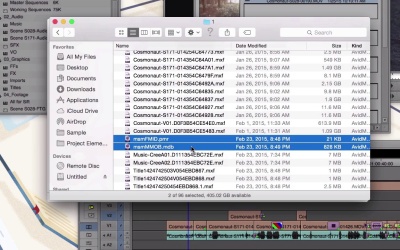- Overview
- Transcript
2.3 How Media Composer Handles Files
This lesson shows how Media Composer works with source files. We cover MXF files, folder structuring, render files and hard drives.
1.Introduction2 lessons, 02:40
2 lessons, 02:40
1.1Introduction00:42
1.1
Introduction
00:42
1.2Tools, Resources, and Requirements01:58
1.2
Tools, Resources, and Requirements
01:58
2.The Media Composer Environment3 lessons, 19:14
3 lessons, 19:14
2.1Terminology06:31
2.1
Terminology
06:31
2.2Interface Tour: Layout, Keys, Menus and Tools07:29
2.2
Interface Tour: Layout, Keys, Menus and Tools
07:29
2.3How Media Composer Handles Files05:14
2.3
How Media Composer Handles Files
05:14
3.Project Setup and Preparation3 lessons, 18:46
3 lessons, 18:46
3.1Projects, the Project Window, and User Profiles06:25
3.1
Projects, the Project Window, and User Profiles
06:25
3.2Working With Bins04:16
3.2
Working With Bins
04:16
3.3Importing Footage and AMA08:05
3.3
Importing Footage and AMA
08:05
4.Getting Started With Sequences4 lessons, 24:41
4 lessons, 24:41
4.1Organizing Footage and Planning04:38
4.1
Organizing Footage and Planning
04:38
4.2Working With Sequences06:31
4.2
Working With Sequences
06:31
4.3The Timeline05:57
4.3
The Timeline
05:57
4.4Keyboard07:35
4.4
Keyboard
07:35
5.Starting the Edit5 lessons, 31:32
5 lessons, 31:32
5.1Adding Shots to the Sequence10:30
5.1
Adding Shots to the Sequence
10:30
5.2Organizing Shots07:31
5.2
Organizing Shots
07:31
5.3Trimming05:13
5.3
Trimming
05:13
5.4Editing Theory04:19
5.4
Editing Theory
04:19
5.5Exporting03:59
5.5
Exporting
03:59
6.Conclusion1 lesson, 01:02
1 lesson, 01:02
6.1Conclusion01:02
6.1
Conclusion
01:02
I'm a video editor based in Northern Virginia and Washington, DC. I help video editors of all levels improve their craft through online education. I create corporate, educational and marketing videos. I'm also mildly obsessed with baseball and my dog.