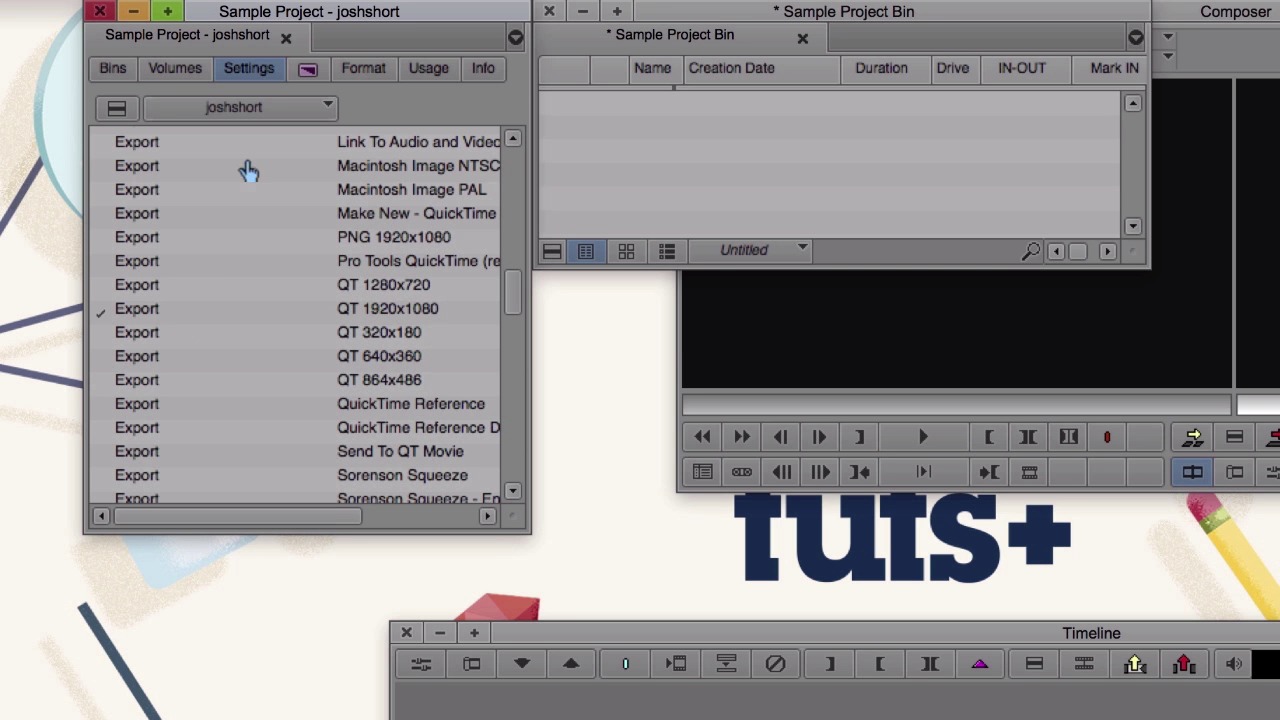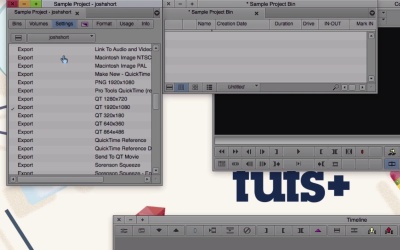- Overview
- Transcript
3.1 Projects, the Project Window, and User Profiles
You will learn how to create a new project, open projects, and create bins. You’ll also discover what user profiles are, and how to create one for yourself.
1.Introduction2 lessons, 02:40
2 lessons, 02:40
1.1Introduction00:42
1.1
Introduction
00:42
1.2Tools, Resources, and Requirements01:58
1.2
Tools, Resources, and Requirements
01:58
2.The Media Composer Environment3 lessons, 19:14
3 lessons, 19:14
2.1Terminology06:31
2.1
Terminology
06:31
2.2Interface Tour: Layout, Keys, Menus and Tools07:29
2.2
Interface Tour: Layout, Keys, Menus and Tools
07:29
2.3How Media Composer Handles Files05:14
2.3
How Media Composer Handles Files
05:14
3.Project Setup and Preparation3 lessons, 18:46
3 lessons, 18:46
3.1Projects, the Project Window, and User Profiles06:25
3.1
Projects, the Project Window, and User Profiles
06:25
3.2Working With Bins04:16
3.2
Working With Bins
04:16
3.3Importing Footage and AMA08:05
3.3
Importing Footage and AMA
08:05
4.Getting Started With Sequences4 lessons, 24:41
4 lessons, 24:41
4.1Organizing Footage and Planning04:38
4.1
Organizing Footage and Planning
04:38
4.2Working With Sequences06:31
4.2
Working With Sequences
06:31
4.3The Timeline05:57
4.3
The Timeline
05:57
4.4Keyboard07:35
4.4
Keyboard
07:35
5.Starting the Edit5 lessons, 31:32
5 lessons, 31:32
5.1Adding Shots to the Sequence10:30
5.1
Adding Shots to the Sequence
10:30
5.2Organizing Shots07:31
5.2
Organizing Shots
07:31
5.3Trimming05:13
5.3
Trimming
05:13
5.4Editing Theory04:19
5.4
Editing Theory
04:19
5.5Exporting03:59
5.5
Exporting
03:59
6.Conclusion1 lesson, 01:02
1 lesson, 01:02
6.1Conclusion01:02
6.1
Conclusion
01:02
I'm a video editor based in Northern Virginia and Washington, DC. I help video editors of all levels improve their craft through online education. I create corporate, educational and marketing videos. I'm also mildly obsessed with baseball and my dog.