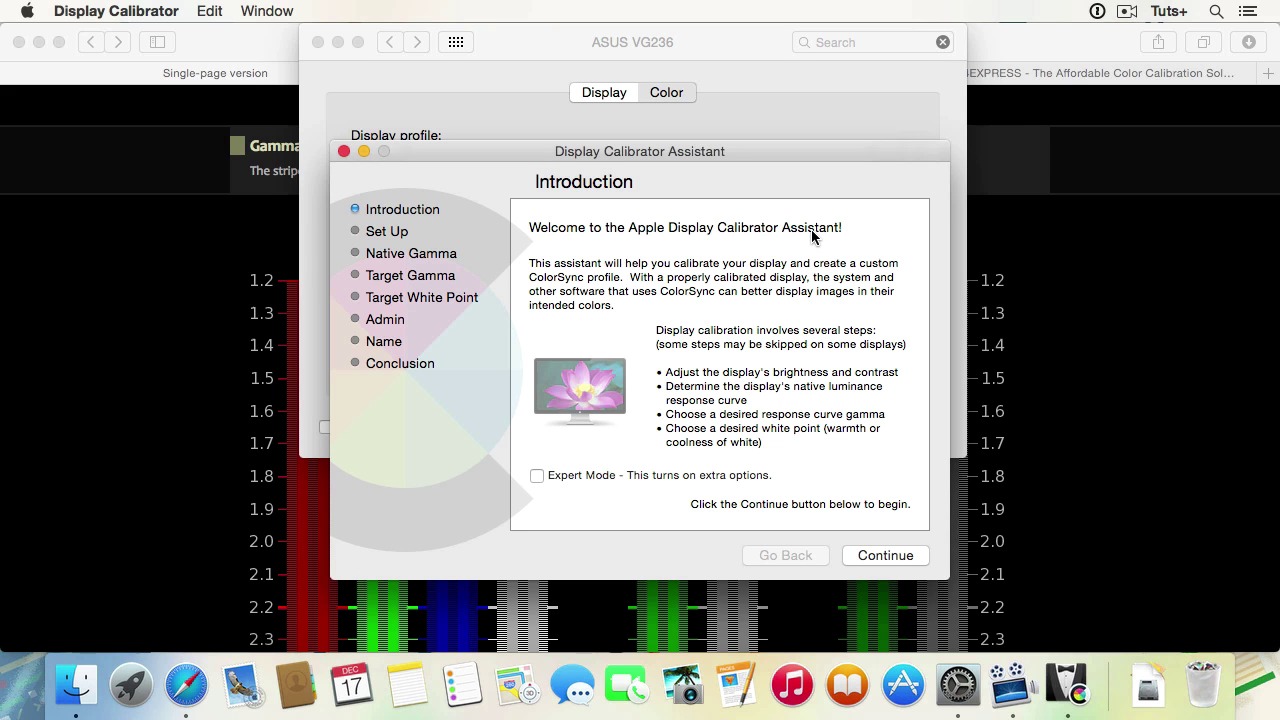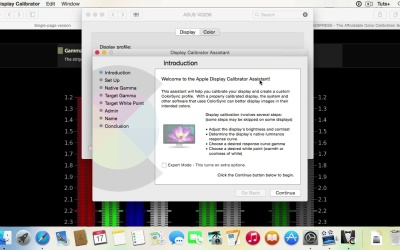- Overview
- Transcript
3.5 Colour Calibration Tools
Making sure that what you see on your screen is what everyone sees on theirs is one of the most important jobs for an editor. In this lesson we look at a couple of the tools to make sure your screen is displaying accurate colours.
Related Links
1.Introduction5 lessons, 27:15
5 lessons, 27:15
1.1Introduction01:17
1.1
Introduction
01:17
1.2Computers and Editing09:11
1.2
Computers and Editing
09:11
1.3Selecting a Mac: Laptops05:49
1.3
Selecting a Mac: Laptops
05:49
1.4Selecting a Mac: iMacs and Mac Minis06:21
1.4
Selecting a Mac: iMacs and Mac Minis
06:21
1.5Selecting a Mac: Mac Pros and Hackintoshes04:37
1.5
Selecting a Mac: Mac Pros and Hackintoshes
04:37
2.Configuring the OS X Environment5 lessons, 19:01
5 lessons, 19:01
2.1An Introduction to OS X04:07
2.1
An Introduction to OS X
04:07
2.2Window Management04:55
2.2
Window Management
04:55
2.3Application Launchers02:11
2.3
Application Launchers
02:11
2.4Multiple Monitor Setup03:01
2.4
Multiple Monitor Setup
03:01
2.5Back Up I: The Software04:47
2.5
Back Up I: The Software
04:47
3.Peripheral Concerns5 lessons, 23:43
5 lessons, 23:43
3.1Additional Monitors06:57
3.1
Additional Monitors
06:57
3.2Card Readers02:38
3.2
Card Readers
02:38
3.3Back Up II: The Hardware03:56
3.3
Back Up II: The Hardware
03:56
3.4Wacom Tablets05:45
3.4
Wacom Tablets
05:45
3.5Colour Calibration Tools04:27
3.5
Colour Calibration Tools
04:27
4.The Editing Landscape6 lessons, 32:14
6 lessons, 32:14
4.1Adobe Creative Cloud04:45
4.1
Adobe Creative Cloud
04:45
4.2Photoshop or Lightroom? Both!07:22
4.2
Photoshop or Lightroom? Both!
07:22
4.3Alternative Image Editors05:13
4.3
Alternative Image Editors
05:13
4.4Adobe Premiere Pro and After Effects07:37
4.4
Adobe Premiere Pro and After Effects
07:37
4.5Final Cut Pro04:31
4.5
Final Cut Pro
04:31
4.6Alternative Video Editors02:46
4.6
Alternative Video Editors
02:46
5.Configuring the Adobe Creative Cloud4 lessons, 41:54
4 lessons, 41:54
5.1Configuring Lightroom12:04
5.1
Configuring Lightroom
12:04
5.2More Lightroom Configuration09:48
5.2
More Lightroom Configuration
09:48
5.3Configuring Photoshop09:55
5.3
Configuring Photoshop
09:55
5.4Configuring Premiere Pro10:07
5.4
Configuring Premiere Pro
10:07
6.Conclusion1 lesson, 02:16
1 lesson, 02:16
6.1Conclusion02:16
6.1
Conclusion
02:16