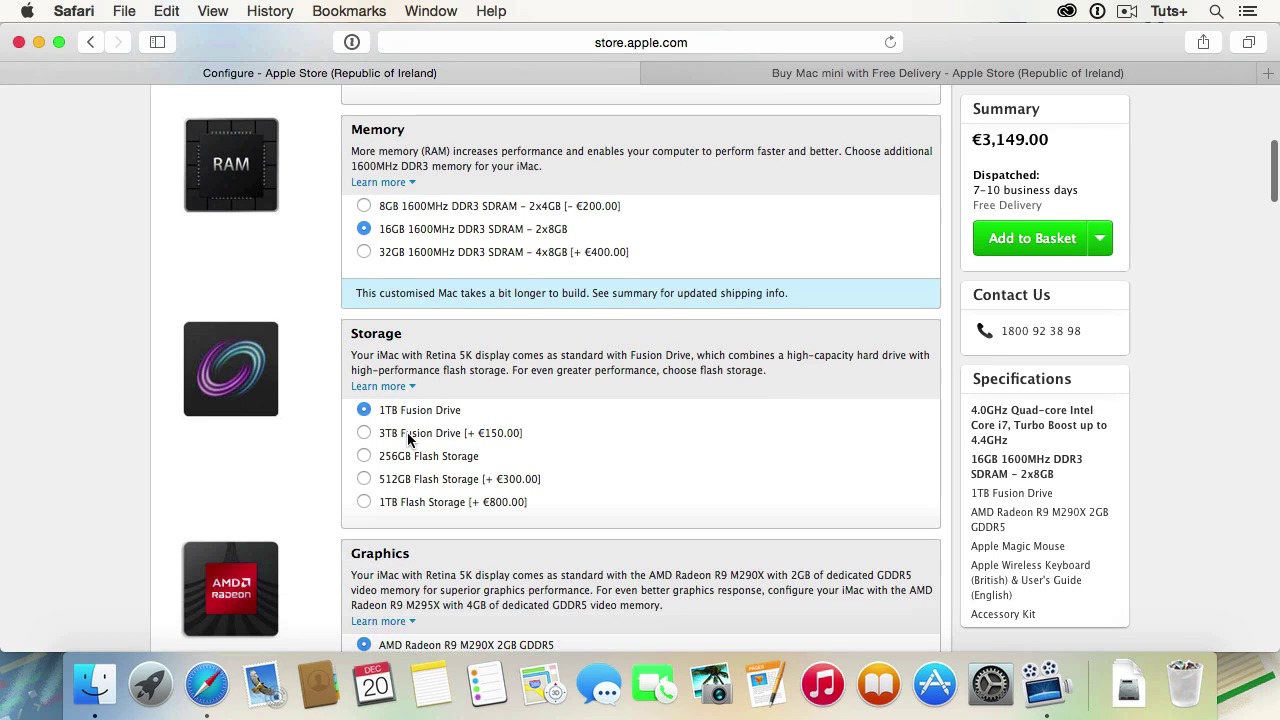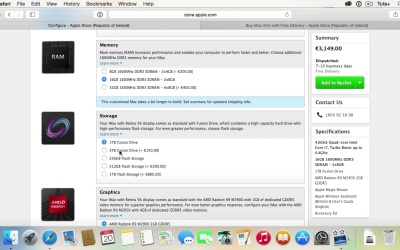- Overview
- Transcript
1.4 Selecting a Mac: iMacs and Mac Minis
Editing on a laptop is good, but editing on a desktop is better. In this lesson we look at Apple’s available desktops and help you navigate a tricky selection process.
1.Introduction5 lessons, 27:15
5 lessons, 27:15
1.1Introduction01:17
1.1
Introduction
01:17
1.2Computers and Editing09:11
1.2
Computers and Editing
09:11
1.3Selecting a Mac: Laptops05:49
1.3
Selecting a Mac: Laptops
05:49
1.4Selecting a Mac: iMacs and Mac Minis06:21
1.4
Selecting a Mac: iMacs and Mac Minis
06:21
1.5Selecting a Mac: Mac Pros and Hackintoshes04:37
1.5
Selecting a Mac: Mac Pros and Hackintoshes
04:37
2.Configuring the OS X Environment5 lessons, 19:01
5 lessons, 19:01
2.1An Introduction to OS X04:07
2.1
An Introduction to OS X
04:07
2.2Window Management04:55
2.2
Window Management
04:55
2.3Application Launchers02:11
2.3
Application Launchers
02:11
2.4Multiple Monitor Setup03:01
2.4
Multiple Monitor Setup
03:01
2.5Back Up I: The Software04:47
2.5
Back Up I: The Software
04:47
3.Peripheral Concerns5 lessons, 23:43
5 lessons, 23:43
3.1Additional Monitors06:57
3.1
Additional Monitors
06:57
3.2Card Readers02:38
3.2
Card Readers
02:38
3.3Back Up II: The Hardware03:56
3.3
Back Up II: The Hardware
03:56
3.4Wacom Tablets05:45
3.4
Wacom Tablets
05:45
3.5Colour Calibration Tools04:27
3.5
Colour Calibration Tools
04:27
4.The Editing Landscape6 lessons, 32:14
6 lessons, 32:14
4.1Adobe Creative Cloud04:45
4.1
Adobe Creative Cloud
04:45
4.2Photoshop or Lightroom? Both!07:22
4.2
Photoshop or Lightroom? Both!
07:22
4.3Alternative Image Editors05:13
4.3
Alternative Image Editors
05:13
4.4Adobe Premiere Pro and After Effects07:37
4.4
Adobe Premiere Pro and After Effects
07:37
4.5Final Cut Pro04:31
4.5
Final Cut Pro
04:31
4.6Alternative Video Editors02:46
4.6
Alternative Video Editors
02:46
5.Configuring the Adobe Creative Cloud4 lessons, 41:54
4 lessons, 41:54
5.1Configuring Lightroom12:04
5.1
Configuring Lightroom
12:04
5.2More Lightroom Configuration09:48
5.2
More Lightroom Configuration
09:48
5.3Configuring Photoshop09:55
5.3
Configuring Photoshop
09:55
5.4Configuring Premiere Pro10:07
5.4
Configuring Premiere Pro
10:07
6.Conclusion1 lesson, 02:16
1 lesson, 02:16
6.1Conclusion02:16
6.1
Conclusion
02:16