How to Adjust Video Saturation With Adobe Premiere
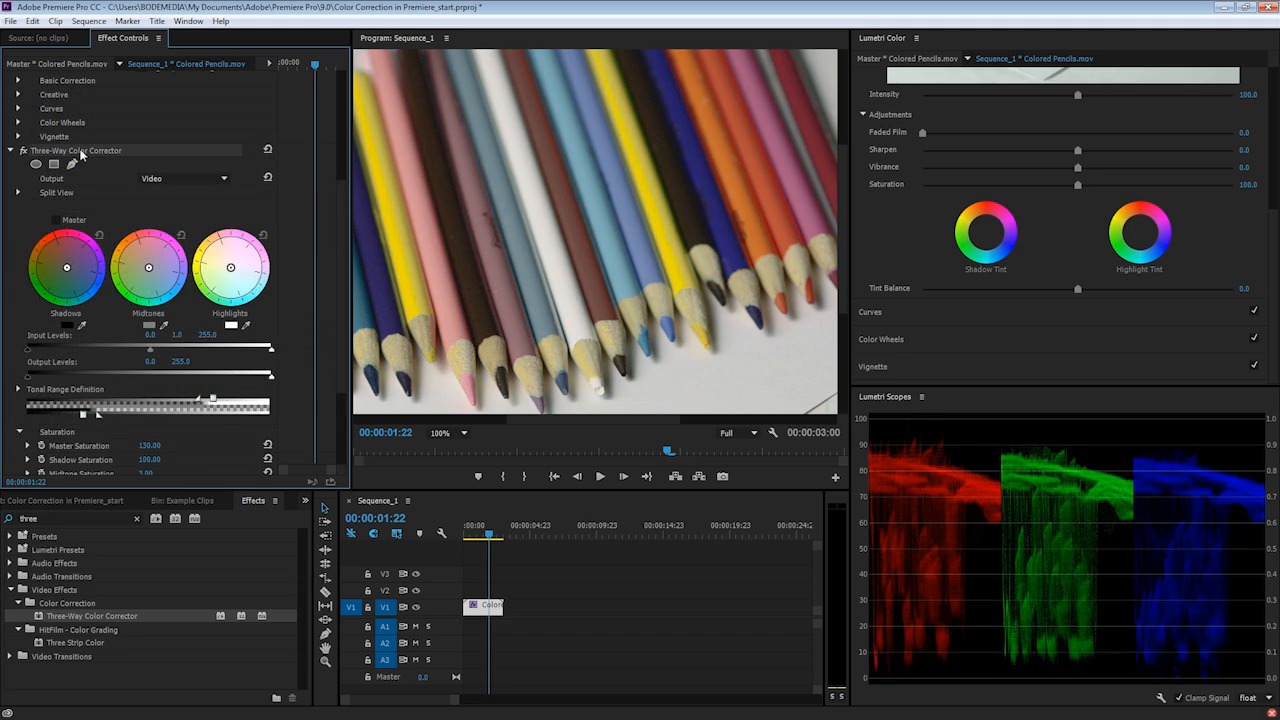
Saturation describes the intensity of colors in an image or video. When a frame is totally desaturated, it appears as black and white. Conversely, increasing saturation will make the colors more present and noticeable.
Adobe Premiere provides precise tools for adjusting saturation. You can even adjust the saturation for individual colors. Imagine dialing down the green tones in the foliage in a frame, or increasing the blue saturation to bring out the sky.
Whether you're adjusting saturation for creativity or correction, I'll show you how to do that in this quick video lesson. Check out the video above to learn more.

Watch the Full Course
Adjusting your video footage doesn't have to be hard!. Tweaking color, white balance, skin tone and more is an important part of the post-production process.
Adobe Premiere has all of the tools you need, but that doesn't mean they're easy to get started with. Skipping that learning curve is much easier with the full course How to Color Correct Video with Adobe Premiere.
You can take this course using a subscription to Envato Elements. For a single low monthly fee, you get access not only to this course, but to the entire library of 1,000 courses.
 How to Adjust Exposure: Video Image Correction in Adobe Premiere
How to Adjust Exposure: Video Image Correction in Adobe Premiere David Bode29 Jan 2018
David Bode29 Jan 2018 How to Color Correct Video in Adobe Premiere: Tools of the Trade
How to Color Correct Video in Adobe Premiere: Tools of the Trade David Bode20 Jan 2018
David Bode20 Jan 2018 How to Adjust White Balance in Videos Using Adobe Premiere
How to Adjust White Balance in Videos Using Adobe Premiere David Bode31 Jan 2018
David Bode31 Jan 2018 How to Color Correct Raw Video in Premiere Pro (Beginners Guide)
How to Color Correct Raw Video in Premiere Pro (Beginners Guide) David Bode21 Jun 2021
David Bode21 Jun 2021













