How to Use Video Effects in Premiere Pro
Video effects can take your Premiere production to the next level. With a few clicks, you can style and transform flat footage. Premiere comes with a number of built-in effects that can really bring professionalism to your production. Check out the video lesson below to learn how to do just that.
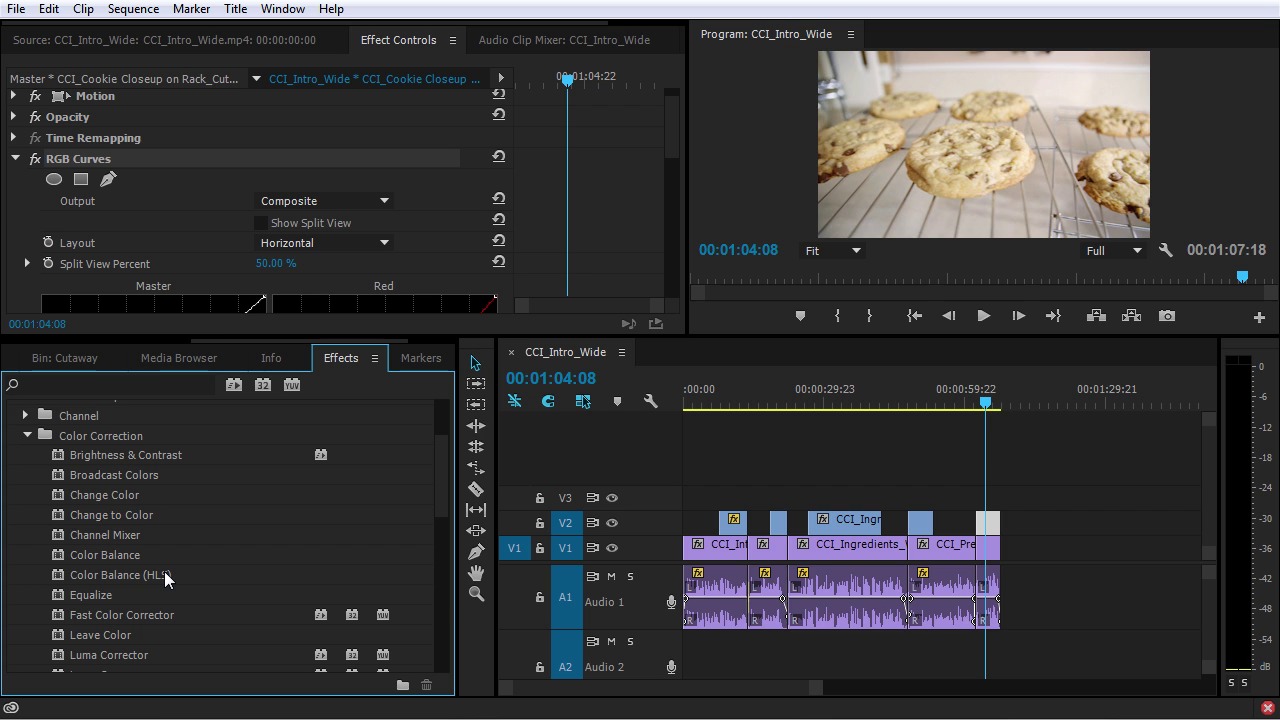
Watch the Full Course
Want to learn more about video production with Adobe Premiere? Jump to the full course, Introduction to Video Editing in Adobe Premiere Pro to start learning today. Video is one of the most popular skills that creatives are adding to their toolbelt in 2019, and this course is one of the best guides.
This course and many more are included with a subscription to Envato Elements. With your monthly membership, you’ll gain instant access to educational courses, stock images, and even video templates ready for use in all of your projects.
More Resources for Adobe Premiere


 How to Make a Great Slideshow Video in Premiere Pro
How to Make a Great Slideshow Video in Premiere Pro

 Marie Gardiner11 Mar 2024
Marie Gardiner11 Mar 2024

 20 Top Business Slideshow Templates for Premiere Pro
20 Top Business Slideshow Templates for Premiere Pro

 Andrew Childress01 Sep 2020
Andrew Childress01 Sep 2020

 20 Best Premiere Pro Project Templates (Free & Paid, 2024)
20 Best Premiere Pro Project Templates (Free & Paid, 2024)

 Andrew Childress24 Jun 2024
Andrew Childress24 Jun 2024

 How to Set Up Your Computer to Edit Video With Adobe Premiere Pro
How to Set Up Your Computer to Edit Video With Adobe Premiere Pro

 David Bode27 Feb 2023
David Bode27 Feb 2023













