10 Top Style and Color Grading Presets for Capture One Pro
Save yourself a boatload of time sailing in the oceanic abyss of styles and color grading presets. These 10 gems for Capture One might just be the oasis you’re looking for.
Top Presets for Capture One
Envato Elements offers millions of stock photos, music, video clips, fonts, video project templates for After Effects, Premiere Pro, Final Cut Pro and Motion, and creative courses here on Envato Tuts+, and top-quality style presets for Capture One, all with a single subscription.
Influencer Gray
Calling all bloggers, vloggers, and influencers! Influencer gray has arrived. This preset infuses gray tones while preserving skin tones, giving images a warm, slightly unsaturated look. The cherry on top: VOXCOLOR SmoothTones, which helps reduce banding and artifacts.



Midnight Vibe
Specifically built to deal with the light extremes of nighttime photography, Midnight Vibe lets you recolor your nighttime photographs without altering white balance or exposure. Major bonus: VOXCOLOR’s skin tone protection algorithm is also included.



Moody Nature
In case the world isn’t emotional or dramatic enough for you, check out Moody Nature. Presets with the names autumn, journey, mist, and route imbue images with an affecting, if not sentimental, veil.



Woods
Turn the perfection of digital images into the nostalgic uniqueness of film photography. Woods is a high-end film effect that reduces contrast, adds a touch of cyan, and transforms pixels with the look of film grain for a real soul-soothing effect.



Nostalgic Travel
The look of yesteryear is a mere click away. Nostalgic Travel preset imbues contrasty tones and retro colors that hits somewhere in between the travel influencer look and vintage photography films.



Crema
Dive in to the serenity and richness of Crema. Ideal for fashion, editorial, and portrait photography, this preset lets shadows fall dark and illuminates highlights with light crema tone.



Vaporwave Neon
Enter the retro-futuristic world of Vaporwave Neon presets. Colors are transformed into the eye candy of purples, cyans, yellows, and pinks, with a built-in opacity slider for fine tuning.



Fairytale
Casting the look and feel of faraway lands, Fairytale turns ordinary photos into moody, ethereal vistas. These presets drop in a beautiful, subtle glow using colors inspired by animation films.



Superfood
Super indeed. This Superfood preset enhances the look of different types of food, depending on the color (i.e.: the blueberry preset places subtle focus on blue-colored food). It's a perfect choice for moody and rustic food photos.



Beautiful Day
Especially suited for bright outdoor photos, Beautiful Day gives your images a happy and light look by adding vibrant colors and airy tones. It’s also speed-optimized for faster editing, particularly helpful when mobile editing.



More Resources From Envato
Read the Envato Video Marketing Guide
Boost your video marketing skills with our comprehensive guide: You'll learn video marketing from start to finish, so that whether you're a novice or a pro, you'll learn some useful skills that will improve your next video.
Download Free Video Assets From Mixkit
Check out Mixkit for free stock videos, free stock music, and free templates for Adobe Premiere Pro.
Make a Motion Graphics Video Online With PlaceIt
You don't need professional software to create visually-appealing videos, you can make them right in your browser: PlaceIt is an online service with a video maker uses professionally-designed motion graphics templates.
More Templates and Tutorials From Envato
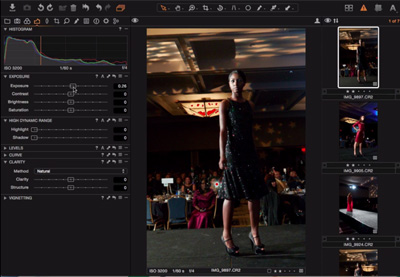
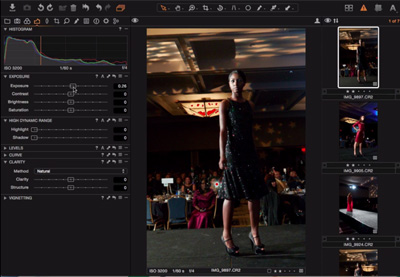
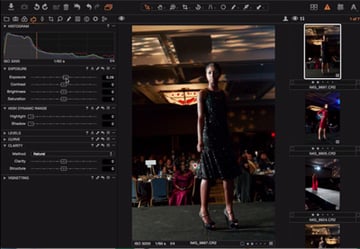 How to Use the Histogram to Correct Exposure in Capture One
How to Use the Histogram to Correct Exposure in Capture One

 Chamira Young14 Apr 2017
Chamira Young14 Apr 2017

 45 Free Instagram Story Video Templates for Premiere Pro
45 Free Instagram Story Video Templates for Premiere Pro

 Andrew Childress01 Jun 2023
Andrew Childress01 Jun 2023

 How to Add Graphics and Overlays to Live Video With Open Broadcaster (OBS)
How to Add Graphics and Overlays to Live Video With Open Broadcaster (OBS)

 Marie Gardiner31 Aug 2022
Marie Gardiner31 Aug 2022

 How to Colour Correct and Grade Flat Video Fast With Look-up Tables (LUTs) in Premiere Pro
How to Colour Correct and Grade Flat Video Fast With Look-up Tables (LUTs) in Premiere Pro

 Marie Gardiner02 Dec 2020
Marie Gardiner02 Dec 2020













