5 Top Video Templates for the Month of Ramadan in DaVinci Resolve
Ramadan mubarak! If you want to make a video celebrating the holy month of Ramadan, you don't need to start from scratch. Instead, save time by using ready-made DaVinci Resolve templates that are perfect for a Ramadan-themed video.
Here's a selection of three top Ramadan video templates that you can download from Envato Elements.
5 Top Video Templates for the Month of Ramadan
Ramadan Opener
Featured Ramadan Video Template for Resolve From Envato Elements
What a perfect way to start your video! This opener template gives you an abundance of Islamic imagery, some smooth animations, and a greeting (which of course you can easily customise as much as you want).
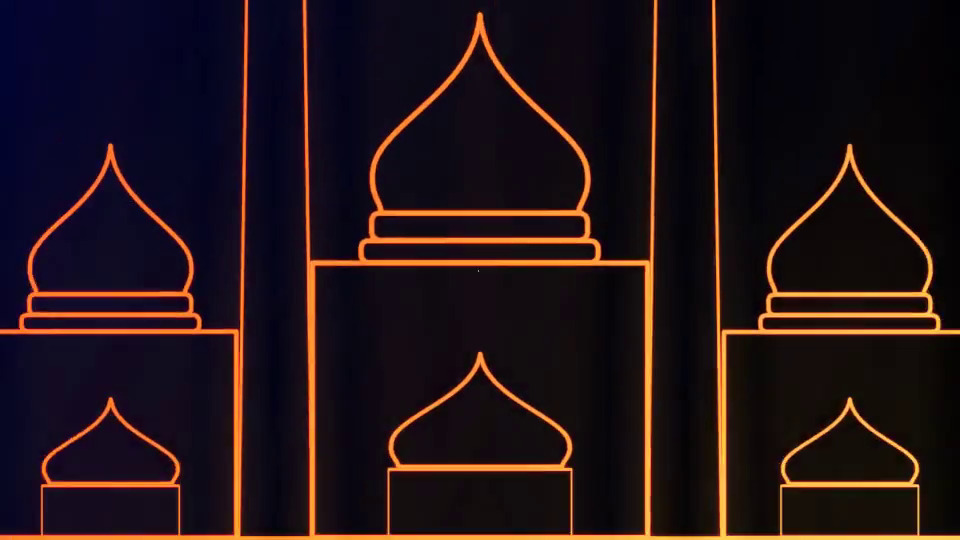
Key Features
This opener template for DaVinci Resolve is 33 seconds long. The file is well organised, so that you can easily customise it to add your own details or alter the effects to your own liking. It ends with a logo reveal, making it the perfect way to introduce your brand. Of course, you can always remove this part if you want.
Technical Details
Download and Try This Template
With a subscription to Envato Elements, you get unlimited DaVinci Resolve templates plus access to other premium video templates, stock photos and audio, graphics templates, and more.
More Top Ramadan Video Templates for DaVinci Resolve
Envato Elements is a terrific resource for video templates as well as thousands of premium digital assets like stock video, audio, images, graphics fonts, logos and much more. What's more, you can download as many of these digital assets as you like, as often as you like, for one low monthly or yearly fee.
Ramadan DR

An atmospheric opener for DaVinci Resolve with blue, cloudy skies giving way to warm lamp light and a crescent moon.
Ramadan Logo Reveal

A Ramadan Premiere Pro template to reveal your logo, in Full HD. No plugins are needed but you should be using Resolve 16.2 or higher.
4. Ramadan Stories Pack
A set of five Instagram Stories in vertical (1080x1920) format. Celebrate Ramadan with your social media followers in a variety of themed designs. You'll need DaVinci Resolve 16.2 to use this, but no plugins are required.
5. Ramadan Openers - DaVinci Resolve
There are two versions of this Ramadan opener for DaVinci Resolve included here - they're simple to edit and quick to render out. You need DVR 17 or above to use this template set and there's a detailed PDF included with the download to help you get started.



Bonus Creative Resources for Your Ramadan Videos
You've found some inspiring templates, and you've got thousands of amazing DaVinci Resolve effects too. What else do you need for your video? Envato Elements has millions of creative assets that can help you take your video to the next level. Here are a few to consider:
Stock Video: Ramadan Greeting
If you need stock footage for your video, why not try something like this Ramadan greeting? It gives you a beautiful, animated Ramadan Kareem greeting, ready to drop into your editing timeline.
Fonts: Khodijah
Many videos include some text, so you'll need a suitable font for the occasion. Khodijah is an excellent choice with its elegant lettering inspired by the Arabic script.
Graphics: Islamic Ramadan Backgrounds
If you need some still graphics for parts of your video, or for your video thumbnail or social media promotion, then why not download this set of Ramadan backgrounds.



Improve Your DaVinci Resolve Skills
Kick your DaVinci Resolve skills up a notch with these free tutorials from Envato Tuts+.
DaVinci Resolve FAQs
- How can I reduce the background noise in my videos?
- How do I sync the audio and video tracks in DaVinci Resolve?
- How can I match the colours between clips in DaVinci Resolve?
Recommended Tutorials
DaVinci Resolve includes an amazing piece of audio post-production software called Fairlight. Read our free tutorial to learn how to use Fairlight to create audio effects. This tutorial focuses on the example of creating a phone-call effect, but the skills you learn will help you create all kinds of other effects.
Free Video Courses: Follow Envato Tuts+ on YouTube
Learn how to colour grade video in this free course with Dave Bode. You'll learn not just the techniques of colour grading in DaVinci Resolve, but also the principles behind it. You'll learn the purpose of colour grading, how to cfreate more pop and punch, how to use vignettes and grain, and much more.
The Envato Tuts+ YouTube channel is a great resource for free courses, so make sure to subscribe and look out for regularly posted tips and tricks to help you create great videos.
More Resources for DaVinci Resolve


 How to Get Rid of Mouth Clicks in Speech Using Fairlight in DaVinci Resolve
How to Get Rid of Mouth Clicks in Speech Using Fairlight in DaVinci Resolve

 André Bluteau10 Nov 2021
André Bluteau10 Nov 2021

 Top Opener Templates: Motion Graphics for DaVinci Resolve (3 Free)
Top Opener Templates: Motion Graphics for DaVinci Resolve (3 Free)

 Marie Gardiner31 May 2021
Marie Gardiner31 May 2021

 How to Sync Audio Tracks Automatically in Resolve Using Fairlight
How to Sync Audio Tracks Automatically in Resolve Using Fairlight

 André Bluteau27 Aug 2021
André Bluteau27 Aug 2021

 How to Work With Scopes in DaVinci Resolve
How to Work With Scopes in DaVinci Resolve

 David Bode26 Jul 2017
David Bode26 Jul 2017
About This Page
How We Picked
We looked at projects and considered all kinds of variables, including organization, complexity, experience required and overall difficulty, minimum hardware specifications, included versions and options, formats, resolution, file size, dependencies and required plug-ins (if any), language options, software versions supported, style, design, and cost. You can read more about how we select items at How We Pick Video Templates to Feature on Envato Tuts+.
About This Page
How We Picked
We looked at projects and considered all kinds of variables, including organization, complexity, experience required and overall difficulty, minimum hardware specifications, included versions and options, formats, resolution, file size, dependencies and required plug-ins (if any), language options, software versions supported, style, design, and cost. You can read more about how we select items at How We Pick Templates to Feature on Envato Tuts+.
About The Authors
This page was edited by Jackson Couse. It was written by Nona Blackman and has been updated by Marie Gardiner.
Share Your Craft on the Envato Forums
Have you used one of our featured items? Let us know on the Envato forums. We love to see the projects you create!













