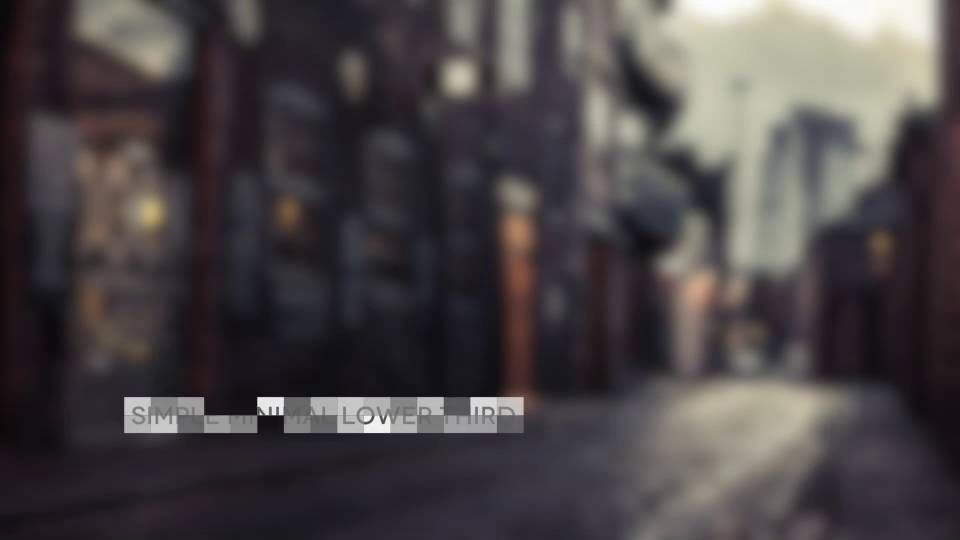3 Top Transparent Background Templates for Final Cut Pro
In this round-up, we're featuring the top templates for transparent background compositions in Final Cut Pro. The transparent style introduces a unique look and feel to any video, and gives you the flexibility to use any background with your logo, graphics, text, and more.



All of these templates are included in a single, flat-rate subscription to Envato Elements, stock resource that includes templates for popular video editing apps like After Effects, Premiere, and Final Cut Pro. Even for rookie video editors, these templates can help you create professional videos by giving you an easy-to-use starting point
Note: These templates may require Apple Motion to customize them and integrate the finished project with Final Cut Pro
Top Transparent Background Templates for Final Cut Pro
1. Gray Lower Third
Gray Lower Third is our pick for top transparent background template. Perfect for making text stand out, it's designed to support font placeholders with understated style. It's fully resizable, making customization a breeze. And all fonts are fully editable.
- Who it's for: Anyone adding text placeholders to videos in Final Cut Pro.
- Why we like it: Designed for simplicity, this template makes text stand out without being complex.
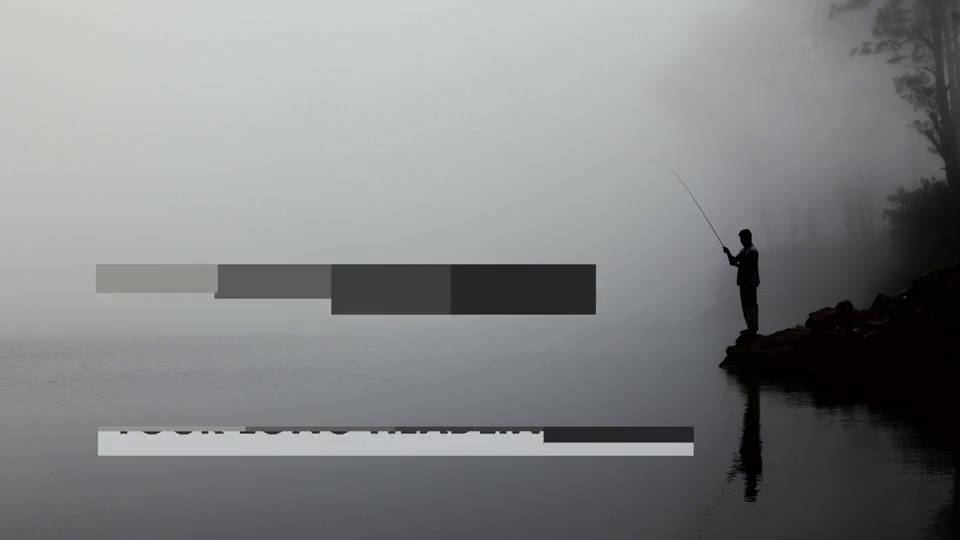
2. Simple Logo V4 - Apple Motion
Bring your logo out front with this clean transparent background template. With refined minimalist design and multiple color options, it was created to help your brand shine. Use it for promos and quick intros alike.

3. Simple Minimal Lower Third
Another top transparent background pack, this minimalist design is both edgy and readable. It meets the needs of a variety of projects, and the simple overlays can be edited in a flash. Check it out next time you need to add uncomplicated text overlays.