Catching the Eye: How to Use Color to Capture Attention in Videos
The goal of any video production is to gain and keep the audience’s attention. While color is a great place to start, there are several other really useful tools that can help you catch your viewers’ eyes.
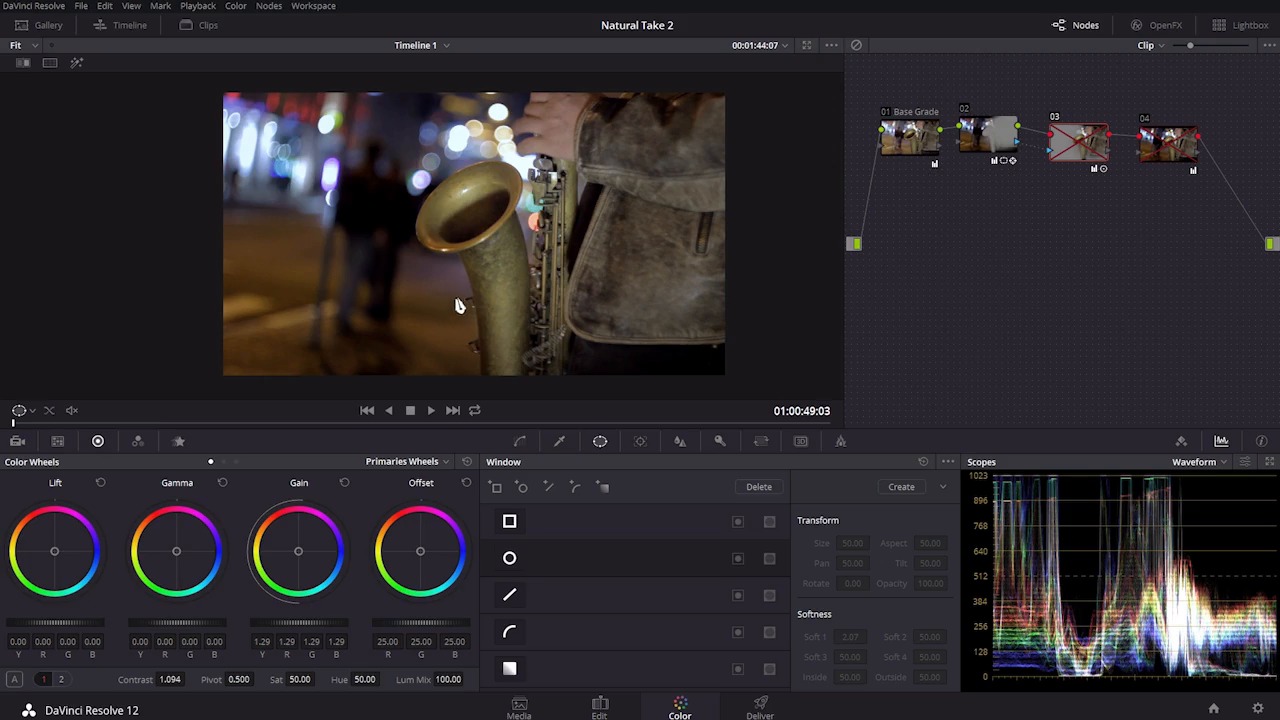
The dynamic, vibrant spectrum we see with our eyes is tough for even the best cameras to capture. What appears bright and engaging to our eyes may translate to a flat, dull video. If you want to keep an audience enthralled, you may need to make adjustments beyond simply color grading to succeed. The trick is really to lead the viewer’s eye where you want it—to call out features of a video, and push distractions into the background.
Exposure, shadows, highlights, contrast, gradient, saturation - each of these is a readily adjustable element in every scene. An adjustment to any or all of these changes the emphasis on various tones, thereby calling out a certain space on-screen. You’re able to extra-light a person or object, and push their surroundings into the background.
Sound complicated? It’s not: these adjustments are often very simple, yet produce dramatic results. The video above demonstrates taking a dull scene of a street musician and transforming it into something truly special, in just a few clicks.
Watch the Full Course
This course and many others are available through Envato Elements, a low-cost, all-you-can-download resource for countless types of digital assets. With your monthly membership, you’ll gain instant access to educational courses, stock images, and even video templates ready for use in all of your projects.
Keep Learning Color Grading
There's plenty more where this lesson came from! You can put these color grading ideas into practice using the practical tutorials below. Check them out to learn more.
















