How to Add Subtitles to a Video and Why You Should
If you could open up your content to a wider audience, why wouldn’t you? Closed Captions (or subtitles) do just that. In this tutorial you'll learn why to use them in your social media videos, and the best ways to add them.
Why Add Captions to Your Video
Accessibility and Practicality
There are millions of people all over the world who can’t hear or who struggle with their hearing. Captioning your video not only opens up your video to them as an audience, but also helps to make sure you’re including those people who often can be left out of the online community; something that can be very isolating.
And then there are also many of us for who prefer the sound off, or for whom it’s just not practical to have the sound on when we’re watching videos: you might be on the bus or in a room full of people, and it can be frustrating to miss out on something because you can’t hear it. 85% of people watch Facebook videos without the sound on and with people watching an average of 16 hours of online video per week, that’s a big audience to miss out on if you skip the captions.



Language
Another good reason is if you’re making a video where a large portion of your potential audience might not speak the language. In that case, it’s often sensible to include subtitles in that language, to try and cover your bases.
Music
We’ve all hilariously sung the wrong lyrics over our favourite tunes before and I’m sure you’ve seen that even the big artists now release lyric videos as placeholders before their music video comes out. Not only does it give you some visuals rather than just the song, but it also helps fans to learn the lyrics and get them right!
Autoplay and Reach
When you’re flipping through social media and videos auto play, you make a split decision whether to stay with it, if it piques your interest. Having closed captions can help with that, as you can immediately get a flavour for the content by seeing just a few words.
Including subtitles includes your reach and engagement on social media. Research has shown that videos with captions are more likely to be watched to completion, and have a greater chance of being shared.
How to Add Subtitles to a Video
Facebook and YouTube let you add closed captions by either uploading them in the form of an .srt file, or by typing in line by line. Both of these options can be fiddly and often frustrating. I’ve tried to add in captions directly in Facebook only to have the video keep pinging back to the beginning and you need to find your place again.
You can also add them within your video editing suite, which is the easier option for most filmmakers. Getting the size, placement and ratio right can be difficult though, particularly if you’re new to it.
There are some smart and talented creators who have made templates to help you create and add subtitles to a video really easily. Here’s one, from Envato Elements, where everything is included in a monthly sub.
Easy Subtitle - for Adobe After Effects
Quickly and easily add subtitles to your video with this After Effects template. Just write, paste, or import your text into a box, choose the space between the titles, add a marker, and hit create! You can then adjust your subs right on the timeline.
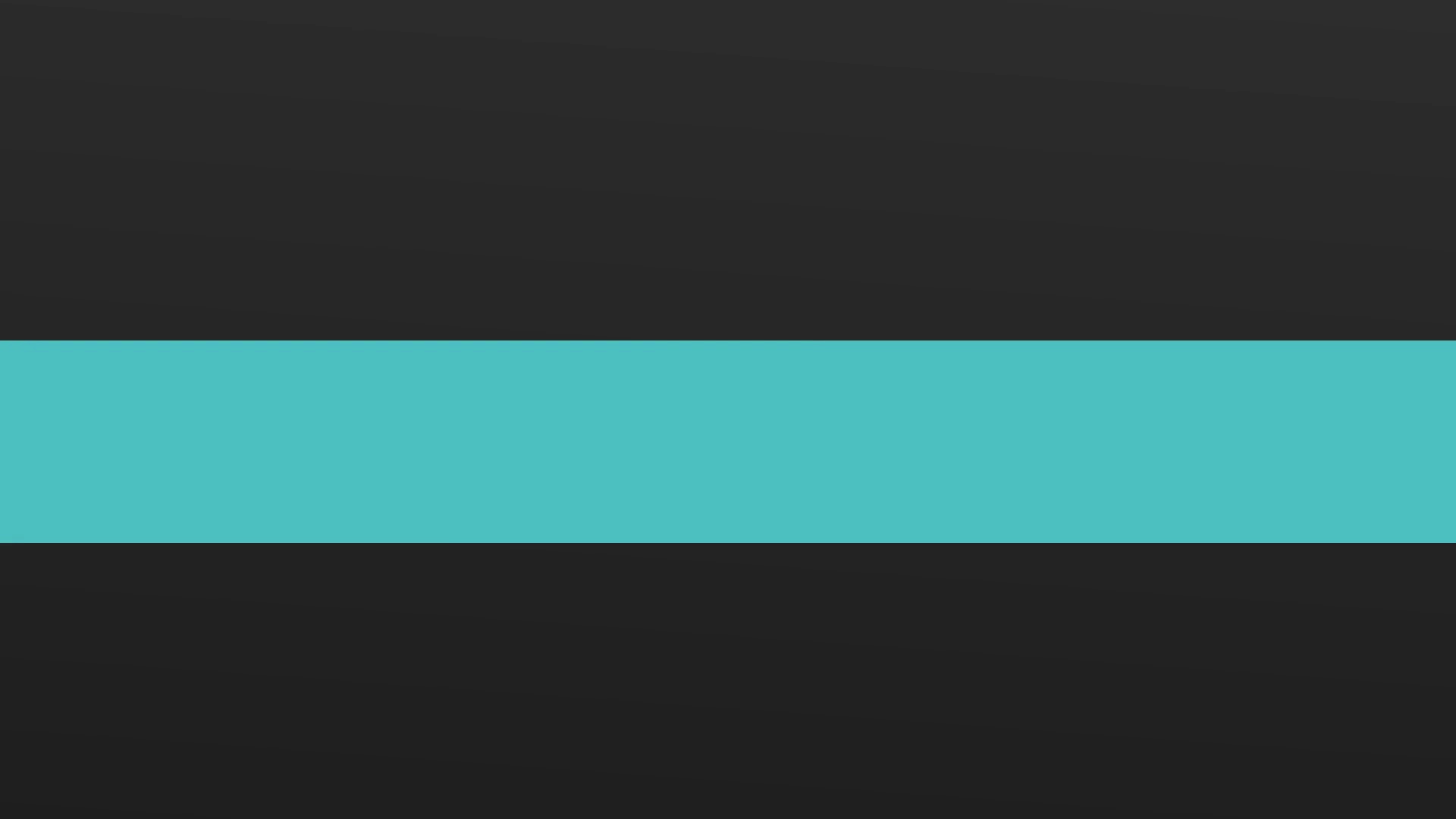
More Great Helpers for Your Social Media Videos


 10 Top Social Video Templates for Adobe Rush
10 Top Social Video Templates for Adobe Rush

 Andrew Childress05 Dec 2022
Andrew Childress05 Dec 2022

 10 Top Instagram Video Templates for Premiere Pro (Stories + More)
10 Top Instagram Video Templates for Premiere Pro (Stories + More)

 Andrew Childress01 Dec 2020
Andrew Childress01 Dec 2020

 15 Top YouTube Video Graphics Templates for After Effects: 3 Free
15 Top YouTube Video Graphics Templates for After Effects: 3 Free

 Andrew Childress11 Dec 2022
Andrew Childress11 Dec 2022

 Instagram Stories: How to Create a Color Story
Instagram Stories: How to Create a Color Story

 Melody Nieves25 Sep 2017
Melody Nieves25 Sep 2017
About This Page
How We Picked
We looked at projects and considered all kinds of variables, including organization, complexity, experience required and overall difficulty, minimum hardware specifications, included versions and options, formats, resolution, file size, dependencies and required plug-ins (if any), language options, software versions supported, style, design, and cost. You can read more about how we select items at How We Pick Templates to Feature on Envato Tuts+.
About The Authors
This page was edited by Jackson Couse. It was written and updated by Marie Gardiner.
Share Your Craft on the Envato Forums
Have you used one of these templates? Let us know on the Envato forums. We love to see the projects you create!















