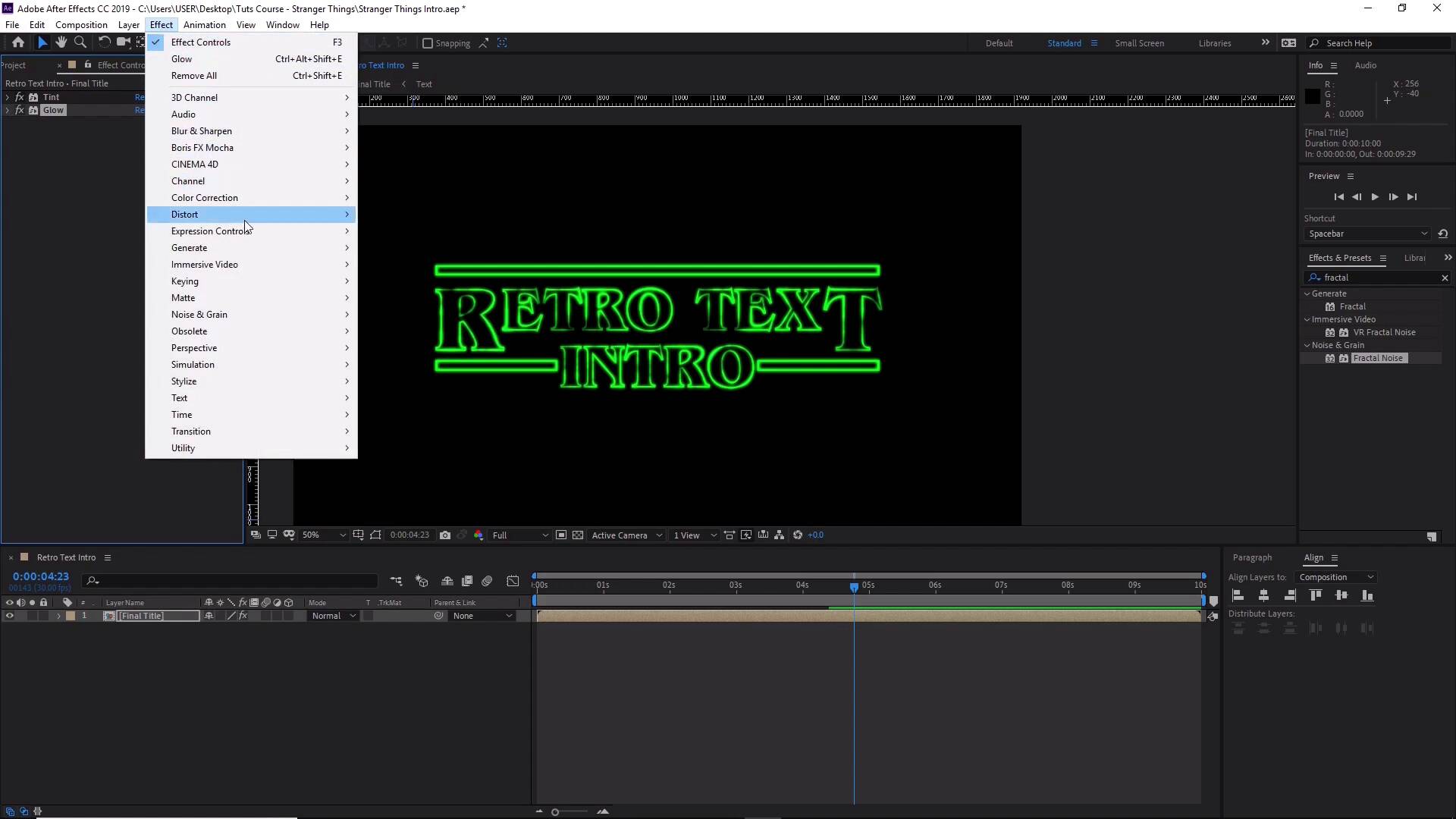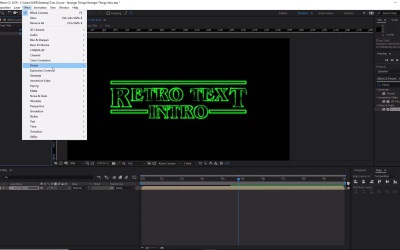- Overview
- Transcript
3.3 How to Add Color and Glow Effects
In this lesson you will learn how to add glow effects to the title, creating a spookier ambience. You will also learn how to add and change the color of your title, and how to create a circular fade effect.
1.Introduction1 lesson, 00:44
1.1Welcome to the Course00:44
2.Adobe After Effects Tools2 lessons, 23:30
2.1After Effects Setup07:40
2.2Setting Up the Text15:50
3.Retro Text Animation3 lessons, 39:10
3.1How to Animate Text14:36
3.2How to Add Fractal Noise16:42
3.3How to Add Color and Glow Effects07:52
4.Finishing Touches3 lessons, 27:55
4.1How to Create Different Camera Angles10:38
4.2How to Add a Background Image10:11
4.3How to Add Audio07:06
5.Rendering1 lesson, 02:57
5.1How to Render Your Video02:57
6.Conclusion1 lesson, 00:46
6.1Thanks for Watching!00:46
3.3 How to Add Color and Glow Effects
Hi, everyone, and welcome back to the Stranger Things 80s intro course. In this lesson we'll how to add color and glow effects to our animation. Cool, so now that we have the lines and the fractal noise applied, let's go ahead and select all the layers in this composition. So select the top there, press and hold Shift on the keyboard, and select the bottom there. Let's go ahead and right-click, and now let's select Pre-compose. Let's name this composition Final Title. Move all attributes into the new composition and then click OK. This will create a new composition for us to work in, containing our previous noise compositions. So inside the Final Title here, you'll see that we've got everything inside, like so, excellent. Now with the noise composition selected, let's go ahead, with this Final Title composition selected, let's go ahead and select Effect. And we want to select Color Correction. And now let's go ahead and select Tint, like so. Now, this will apply the tint effect to the composition. Now let's go to the Effects and Controls panel here. And at the top here, we want to change the Map White to the color that you want for the title. In this case, we want some sort of spooky green color, so click on that, and let's select this spooky green color. And you'll see, straight away, this is applying onto our text, like so. Now if I move to four seconds, you'll see how this is affecting our full title, cool. Next, we want to add a glow effect to this title, so let's do that. Go to Effect > Stylize. And from here we want to select Glow. And this will automatically add a glow effect to this composition. And in the Glow options at the top here, we want to set the glow threshold to 30. And then we want to set the glow radius from 10 to about, let's say 5. And in fact, I think let's keep it at 10 for now, so let's keep that glow radius at 10. And let's make the glow intensity, and move it from 1 to let's say 0.7. And you can play about with these controls to see the type of look that you want. So I'm going to leave that at 0.7 for now. And for the colors we want to give it a slightly colder effect. So let's go ahead and choose some blue. So let's make Color A a sort of light blue here, like so. And then for Color B, we want to give it a slightly darker shade of blue, like so. Cool, now you'll see that as we add more of these effects into the layer, the panel starts to get a little bit messy and a little bit overwhelming. So let's go ahead and collapse both the Tint and the Glow for now. And then once we're finished with them, and now let's go ahead and add another glow effect. So again, go to Effect > Stylize > Glow. And this time we want to change the threshold from 60% to 25, and the glow radius from 10 to 200. And let's put the intensity to 0.5. Let's put it slightly, 0.1 for now. And again, just feel free to choose the type of values that you want, and play about with these to get the look that you want. And just as what we did previously, we can change the colors here. So let's change this to a cool color, and again, here to a dark color. Excellent, Now let's go ahead and collapse both Glows. And next we want to go to Color Correction. So let's go to Effect > Color Correction. And now let's go to Hue and Saturation. And here you can play about with the saturation and lightness options to get a look that you like. So let's go ahead and bring the colors, let's go ahead and play about with these hues here. So you can see, by playing about with the wheel here, you can change the color slightly. So let's keep it at a colder green. And if we change the saturation here, we can bring the colors out a little bit more, like so. And from there, once you've finished playing with that, we can now go to Effect > Noise & Grain. And now let's go ahead and select Add Grain, cool. Now change the viewing mode from Preview to Final Output. And then we can experiment with the intensity of the grain here as well. So usually a value between 1 and 1.5 looks good, so let's keep it at 1 for now. And next, let's go ahead and collapse the Hue and Saturation and Add Grain. And now next let's go ahead and go to Effects > Blur & Sharpen > Sharpen. And from here we can put a value of 5, like so, cool. Now, the next thing we want to do, we can continue to add more and more effects to this. So let's add a color correction here. So let's go to Effects and go to Color Correction. And let's go to Exposure. And over here, let's change the exposure to, let's say, 0.3 or 0.1, like so. Let's change the gamma from 1 to, let's bring this down a little bit, so let's say 0.7 or 0.8. Let's keep that at 1 for now. Cool. Excellent, now let's go ahead and click on the Play Preview button and see how it looks. Awesome, so that's it for this lesson. In the next lesson, we'll learn how to add a camera to the scene. See you all there.