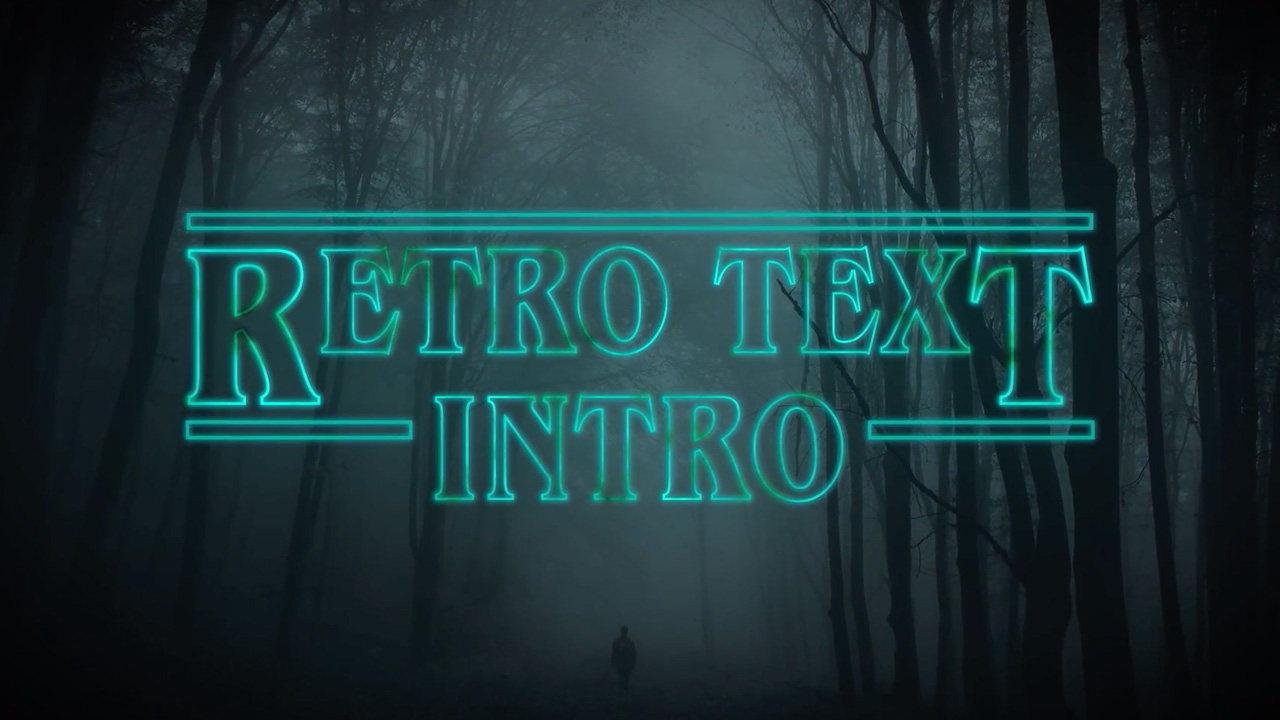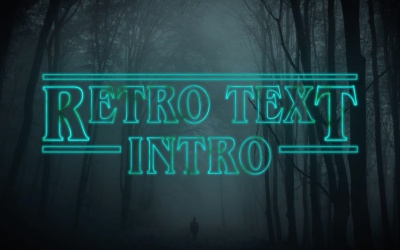- Overview
- Transcript
1.1 Welcome to the Course
Welcome to this course, where we’ll create a text animation inspired by the title sequence of “Stranger Things” using Adobe After Effects. In this video you will be given a brief introduction and summary to show you what you can expect in the following lessons.
1.Introduction1 lesson, 00:44
1.1Welcome to the Course00:44
2.Adobe After Effects Tools2 lessons, 23:30
2.1After Effects Setup07:40
2.2Setting Up the Text15:50
3.Retro Text Animation3 lessons, 39:10
3.1How to Animate Text14:36
3.2How to Add Fractal Noise16:42
3.3How to Add Color and Glow Effects07:52
4.Finishing Touches3 lessons, 27:55
4.1How to Create Different Camera Angles10:38
4.2How to Add a Background Image10:11
4.3How to Add Audio07:06
5.Rendering1 lesson, 02:57
5.1How to Render Your Video02:57
6.Conclusion1 lesson, 00:46
6.1Thanks for Watching!00:46
1.1 Welcome to the Course
Hi everyone, I'm Jonathan Lam. And welcome to Create a Stranger Things Inspired Text Animation in Adobe After Effects. In this course, you'll go through the step-by-step process of how to create one of these 80s inspired text animations as seen in the title sequence of Stranger Things. Topics we cover will includes, how to animate text? How to add special effects? And how to add backgrounds to your animation using elements? By the end of the course, you'll have a better understanding of these tools, and how to create a Stranger Things Inspired Text Animation in Adobe After Effects.. So sign in or sign up, and let's get started.