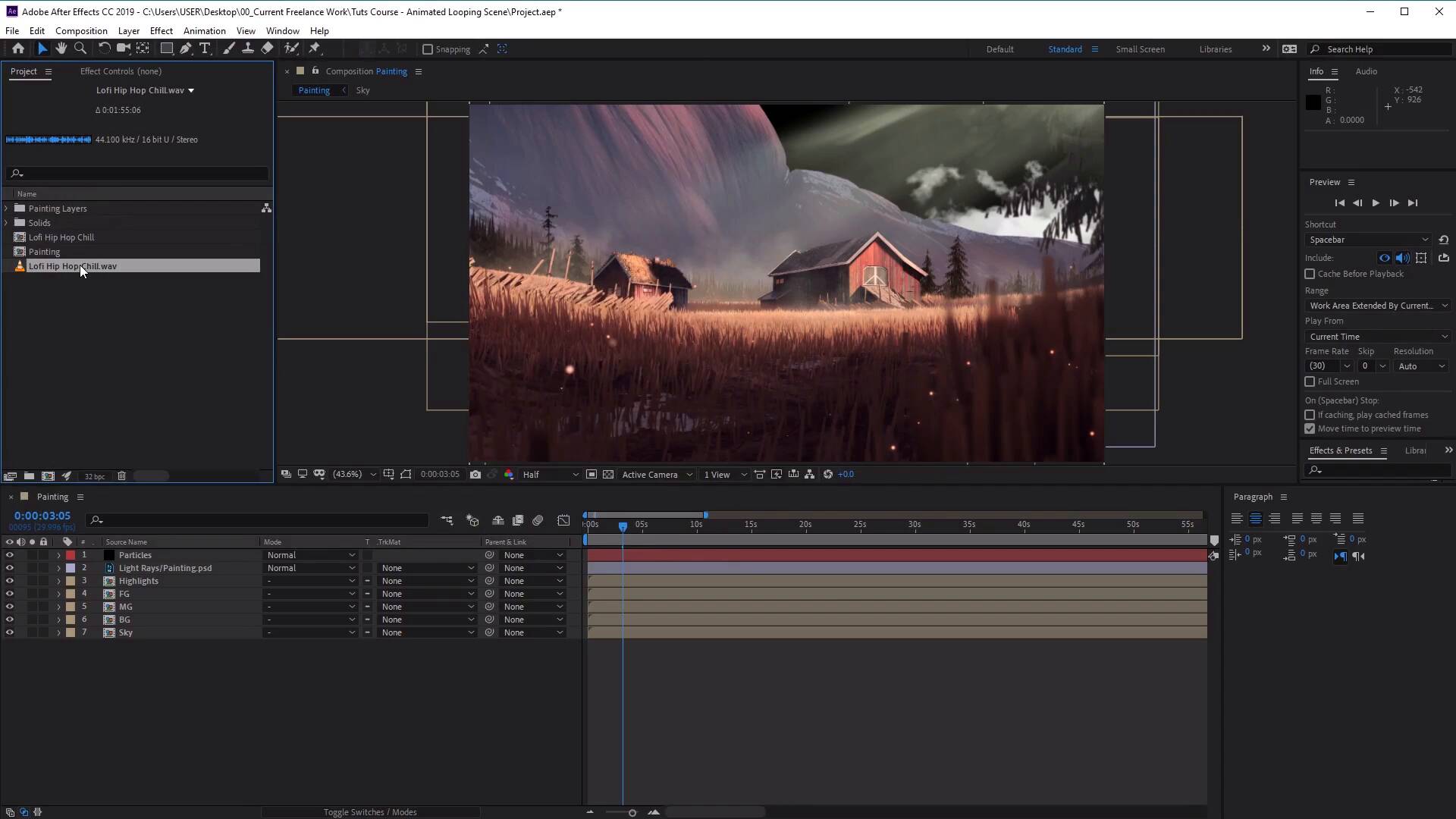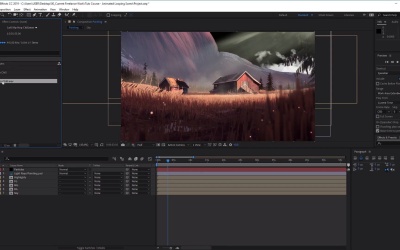- Overview
- Transcript
3.5 How to Add a Music Track
In this lesson, you'll learn how to add a music track from Envato Elements to the scene.
Useful Resources
- Lofi Hip Hop Chill Audio Track From Envato Elements
1.Introduction1 lesson, 00:45
1.1Welcome to the Course00:45
2.How to Prepare Your Digital Painting1 lesson, 04:02
2.1Prepare Your Painting in Adobe Photoshop04:02
3.How to Animate a Painting in Adobe After Effects5 lessons, 29:19
3.1How to Animate Grass09:50
3.2How to Animate Sunlight03:34
3.3How to Animate Atmospheric Particles09:27
3.4How to Animate the Sky and Clouds03:49
3.5How to Add a Music Track02:39
3.5 How to Add a Music Track
Hi everyone and welcome back to the Animated Landscape Painting course. In this lesson, we'll learn how to add a Music Chalk to the video. So first, let's grab a chalk from Envato Elements, which is the website full of stock images, videos and music for you to download. So create an account by clicking on the top button here. And then once you've done that, you'll have access to all the assets on the website. Now in the Search menu here, let's go ahead and type in Lofi hip hop, chill. And then in all items, we're going to select the Music Selection here. And then just hit the Search button and the results page. We're going to download and use the first option here. But feel free to use your own music for the project. Now back in After Effects, we're going to import our downloaded music check by going to File, Imports and File. Go to the Location or containing the file, select it, and then click on Import. Hey, you'll find the file located in the Project Panel. So just click and drag it into the Comp to add it in, and here I've just added it to the bottom of our layers. And you'll see now that we've added the music track Into our composition. So let's go ahead and open up our music layer to see what options we have. And here you'll see that we've gotta audio levels. Now increasing the value or decreasing the value will make our audio louder or softer. So you can see if we open up the waveform here how this will affect our sound. Excellent. So with that we've come to the end of the Animated Landscape Painting course. Now that you understand the basics of how to create an animated painting. You can experiment with different ones of your own, such as using different images, and even photos. I had a lot of fun creating this course, so thanks for watching. Good luck creating your own animated landscape paintings, and I'll see you next time, on Tuts Plus. [MUSIC]