5 Top Special Effects for Premiere Pro
Thanks to the MOGRT file format, you can use many types of objects and graphics into your Premiere projects easily. While Premiere Pro may not be an animator's tool, you don't have to miss out on cool animations and fun effects.
In this round-up, let's take a look at the best special effects presets for Premiere Pro, all included as a part of a subscription to Envato Elements,
Top Special Effects Presets for Premiere Pro
Featured Premiere Pro Effects
Scribbles & Doodles FX Pack
A huge pack of over 375 special effects for Premiere Pro.

Key Features
This set of Adobe Premiere Pro effects includes lines, icons, emojis, hearts, and much more. Just drag and drop them into your timeline to get started. You can adjust the glow, stroke, and colour on each effect.
- Application: Premiere Pro CC 2019+
- Plugins: None required
- Author: Gokul_Ramkul
Alternative Cool Premiere Pro Effects
If our featured SFX weren't right for you then no worries, you can choose from hundreds over at Envato Elements. Here's some more inspiration for you:
Flash FX Funny Lines

Premiere FX with an editable glow effect, featuring animated lines in various designs.
Water Cartoon FX
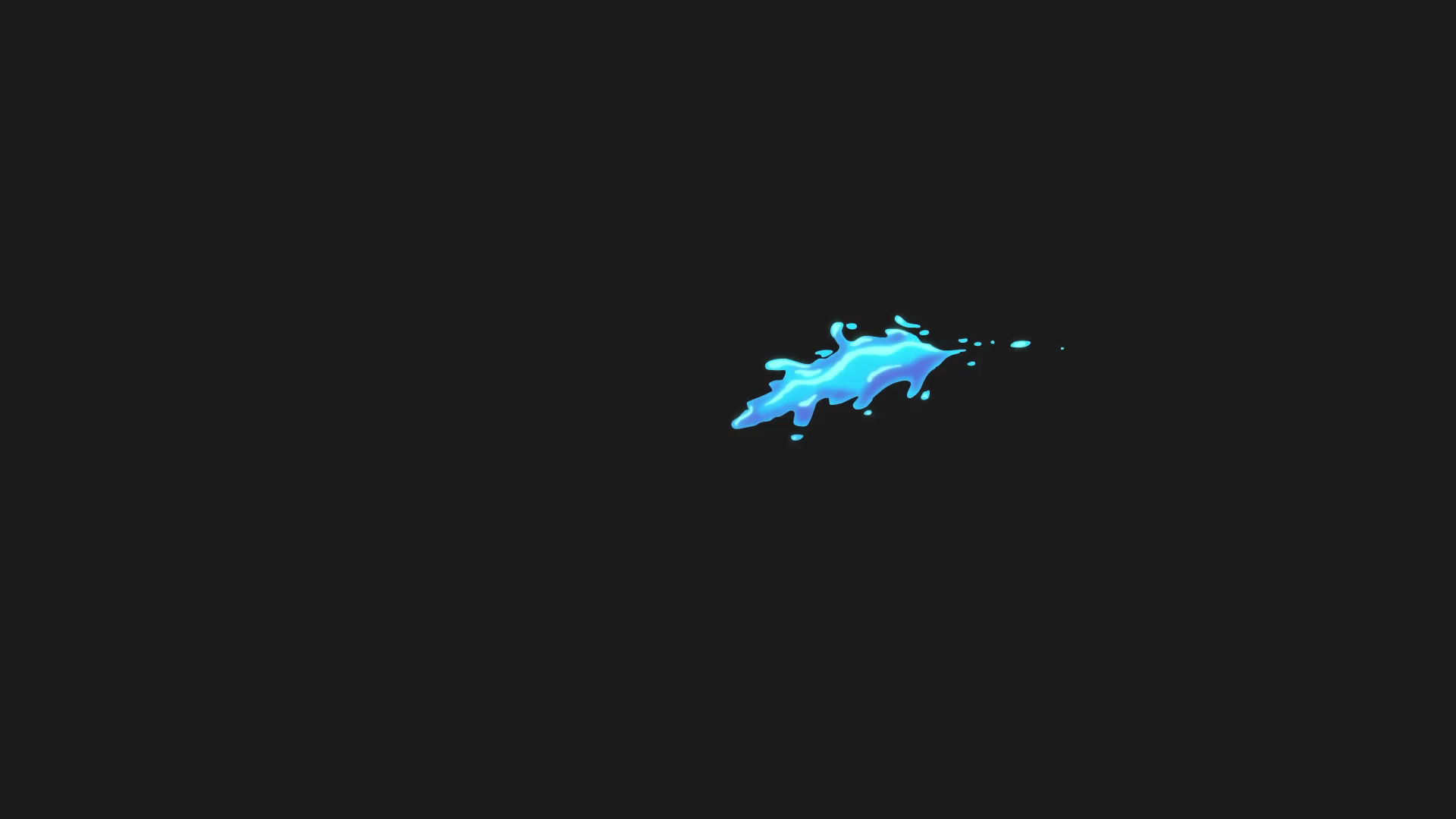
25 water effects for Premiere Pro with a fast render time. Just drag and drop them in to get started.
Advanced Premiere Pro for Everyone | FREE COURSE
Ready to pick up some advanced Premiere Pro skills? Watch this free three-hour course with Dave Bode.
2DFX Smoke Elements
Smoky elements are the perfect way to bring a character or new object onto your canvas. Use these to draw the viewer's attention to key elements with a quick puff of smoke.

3. Call-Outs Tool Kit
A call out can help you add that additional piece of commentary to your video footage. Try this package out as the easiest way to do just that in Adobe Premiere.

More Premiere Pro Tools and Tutorials


 12 Top Smoke and Fire Animations and Project Templates for After Effects
12 Top Smoke and Fire Animations and Project Templates for After Effects

 Andrew Childress26 Jun 2020
Andrew Childress26 Jun 2020

 20 Best After Effects & Premiere Pro VHS Look Effects for 2024
20 Best After Effects & Premiere Pro VHS Look Effects for 2024

 Andrew Childress07 Feb 2024
Andrew Childress07 Feb 2024

 20 Cool Transition Effects Packs for Premiere Pro & After Effects—1 Free
20 Cool Transition Effects Packs for Premiere Pro & After Effects—1 Free

 Andrew Childress11 Jun 2023
Andrew Childress11 Jun 2023

 How to Make a Great Slideshow Video in Premiere Pro
How to Make a Great Slideshow Video in Premiere Pro

 Marie Gardiner11 Mar 2024
Marie Gardiner11 Mar 2024

 7 Top Transition Preset Packs for Premiere Pro - 1 Free!
7 Top Transition Preset Packs for Premiere Pro - 1 Free!

 Duncan Clark23 Feb 2023
Duncan Clark23 Feb 2023

 20 Best Title Templates for Adobe Premiere Pro for 2023
20 Best Title Templates for Adobe Premiere Pro for 2023

 Marie Gardiner31 May 2023
Marie Gardiner31 May 2023
About This Page
How We Picked
We looked at projects and considered all kinds of variables, including organization, complexity, experience required and overall difficulty, minimum hardware specifications, included versions and options, formats, resolution, file size, dependencies and required plug-ins (if any), language options, software versions supported, style, design, and cost. You can read more about how we select items at How We Pick Templates to Feature on Envato Tuts+.
About the Authors
This page was written by Andrew Childress and updated by Marie Gardiner and Envato Tuts+ staff writers.
Share Your Craft on the Envato Forums
Finally, if you put one of these featured items to use, please do let us know on the Envato forums. We love to see the projects you create!













