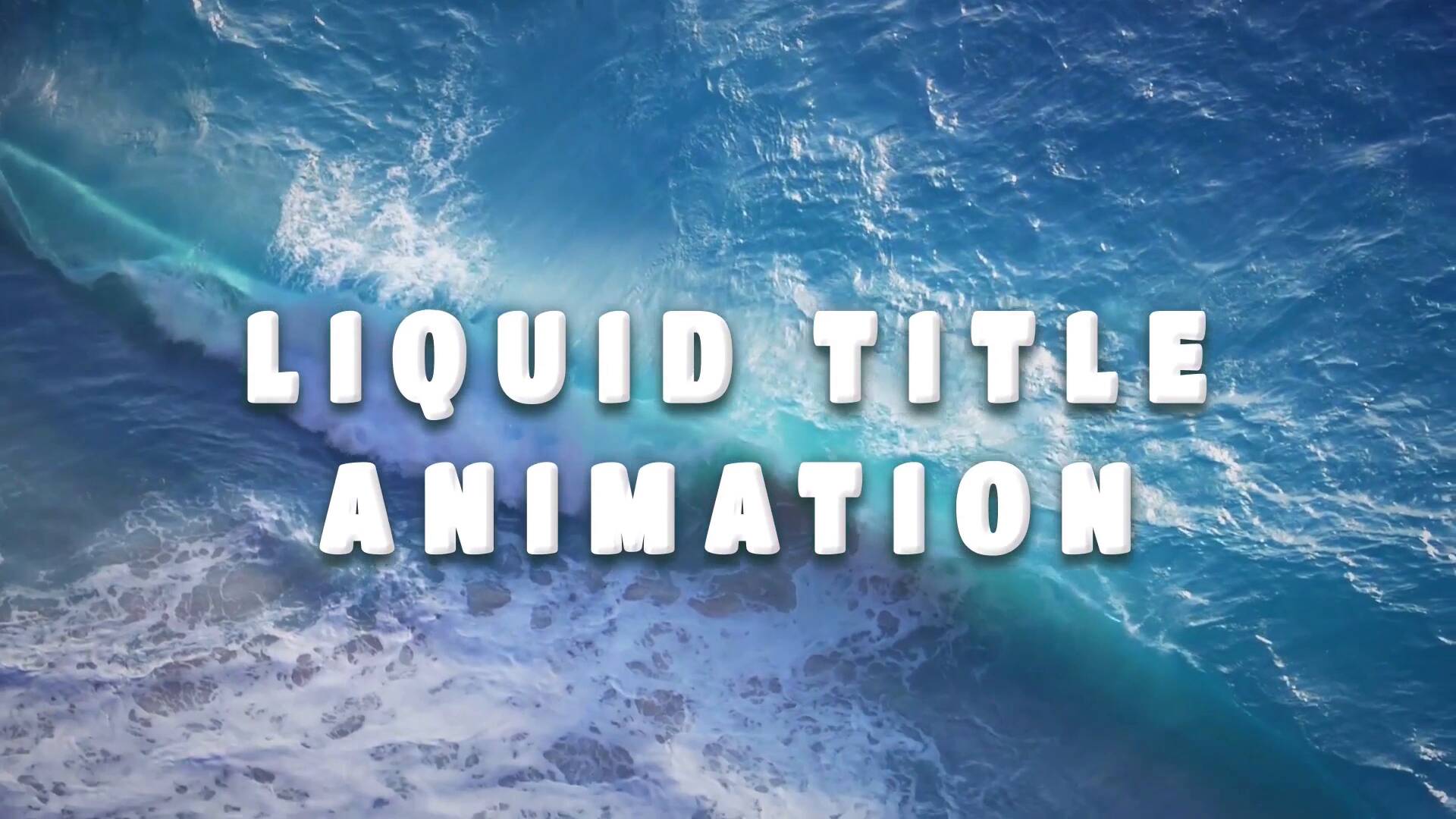- Overview
- Transcript
6.1 Thanks for Watching
In this video we’ll go through what we’ve covered in the course and my final thoughts on the process of creating liquid animation titles in After Effects.
I hope you’ve learned something during this course. My name’s Jonathan Lam, and from all of us here at Envato Tuts+, thanks for watching!
1.Introduction1 lesson, 00:56
1 lesson, 00:56
1.1Welcome to the Course00:56
1.1
Welcome to the Course
00:56
2.After Effects Title Animation Tools3 lessons, 28:52
3 lessons, 28:52
2.1Adobe After Effects Setup07:56
2.1
Adobe After Effects Setup
07:56
2.2Downloading After Effects Title Templates14:43
2.2
Downloading After Effects Title Templates
14:43
2.3Customizing After Effects Title Templates06:13
2.3
Customizing After Effects Title Templates
06:13
3.Liquid Swirl Animations3 lessons, 23:57
3 lessons, 23:57
3.1How to Use Splines06:03
3.1
How to Use Splines
06:03
3.2How to Use Particle Effects07:56
3.2
How to Use Particle Effects
07:56
3.3How to Add Color09:58
3.3
How to Add Color
09:58
4.Liquid Splash Animations3 lessons, 33:17
3 lessons, 33:17
4.1How to Create a Ripple Effect11:17
4.1
How to Create a Ripple Effect
11:17
4.2How to Create an Impact Splash07:44
4.2
How to Create an Impact Splash
07:44
4.3Completing the Impact Splash14:16
4.3
Completing the Impact Splash
14:16
5.Final Touches3 lessons, 20:51
3 lessons, 20:51
5.1How to Add and Animate Text in After Effects09:47
5.1
How to Add and Animate Text in After Effects
09:47
5.2How to Add Your Footage05:00
5.2
How to Add Your Footage
05:00
5.3How to Render Your Video06:04
5.3
How to Render Your Video
06:04
6.Conclusion1 lesson, 00:48
1 lesson, 00:48
6.1Thanks for Watching00:48
6.1
Thanks for Watching
00:48
Hi everyone! My name is Jonathan Lam, and I'm a digital artist on a mission to empower, educate and inspire creative students just like you to gain the creative skills you desire!
Currently I work for Ubisoft as a concept and game artist. My skills range from graphic design to illustration, animation, 3D modelling/sculpting, concept art, and video editing. Some of the projects I've worked on include Hungry Shark World, Hungry Shark Evolution, Starbeard, and the Kickstarter-funded game called Eminence: Xander's Tales.
I've also worked as a graphic designer and illustrator with many high-profile clients, including Riot Games, Sony Entertainment, Hasbro, and Google.