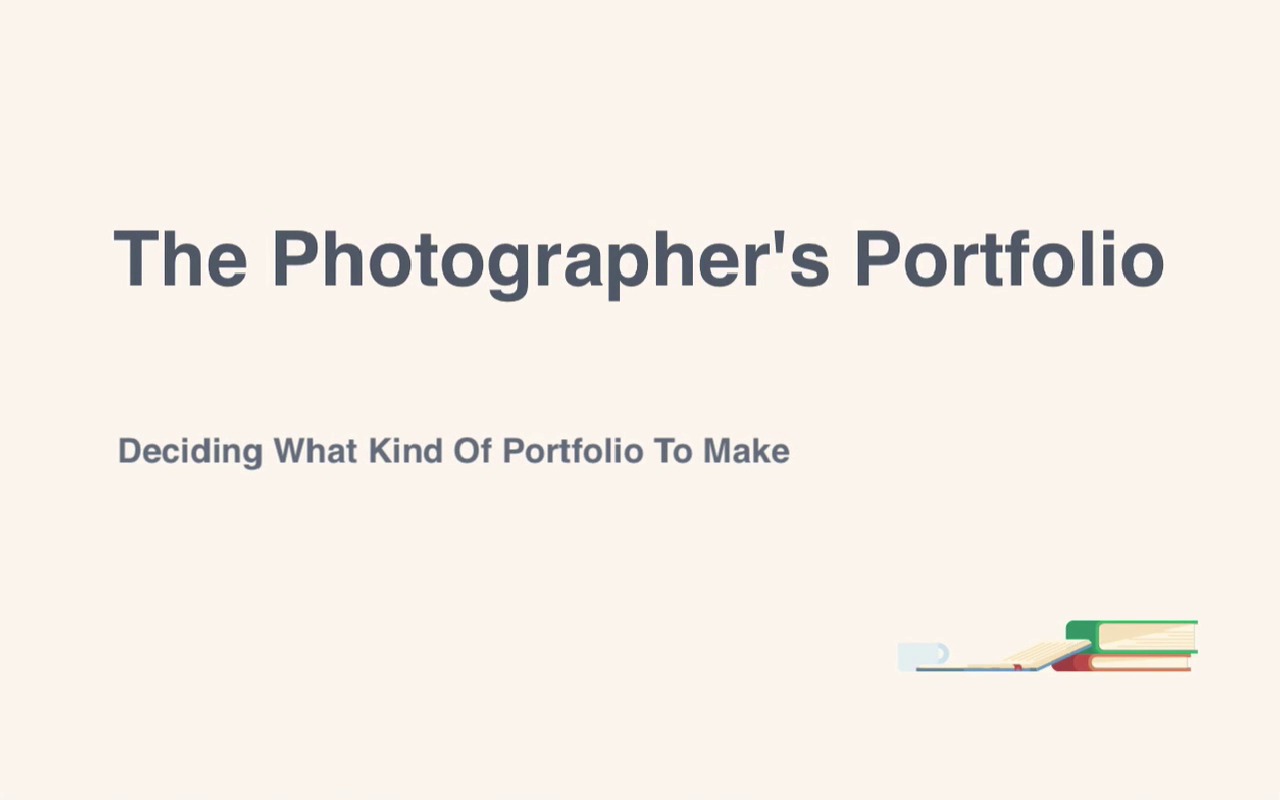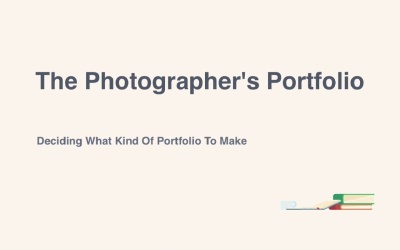- Overview
- Transcript
2.1 Deciding What Kind of Portfolio to Make, and the Process of Creation
In this lesson we take a closer look at the main types of portfolios and what each portfolio requires in its creation process.
1.Introduction4 lessons, 17:23
1.1Introduction04:26
1.2What Is a Portfolio?03:37
1.3Singles vs. Stories04:06
1.4Crafting a Vision For Your Portfolio and Setting Goals05:14
2.I Have Photographs. Now What?4 lessons, 22:13
2.1Deciding What Kind of Portfolio to Make, and the Process of Creation05:57
2.2Portfolio Editing: Assemble Your Images05:16
2.3Portfolio Editing: The Rough Cut04:53
2.4Portfolio Editing: The Final Edit06:07
3.Assemble the Portfolio5 lessons, 29:19
3.1Get Ready to Assemble06:51
3.2The Web Portfolio06:42
3.3The Tablet Portfolio06:12
3.4The PDF Portfolio04:50
3.5Print Portfolios04:44
4.Conclusion1 lesson, 11:32
4.1Presenting Your Portfolio11:32
2.1 Deciding What Kind of Portfolio to Make, and the Process of Creation
Welcome to chapter two. You probably have quite a collection of photographs handy, but what are you going to do with them? How many images do you need in a portfolio? What kind of images do you need for your portfolio and why? Do you need one generic portfolio or a customized portfolio for each situation? That's what we'll be covering in this chapter. This chapter will, in essence, be an editing exercise. You will watch me through screencasting as I edit a body of work into a portfolio format that matches the example objectives I gave for this class. You will also be tasked with editing your own work into a cohesive whole that can potentially be used for your portfolio. So let's talk about what kind of portfolio to make and the process involved. In this particular lesson, we'll look in detail at the main types of portfolios and what each portfolio may require in terms of its process. Earlier in the course we already talked about what each type of portfolio is. I'll say right off the bat that you will most likely need more than one portfolio for more than one situation. Before I go into each one, I want to mention that with any of them, you will need to assemble and narrow down your images, which is what we'll cover in the following lessons. So, first, let's talk about the web portfolio. This is one that you will need at minimum. The process involves first selecting a website company. As with anything related to the web, there are numerous ways to do this. You can build a WordPress site. Or you could use a photo hosting and website service, such as Zenfolio or Smugmug, which are just a couple examples out of many. With any of these options, you will have to decide how you want your site design to look. I recommend a clean, professional appearance that allows the viewer to really focus on your photos. You don't want your website to detract from your images. You would need to upload your images to the site and then customize the design from there. Also make sure your site is responsive. Meaning it automatically resizes in the depths and layout, depending on the device that it's being viewed on. More and more viewers are using tablets and smartphones. And if your site is difficult to navigate on these smaller devices, people will leave quickly. Fortunately, most website services offer this, but be sure to check. Also, you'll wanna have your contact information throughout your site, as well as on some type of About You page. You can include a simple contact form as well, or you can provide your email address for them to reach out to you directly. Which also allows people to track who they contact. Now let's talk about the PDF portfolio. The process involves selecting a program to create your PDF in, such as Adobe InDesign, for example, and then laying out your photos into an easy to read multi-page document. As with your web portfolio, you want the design to compliment your photos, not take away from them. You may also want your PDF portfolio to relate to your website design so that your branding is consistent across the board. And recently, infographic design is making it's way into the design of PDF portfolios. You'll wanna make sure you have your logo and contact information on the document so that its easy to find, but not intrusive. I recommend putting it on every page. You'll want to format your images for this PDF. By the way, because the viewer may end up the document, I recommend you output the colors in CMYK as opposed to RGB. Next, let's talk about the tablet portfolio. The process involves finding a solid portfolio app that has the features that you need. Such features include an ability to customize the design to fit your brand as well as how many galleries you can have. You want to get your images on to your tablet. So pay attention to how the app allows you to import your images. Such as, if it lets you import photos directly from your tablet or from a service like Dropbox. Also, you will want something that's easy to use. This is one of the most important features for an app, because you absolutely don't want the app to interfere with the photo viewing experience. And you also don't want the app to be so difficult to build, that you end up not using it at ll. You'll want to format your images for digital view. If your tablet has a retina display, such as the iPad 3, you'll want to make sure your photos are a bit larger. Now let's chat about, Print Portfolios. The process involves first deciding what kind of form you want your print portfolio to take. As I mentioned earlier in the course, examples of print portfolios can be anything from books to binders, to archival boxes with prints, to anything your imagination can conceive. So first you need to decide what form will have the most impact. And what best represents you and your brand. And what is also the most appropriate for the person reviewing your work. For example, if you're an architectural photographer, then perhaps a minimalist portfolio book that reflects the lines of modern buildings would be a good fit for you. Or if you're a travel photographer, then perhaps a burlap or leather carrying case that tastefully mimics the style of an old fashioned suitcase would be a good fit for your style. The only limit here would be your imagination. Whatever form you choose, you'll want to print your images on a high-quality paper or material of your choice. And that brings us to the end of this lesson. In this lesson, we explored what goes into putting each type of portfolio together. In our next lesson, we'll assemble a group of images and begin evaluating them with our portfolio objectives.