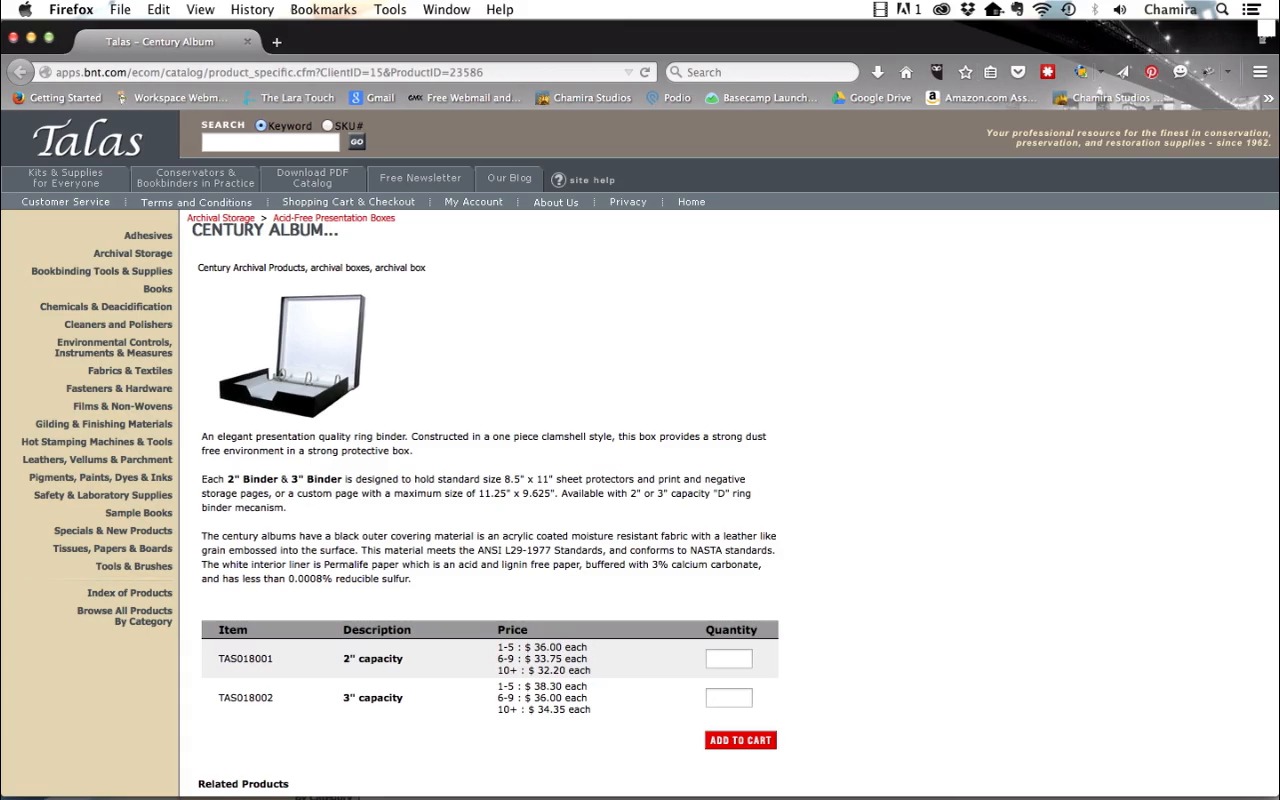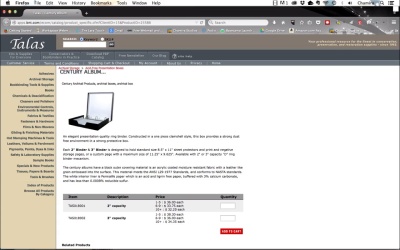- Overview
- Transcript
3.1 Get Ready to Assemble
In this lesson we discuss the necessary preparations needed before you assemble your portfolio. This includes formatting your images, selecting proper layout software, choosing a website service, testing tablet apps, and exploring various printed forms of portfolios.
1.Introduction4 lessons, 17:23
1.1Introduction04:26
1.2What Is a Portfolio?03:37
1.3Singles vs. Stories04:06
1.4Crafting a Vision For Your Portfolio and Setting Goals05:14
2.I Have Photographs. Now What?4 lessons, 22:13
2.1Deciding What Kind of Portfolio to Make, and the Process of Creation05:57
2.2Portfolio Editing: Assemble Your Images05:16
2.3Portfolio Editing: The Rough Cut04:53
2.4Portfolio Editing: The Final Edit06:07
3.Assemble the Portfolio5 lessons, 29:19
3.1Get Ready to Assemble06:51
3.2The Web Portfolio06:42
3.3The Tablet Portfolio06:12
3.4The PDF Portfolio04:50
3.5Print Portfolios04:44
4.Conclusion1 lesson, 11:32
4.1Presenting Your Portfolio11:32
3.1 Get Ready to Assemble
In this lesson we'll discuss the necessary preparations needed before you assemble your portfolio. So by this point, you've gone through and selected the photos that you want to use in your portfolio. Now it's time to organize your photos. Divide them into related groups. You can organize them based on the subject matter, skill set you're trying to display, an event or even a series that relates to each other. No matter what form of portfolio you decide to go with, this will help you arrange your portfolio into galleries or projects down the line that makes sense. For example on photographer Brett Gundlock's site, he organizes his photos by event, which you can see here on his left-hand menu. Each one is a gallery. Right now, we're in the Live Action Role Playing gallery. And within it is a series of photos displaying a single event. So they are all related to each other. Once you've organized your photos into related groups, you will need to select which type or types of portfolios that you need. Depending on the type of portfolio that you decide to create, you'll need to format your images accordingly. So for example, if you're formatting for the web, you would have those photos in a different color space versus if you were formatting for a printed portfolio. There are some specific additional preparations that you'll need to make depending on the type of portfolio that you choose. If you're going to create a PDF portfolio, you'll need to decide which layout and design program you're going to use. And also consider preparing a template, so that the design is consistent. It has the elements that you want on each page, such as your name and contact information. Then, once you have your images ready to go it will simply be a matter of placing those images into your document. Working from a template will make it easier for you to swap in or add updated photos in the future. InDesign is a program that's great for this, for example. Now if you're preparing a tablet portfolio, you'll need to decide which app you're going to use. Look for reviews online to see what users have to say about each app, and pay close attention to the list of features. Try to find an app that's relatively easy to use. Once you've selected an app for your tablet, it's a matter of creating various projects and galleries within it. It helps if you've gone through your photos beforehand. So you know how you'll organize them. And then you would add these images to your galleries via Dropbox or the tablet's own library, or any other service that's compatible with the app. From there, you can create slideshows of your work to show someone first hand. Send it to their device, or you have the option of sending presentations via email or social media, if that app allows. And if you're putting together a print portfolio, have an idea of the physical form that you would like it to take. They should compliment the type of photography that you do. Once you've identified a theme, it's a matter of finding or purchasing the physical materials. This involves ordering online, or going to buy the materials In person. Assembly will most likely be required once you've chosen and printed your photos. Or alternatively, there are some services online that allow you to upload your photos, and purchase the physical encasing for your portfolio all at the same time. They may even assemble it for you and ship it to you. Think about the physical size you want your photos to be and on what type of paper or material. Larger prints always have more impact. So consider going larger than eight and a half by 11 inches, or A4 size paper. For your online web portfolio, you'll first need to select a website service. There are countless options available, so we'll get into the specifics in a second. Consider where your photography portfolio fits into the grand scheme of things. You could have your portfolio be your main website in general. Or you could put it on a subdomain. You could have it be its own separate portfolio on its own separate domain as well. Let's look at some specific examples based on the portfolios that we're looking at in this course. My main website is built on WordPress and lives at ChamiraStudios.com. And my photography portfolio lives on a subdomain at photography.chamirastudios,com. I'm using Zenfolio.com service. Advantages are that it's affordable. They have great layouts, and it's relatively simple to use. You can also sell your own work. At the time of this course, Zenfolio comes with a 14-day free trial. And if we head over to Brett Gundlock's photography website. You will notice that down in the bottom right hand corner it shows that his was built using a service called Format. And if we select it it takes us to format.com. This is another service that's simple, affordable, and it also offers you drag and drop layout tools. It comes with a 14-day free trial as well. Now let's look at Jessica Hooper's website. Her photography portfolio is built with Tumblr, as we see here in the upper right hand corner. Tumblr's a pretty well known name, and it's simple and free to get started with. Let's take a look at photographer David Bode's website. He's using Wordpress to house his photo work separately while also having a separate website at bodemedia.tv that focuses on his video and music production. For his photography work, he's using DavidBodePhoto.com. This allows him to service his clients more effectively, because they have different needs. Now with WordPress, it gives you the greatest flexibility in customizing your site as little or as much as you want. Especially with their countless themes and plug ins, however, this means there's also a larger learning curve. But if you're already comfortable with WordPress, this can be a great option for you. Or you can have someone build it for you. If you decide to go with WordPress, then you'll need to sign up for hosting and begin setting up your WordPress site and getting a domain name. So don't get overly concerned or intimidated with what service you use. You can always change in the future. You may select one option and then outgrow it down the line and switch to something else. This is natural. More important is the photography itself that you're showcasing. That brings us to the end of this lesson. In this lesson we discussed the necessary preparations you'll need to make for each type of portfolio. In our next lesson we'll actually take a look at some specific examples of solid web portfolios, including one that used the group of photos I was editing down in the previous chapter of this course.