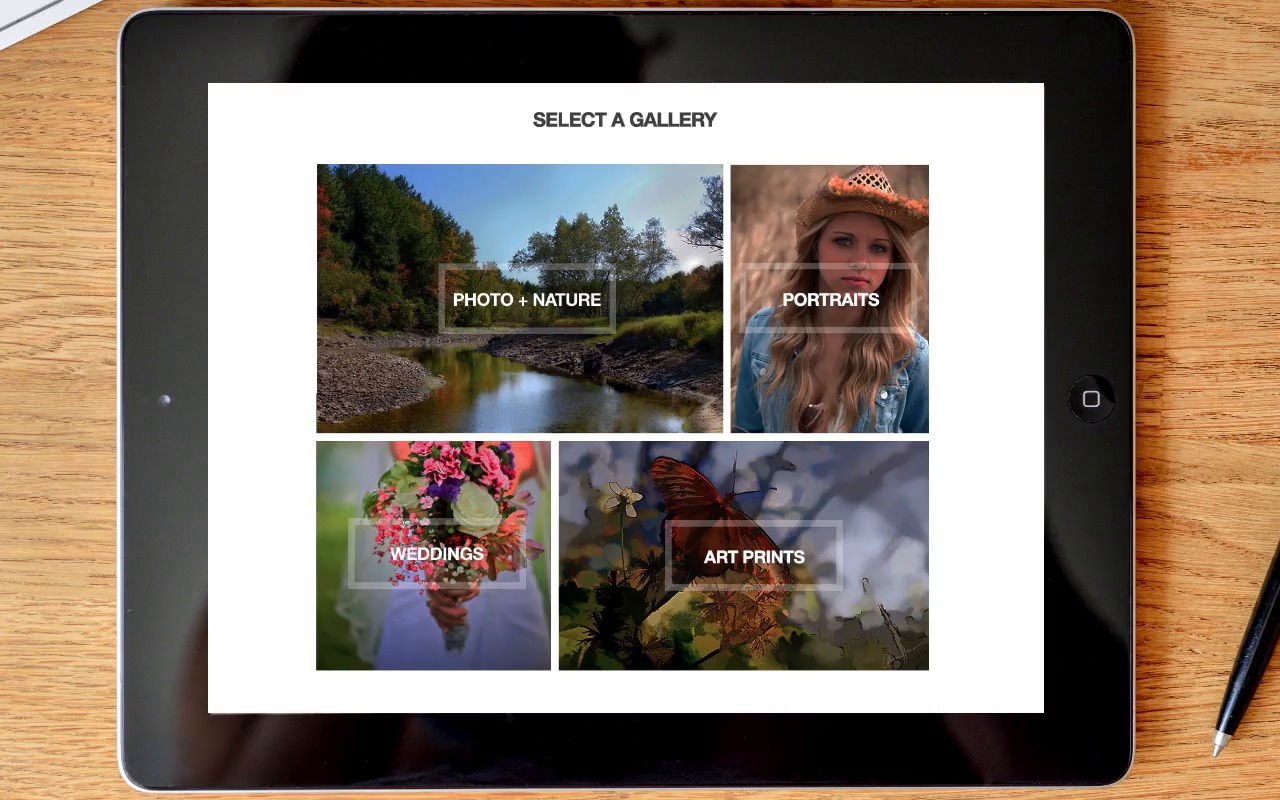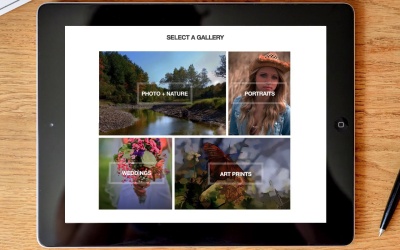- Overview
- Transcript
3.3 The Tablet Portfolio
In this lesson we observe a photography portfolio on a tablet and study how it is assembled for mobility and ease of use.
1.Introduction4 lessons, 17:23
1.1Introduction04:26
1.2What Is a Portfolio?03:37
1.3Singles vs. Stories04:06
1.4Crafting a Vision For Your Portfolio and Setting Goals05:14
2.I Have Photographs. Now What?4 lessons, 22:13
2.1Deciding What Kind of Portfolio to Make, and the Process of Creation05:57
2.2Portfolio Editing: Assemble Your Images05:16
2.3Portfolio Editing: The Rough Cut04:53
2.4Portfolio Editing: The Final Edit06:07
3.Assemble the Portfolio5 lessons, 29:19
3.1Get Ready to Assemble06:51
3.2The Web Portfolio06:42
3.3The Tablet Portfolio06:12
3.4The PDF Portfolio04:50
3.5Print Portfolios04:44
4.Conclusion1 lesson, 11:32
4.1Presenting Your Portfolio11:32
3.3 The Tablet Portfolio
In this lesson, we'll observe a simulation of a photography portfolio on a tablet, and study how it it is assembled for mobility and ease of use. A tablet or iPad portfolio can be a great portable supplement to your website and can also leave a positive professional impression on prospective clients and reviewers. Just as you need to figure out what service you wanna use for your web site, with your tablet portfolio, you'll need to figure out which app best suits your needs. There are many out there to choose from, which is both a positive and a negative. The positive is that it gives you your choice of what you want. But the negative side of this is that it can make selecting an app difficult. Popular iPad portfolio apps include Foliobook and Portfolio for iPad and popular Android portfolio apps include Portfolio for Android and Fotolio. Now these are only a small handful, there are many out there and so you'll need to do your due diligence and select the best one for the type of tablet that you have. And also the best one that resonates well with you in that you're able to easily use. You want to be able to easily show your work to somebody but also hand it off to that person if they want to flip through your portfolio themselves. Your tablet needs to be easy for them to navigate and also for you to navigate. The experience for your viewers should be similar to them viewing a clean, professional magazine. And it's preferable to have your tablet portfolio match your website branding so that everything is consistent across the board. Generally, you want to look for an app that is flexible in how it lets you customize its design. This can vary, depending on the app that you choose, and also if the app is paid or free. When choosing an app portfolio, simplicity in customizing it is your friend. Photo effects and image editing capabilities are nice but they're not a must especially since you'll most likely will be doing your editing in a more robust program such as Lightroom or Photoshop. For your tablet portfolio, you want an app that will allow you to show off your work. There are a handful of key things that your tablet portfolio needs. Now, with your tablet portfolio you'll need to be able to have a simple splash page, AKA a home page that you're able to customize and have the design correspond with your web presence and your business card and any other branding that you have. When you're showing a reviewer or a potential client your work, this would be the first page that they see. Also your tablet portfolio should be able to display multiple galleries because most photographers need more than one gallery. Either to display photos from different photo shoots that they've done or a different series that they're displaying. And so, for example, if you specialize in corporate headshots and architecture, then you'll wanna have those in two separate galleries. And so make sure that your portfolio app gives you that capability. You also wanna pay attention to how it displays you're photos within each gallery. It should have a simple clean design that allows the viewer to look at all of the photos at once. But also you should be able to view the images one by one. And as large as possible. You want simple navigation so that you can go from image to image, just like with your website portfolio. If your tablet portfolio is too difficult to navigate, that's going to discourage the viewer from looking at your photos at all. Other things to consider include if the app allows you to rearrange your images in the order that you want within each gallery and also if it offers a slide show option. And place close attention to the gestures required to navigate around the app itself and if you can customize these gestures. Depending on your needs these things may or may not be desirable to you. If they want to focus on one stand alone image and have that fill up the entire tablet they should be able to do that. If they want to quickly navigate from photo to photo using simple navigation menus that should be available as well and as always, you should be able to display your contact information. These are the main features that you want to have with your tablet portfolio. But again, you'll need to find a portfolio app that's right for you. Many of them can be found very inexpensively or free. And so it's worth the time and effort to test different ones out and see which one you like the best. Additional things to consider is if it will allow you to send out or share your work. Will it let you send emails out with your work? If that something that's important to you, you'll need to look for that feature specifically. In addition, I would recommend that there be some security capabilities within your app. Make sure you are able to put a passcode on the app itself and even on individual projects that you send out for sharing. This is to protect your apps back end settings from being tampered with if it ever gets in the hands of someone else, and it also keeps your work secure. Also consider the quality of support available for the app itself. Does the company make frequent updates to the app in order to address issues and bugs? Does it offer educational videos or learning material? Having adequate support, While you have the app can be very helpful. Especially if you run into an issue or problem and finally, make sure and select a professional case for your tablet. You want to protect it from being bumped or Drop while you're transporting it from place to place. And so select a bag for protective cover that is both tough but also looks professional. There are quiet a few available online and in stores that are extremely affordable. It's well worth the expense, that brings us to the end of this lesson. In this lesson, we talked about the main components you'll need for a tablet portfolio, and we looked at a simulation. In our next lesson, we'll take a look at a pdf portfolio.