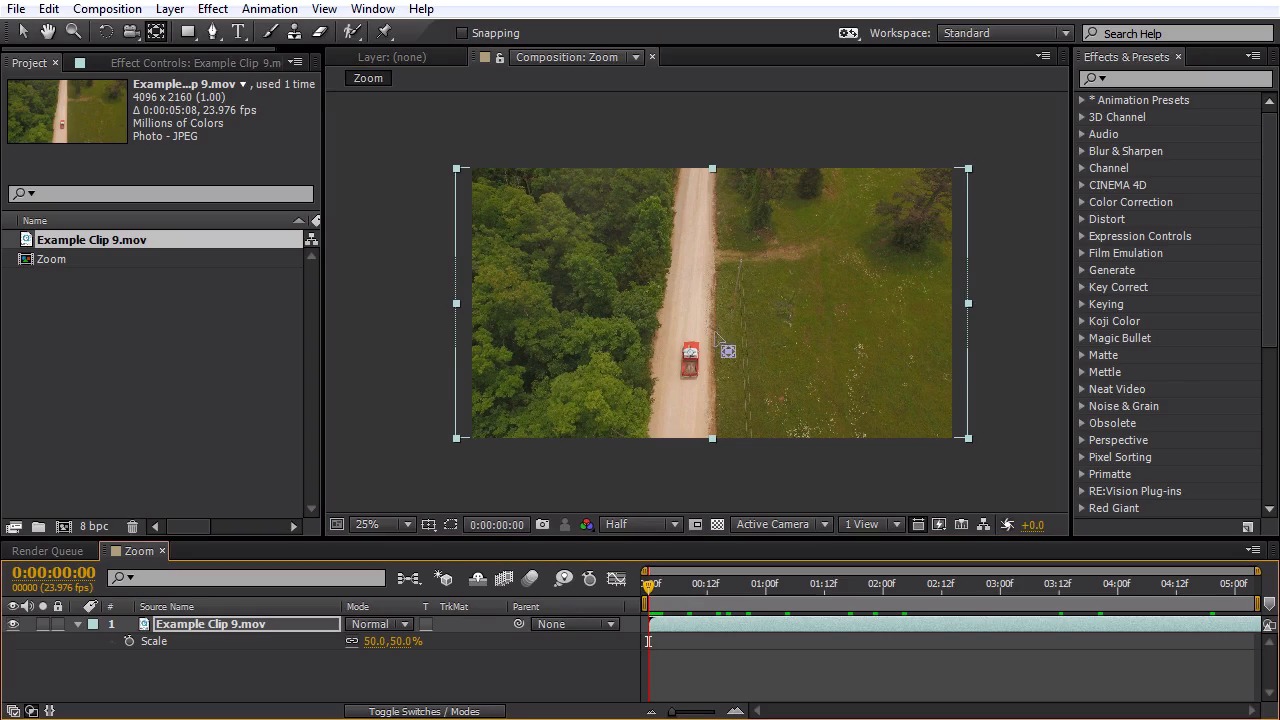- Overview
- Transcript
7.1 How to add a Faux Zoom to a Shot
You will learn how to add a zoom on an aerial shot in post-production.
1.Introduction1 lesson, 01:28
1.1Introduction01:28
2.Preparation2 lessons, 10:13
2.1Camera Settings05:49
2.2UAV Preparations04:24
3.Optical Fixes2 lessons, 13:45
3.1Reducing 'Jello' Effects in Post08:28
3.2Lens Distortion Removal05:17
4.Color Correcting Aerial Footage1 lesson, 07:04
4.1Basic Color Correction07:04
5.Footage Speed4 lessons, 18:19
5.1Slow Motion02:23
5.2Speed Ramping08:32
5.3Faux Slow Motion03:48
5.4Adding Motion Blur03:36
6.Stabilization1 lesson, 10:41
6.1Stabilizing a Shot10:41
7.Zooming in Post1 lesson, 04:45
7.1How to add a Faux Zoom to a Shot04:45
8.Color Grading Aerial Footage1 lesson, 11:26
8.1Color Grading11:26
9.3D Camera Tracking Aerial Footage1 lesson, 07:43
9.13D Camera Tracking07:43
10.Conclusion1 lesson, 00:59
10.1Conclusion00:59
7.1 How to add a Faux Zoom to a Shot
In this lesson, we're gonna look at how we can add a zoom and post our aerial footage. This is one of these effects that's really easy to do that a lot of people just don't think to do, and it can really add another dimension to your aerial shots. I'm gonna be using Example Clip 9 from the project files. This is a 4k clip, but I'm gonna go ahead and create a 1080p composition first just to get started, so I'm gonna click down here to Create a new Composition. I'm just gonna call this zoom, and it's a 1920 by 1080 composition. Frame rate is 23.976, about 5 seconds long or so. I'll click ok. All right, I'm gonna drag my 4k clip now into my composition. All right, the first thing I want to do here is I'm going to click on my clip, and I'm gonna go to Layer > Transform > Fit to Comp Height, and it's gonna resize our footage there for the composition. So, if I click on the clip here and I hit S, we can see that our scale right now is 50%. So, what we have is an aerial shot of the drone following this old fashion truck that's going down this dirt road. I'm gonna adjust the resolution to half just so we can see this a little easier. This is a pretty cool shot, because, again. the drone's tracking with the truck, but I think it would be even cooler if the drone was actually zooming in on the truck. So, basically drawing more attention to the truck, and his is basically going to look like we have a zoom lens on our drone that can then zoom in to the truck. Which obviously we don't have that, but what we do have is 4k footage in a 1080p composition. So, in essence we can scale this footage up and not lose any quality, and in doing so it's gonna give the impression that we're actually zooming in on the footage and has a really eye pleasing effect. Let's go ahead and look at how we can do this. Now you can start at any point in the footage with this effect. I typically like to start at the very beginning and just gradually zoom in over time, but where our zoom is gonna occur is right here on the anchor point of the footage. So, you can see that's basically dead center of our shot here, Aand that's fine, I think, for this shot. There are some cases where you don't want it to actually zoom in there, so I'll just demonstrate this for you. I'll hit S on the keyboard. Again, for scale I'm just gonna pull this up and you can see where we're zooming in right there. Right in the center of that clip where the anchor point is. So, I'm gonna hit ctrl+z to undo that. If you ever need to move that though you can click up here to the pan behind tool, and then you can click on the anchor point and you can move it to different places. So, I can move it right here onto the truck which the truck is gonna move throughout this clip so it won't stay right there, but just to demonstrate this this will work. So, I'm gonna pull the scale up now, and you can see it's zooming in right on the truck. So, I'm gonna Ctrl+Z to undo that, so if you ever need to move that around, if you wanna control where it zooms into, just move around the anchor points. I'm gonna set it about right there in front of the truck, because it looks like the truck kind of moves up into that spot, so by the end of the clip that's gonna be a good place to be zoomed into. All right, so this is a pretty straightforward effect. So, I'm just gonna make a key frame here on the scale right at 50% at the beginning of the clip and I'll just drag down here to the end. And I'm just gonna type in 100% here and see what this looks like. That looks pretty good. So, that's quite a bit more zoomed in on our shot, and we're not losing any quality, because, again, we're just now at 100%, Cuz we have this 4k clip. So, I'm gonna go ahead and do a ramp preview on this, so we can see what this looks like. And there we go. You can see this has a much more eye pleasing movement to the shot. It's very subtle, but very effective. Now if you want to take this effect a little bit further what you can do is add motion blur to this shot, because since we're scaling up the footage there will actually be a little bit more motion blur onto the shot in reality. It's not gonna be a lot. It's gonna be very subtle, but you can go ahead and do this too. I'm gonna click toggle the switches down here so I can bring in the motion blur, and then I'll just check on motion blur right here for the clip. And I'll check it on for the comp so we can preview it here. So I'll go ahead and preview that. It won't be very noticeable, but in some cases it will add a difference there, so let's go ahead and ramp preview this. It's a very minor difference there, and a lot of times it'll depend on how quick your zoom's actually taking place if the motion blur's gonna show up that much. I'll demonstrate this here. I'm just gonna pull this zoom key frame really quick, so you can see kind of what's happening. I'm gonna click on this last key frame here and hit F9 on the keyboard to make that an easy ease key frame, so it kinda eases into it a little bit more. As you can already see with the motion blur on since we're doing a very quick zoom it's adding that motion blur to the edges there. So we're just gonna ramp preview this. It's going to look almost like a spy movie, I guess, like it's tracking the truck here, but we'll take a look at this. And now you can see it's a very quick zoom in, but we have the motion blur there so that's a little bit more pleasing to the eye. And that's how you add a photo zoom to your areal footage in post. Again it's very simple and easy effect, but it is quite effective. In the next lesson we're gonna examine some various color grading methods for areal video, and how we can apply them to our areal footage, to make it look more cinematic.