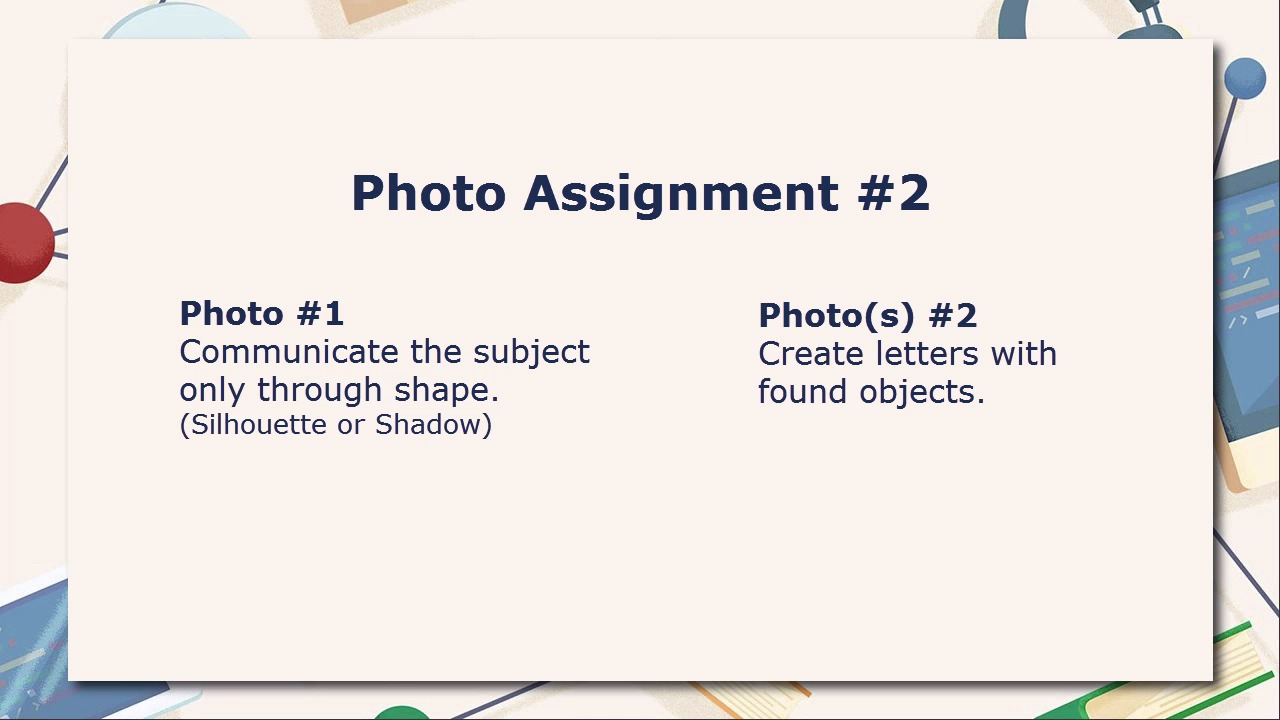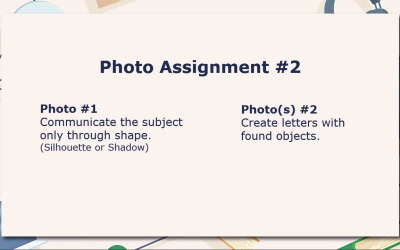- Overview
- Transcript
3.3 Photo Assignment for Shape
Time to head back out and capture some more photos! This time the assignment is to use the intentional concept of shape. Don’t forget to grab the handout before you go!
1.Introduction1 lesson, 02:46
1.1Introduction02:46
2.Lines4 lessons, 20:12
2.1Lines in Design03:07
2.2Lines in Photography05:00
2.3Photo Assignment for Line02:45
2.4Lines Photo Evaluation09:20
3.Shape4 lessons, 16:42
3.1Shape in Design03:02
3.2Shape in Photography04:15
3.3Photo Assignment for Shape01:37
3.4Shape Photo Evaluation07:48
4.Color Theory4 lessons, 16:49
4.1Color Theory in Design03:37
4.2Color Theory in Photography04:27
4.3Photo Assignment for Color01:52
4.4Color Photo Evaluation06:53
5.Visual Weight4 lessons, 18:38
5.1Visual Weight in Design05:05
5.2Visual Weight in Photography04:30
5.3Photo Assignment for Visual Weight01:40
5.4Visual Weight Photo Evaluation07:23
6.Conclusion1 lesson, 01:17
6.1Conclusion01:17
3.3 Photo Assignment for Shape
Hello everybody, welcome back to Basic Design Concepts for Photographers. This is lesson 3.3 where we talk about the photo assignment in using shapes. Now, as we talked about before, the use of shapes in photography is primarily seen in the use of silhouettes and shadows. So that's your first assignment, is to find a shot where a form or object is fully communicated just using its shape through the silhouette or its shadow. This doesn't mean just go out and shoot the first shadow you see, try to put some thought into this. If you can find a shot that actually tells a little bit of a story just using shape, that's even better. And here's another exercise that I think is fantastic when it comes to teaching your eye how to find shapes. The second exercise in this assignment is to spell out a word, whether it's your initials, your name, or just a word that you like by creating letters using found objects. What does that mean? Well, take a look at here. This could be a regular clothes pin or it could be the letter A. This motorcycle, is that a front wheel or is that the letter Q? The side of this building, I see a letter Z in there. It might be something just as simple as the top of your camera turned to create the letter T. This is a great exercise for training your eye to find shapes where you normally would not see them. And then in lesson 3.4, we'll take a look at some of these results from the assignment and talk about ways that we can improve them using Photoshop.