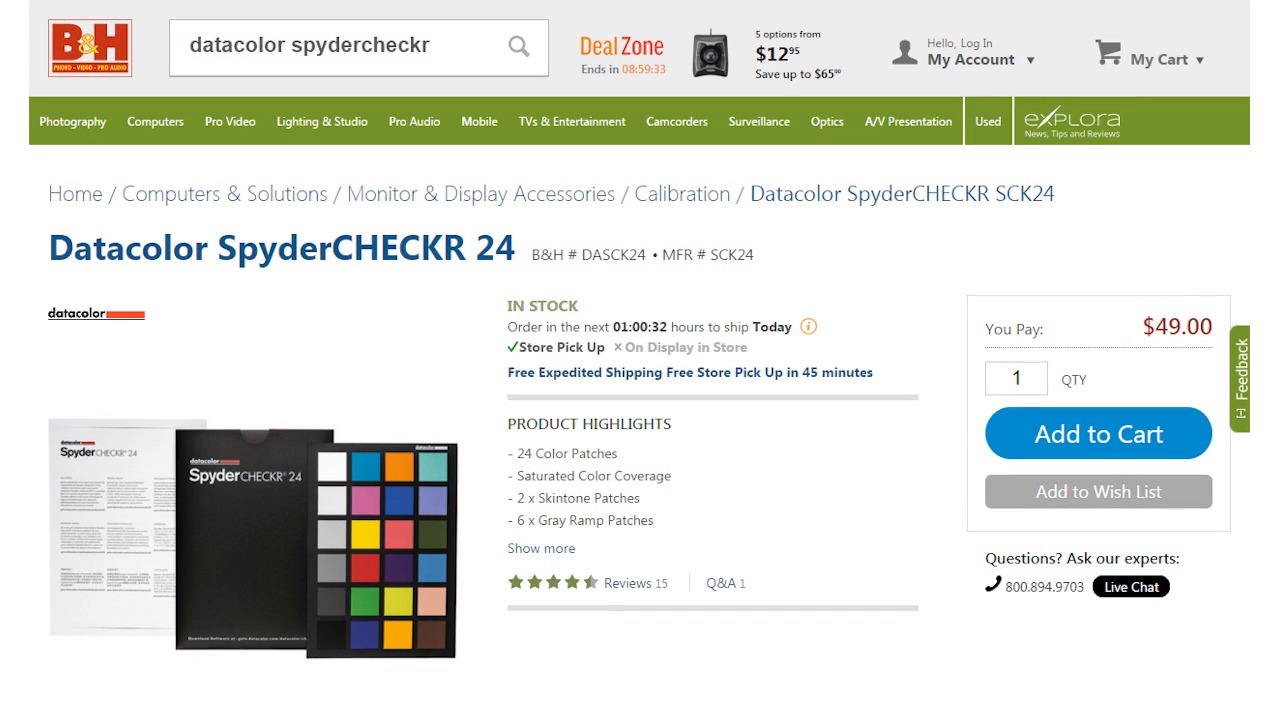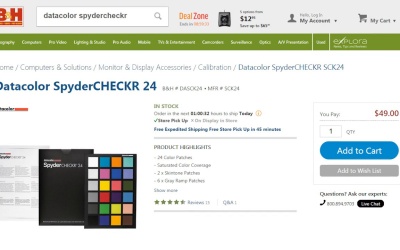- Overview
- Transcript
1.2 What You Need
In this lesson you will find out what you need to get started:
- Blackmagic Design’s DaVinci Resolve for Mac, PC, or Linux
- A color-calibrated monitor
- Controlled lighting in your edit space
- A computer that meets Resolve’s minimum requirements (plenty of RAM and a powerful GPU is recommended)
- Storage space for the transcodes
- A reference target: we use the X-Rite Color Checker Photo Passport
1.Introduction2 lessons, 06:17
1.1Introduction01:12
1.2What You Need05:05
2.Getting Started2 lessons, 12:16
2.1What Is Color Correction?06:14
2.2When to Correct06:02
3.The Process3 lessons, 21:41
3.1Resolve Interface05:53
3.2Scope Basics07:01
3.3Import08:47
4.Color Correction4 lessons, 23:34
4.1Match Color06:37
4.2Copy the Adjustment and Apply02:59
4.3Tweak Individual Clips05:46
4.4Export08:12
5.Conclusion1 lesson, 06:26
5.1Conclusion06:26
1.2 What You Need
In this lesson, you will learn what you need to get started. So like you heard in the introduction, you're going to need DaVinci Resolve. DaVinci Resolve is a piece of software made by Blackmagic Design. Now if you're not into Blackmagic, don't worry there's no actual black magic involved. Blackmagic makes a bunch of products from TV switchers to little gadgets that convert signals, to different signal types, to cameras and they make some really fantastic software called DaVinci Resolve. Now, DaVinci Resolve has a vault over the years and now it's a very capable editor and an extremely powerful color manipulation tool. Now I could teach you how to edit in Resolve, but this course is gonna focus on how to get really fast color corrections using a color reference target. So this means that in addition to DaVinci Resolve you're going to need some other editing software, which I'm going to assume is something like premier, avid, final cut, light works or hit film or something else. The idea here is that you're going to be editing in a program and are going to use resolve just for the color correction and the reason that you're going to use resolve for the color correction is because it's really, really fast and very, very simple, when you use a color reference target. Now in addition to the computer and the edit software, you're also going to need Resolve. Now the great thing about Resolve is that, the basic version of Resolve is free. And it's not a limited version with a bunch of features that are paired down. It's an incredibly powerful application that you can do a tremendous amount of work with. Now they do have more advanced versions, they have DaVinci Resolve Studio and Davinci Resolve Advanced Panel. The studio version costs $1,000 and the advanced panel comes with this space ship interface and that costs more like $30,000 USD, but the free version is truly incredible. Now you're also going to need some kind of color target if you wanna follow along and shoot in quickly color correct your footage. Now resolve works with four different types of color targets. The one I'm going to be using is made by X-Rite. It's called the ColorChecker Passport. It's the photo version, video version is very similar but the one that resolve works with is the photo version and I believe this cost around $100 USD. The other options that you have for color charts are the Data Spyder Checker, the DSC Labs one shot and the ChromaDuMonde 24+4. So all of those are going to cost you a bit of money. I like this X-rite color checker photo passport because it can be used with photography and it's very, very useful to color calibrate your shots. And it essentially works in a very similar way but instead of resolve on the photo sign you use something like Photoshop or Adobe Lightroom. And when it comes to computers and monitors, I did want to mention that it's fairly important that you have some kind of calibrated computer monitor, when you're making critical color decisions on your video. Even if you have a really nice monitor that's factory calibrated, that really only gets you you so far, because nearly every monitor that I've ever seen made in the last five to seven or ten years has an LED back light and LED's change over time, their color temperature shifts over time. And so, if it's calibrated from the factory, that's fine and it may look good for a month or two. But then the color may start to drift. This can be affected by temperature and how long the monitor is running. So it's really best to have some kind of calibration device for your monitor. But not to worry, that's also relatively inexpensive. So a monitor calibrator is gonna run you around $100 USD for the basic versions. I like the units that come with an ambient light sensor, because controlling the light in your space and getting your monitor to match the lighting is relatively important. Now when it comes to lighting in your edit space, it's best to have no ambient lighting at all to completely block out any windows, and then bring up the light level to a low or moderate amount with artificial lighting, so that you can control where it's coming from. You can control the color temperature and that's really the best or ideal set up. Blocking out the light from your windows is pretty simple to do, you can go to your local craft store find some blackout cloth. This is made by several different manufacturers and if you're buying a small amount of it to cover one or two or three or four windows, it's really not too expensive. And you can find someone who knows how to sew or maybe you can sew. That's what I did in my case, I just sewed some real basic curtains curtains and stuck them up in my windows and the light is completely blocked out. Now do you understand what you need to follow along. I want to talk to you about what color correction is and what color correction isn't. And that's coming up next.