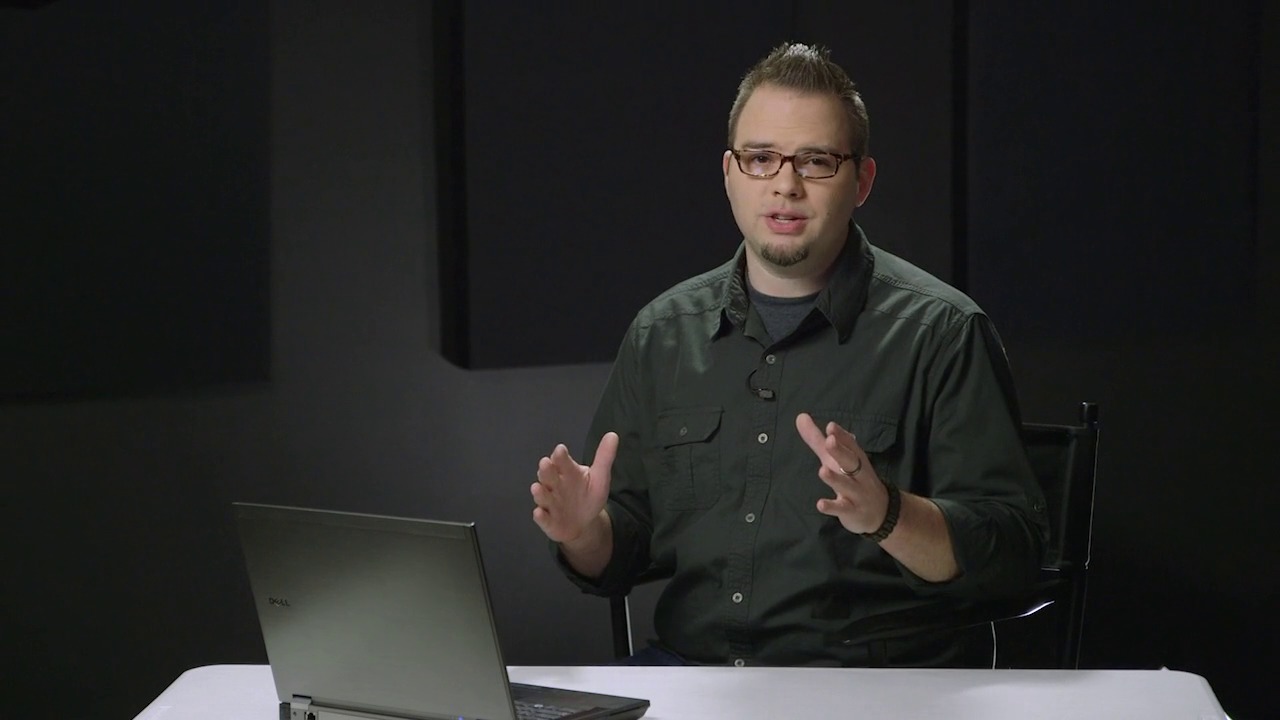Whether you're into live streaming or want a more professional setup for video conferencing and online meetings, this course will help you get great results.
Video expert Dave Bode will show you how to set up a super-high-quality video-streaming rig of your very own! Not only will this work for live-streaming services like Twitch, YouTube Live, and Periscope, but it will also work for just about any video conferencing app out there like Skype, Zoom, GoToMeeting, and more!
Among other things, you'll learn:
- the best video conferencing equipment to use
- how to set up a camera and tripod for video capture
- how to create a professional video lighting setup
- how to capture the screen for video
- how to use a microphone for video recording
By the end, you'll be well equipped to make a better impression in your online video chats and meetings via the Zoom video conferencing system or other apps, and you'll also have a perfect setup for YouTube live streaming.
1.Introduction2 lessons, 05:39
2 lessons, 05:39
1.1Introduction01:52
1.1
Introduction
01:52
1.2What You Need03:47
1.2
What You Need
03:47
2.Video3 lessons, 22:11
3 lessons, 22:11
2.1Which Cameras Will Work?10:20
2.1
Which Cameras Will Work?
10:20
2.2Tripods03:09
2.2
Tripods
03:09
2.3Video Capture Devices08:42
2.3
Video Capture Devices
08:42
3.Let There Be Light3 lessons, 35:53
3 lessons, 35:53
3.1Create Your Video Lighting Rig10:19
3.1
Create Your Video Lighting Rig
10:19
3.2Set Up the Lights14:09
3.2
Set Up the Lights
14:09
3.3Adjust Your Camera11:25
3.3
Adjust Your Camera
11:25
4.Audio3 lessons, 25:33
3 lessons, 25:33
4.1Choose the Right Microphone for Video Recording11:02
4.1
Choose the Right Microphone for Video Recording
11:02
4.2Lav Mic Setup05:06
4.2
Lav Mic Setup
05:06
4.3Mic Stand Setup09:25
4.3
Mic Stand Setup
09:25
5.Working With Apps1 lesson, 07:31
1 lesson, 07:31
5.1Hangouts On-Air Demo07:31
5.1
Hangouts On-Air Demo
07:31
6.Conclusion1 lesson, 06:18
1 lesson, 06:18
6.1Conclusion06:18
6.1
Conclusion
06:18
Dave Bode is an expert on video and audio production in the upstate NY area. Working as a camera operator, editor, inventor, motion graphics designer, recording engineer, and studio musician, he truly is the Production Swiss Army Knife. Dave has created content for VH1 and Discovery Networks as well as inspirational videos that have been seen by millions. In early 2011, Dave started his own business (BODEMEDIA.TV) helping people create great looking videos.