
How to Organize and Improve Your Photography With Adobe Lightroom (Resource Guide)
Adobe Photoshop Lightroom is a workflow tool to manage and process your images: a combination of several apps that every photographer needs, divided into workspaces, called modules, for each of the major parts of the photographic post-production process.
Two of the many things Lightroom does really well are, one, keep your files organized, and two, help you unlock the creative potential in your pictures. The Library module is a powerful way to manage all those image files. And it's very easy to play with all of the correction and adjustment sliders in the Develop module.
The combinations of tweaks and adjustments that you can apply are
endless! Lightroom's non-destructive catalogue system lets you sort and make
an unlimited number of changes to an image with no loss in quality. This
facility for creative play helps you see all the potential in
your photography.
On the other hand, limitless potential can be
a bit overwhelming. And once you've found your way comfortably around the toolkit,
how do you get down to business: making pictures look good?
The tutorials in this learning guide will help you build your essential post-processing skills beyond the basics—without going overboard. Each showcases a different way to use the program, with particular focus on the Library and Develop modules, to bring your images to their full creative potential.
Lightroom Video Courses
Adobe Lightroom CC for Photographers
This course is for pro and amateur photographers who want to take their digital workflow to the next level. We start with how to manage and organize your photos properly, then correct them so that they look their best.
You can take this course straight away with a subscription to Envato Elements, where you'll get access not only to this course but our growing library of over 1,000 video courses and industry-leading eBooks on Envato Tuts+.
Lightroom Tutorials for Beginners
Just starting out with Lightroom? You've come to the right place.

10 Quick and Easy Lightroom Workflow Tricks and Tips

Photoshop or Lightroom? They Work Better Together

How to Post-Process Photos in the Right Order for the Best Possible Image

Get Started With Adobe Lightroom Classic: The Photo Workflow

24 Essential Daily Keyboard Shortcuts in Adobe Lightroom
How to Save Your Pictures in Adobe Lightroom
First you've got to get your pictures into Lightroom. Plug in your card reader, time to get everything imported.

How-to Rename Photos Automatically in Lightroom Classic

3-2-1: How to Safely Store Photos in Lightroom Classic

How to Import Photos to Lightroom Classic Catalogues
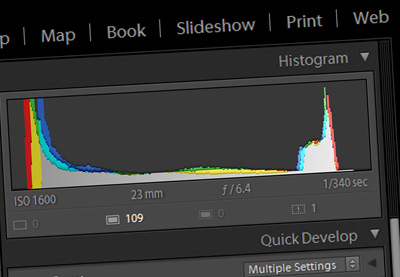
How to Use Smart Previews to Save Space and Speed Up Lightroom Classic
Advanced Import and File Saving Tutorials

Direct to Desktop: Camera Tethering in Adobe Photoshop Lightroom

How to Set Up a Fast and Flexible Library With Smart Previews in Adobe Lightroom
How to Organize Your Photos in Adobe Lightroom
The Library is where everything begins. These tutorials cover the essentials of getting organized.

60 Second How-to: Custom Sequence Images in Adobe Photoshop Lightroom

How-to Sync Settings Between Photos in Lightroom Classic

How to Create a Preset in Lightroom Classic

How to Add Keywords to Photos in Lightroom Classic

How to Add Star Ratings to Pictures in Lightroom Classic

How to Use Color Labels in Lightroom Classic

How to Create Photo Collections in Lightroom Classic

All About Adobe Lightroom Stacks
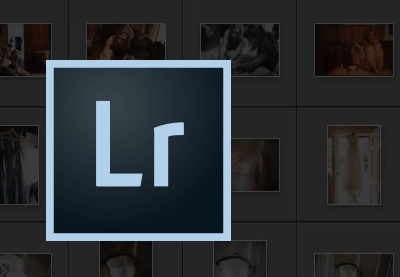
How to Use Smart Collections in Lightroom Classic (Saved Searches)

How to Sequence Photos in Adobe Photoshop Lightroom (Make an Edit)
Advanced Organization Tutorials
Tethering is a great feature for studio photographers, while copyright is essential for any professional photographer. Location databases, saved searches, virtual copies: if you need a special workflow, chances are Lightroom has you covered.

Direct to Desktop: Camera Tethering in Adobe Photoshop Lightroom

How to Register Copyright and Track Your Images from Inside Adobe Lightroom
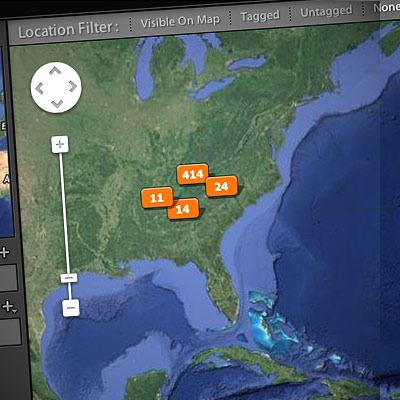
Building a Location Database with Lightroom

How to Use Smart Collections in Lightroom Classic (Saved Searches)

Total Creative Control: How to Use Virtual Copies to Fork and Stack Images in Lightroom

Implementing a Controlled Vocabulary in Adobe Lightroom

Review, Rough Cut, Pick: Editing a Portrait Shoot in Adobe Photoshop Lightroom
How to Correct Your Photographs in Adobe Lightroom
Adobe
have steadily moved into Lightroom many of the tools that you once had
to rely on Photoshop for, including some very powerful brushes,
gradients, and retouching tools.

How to Use the Adjustment Brush in Lightroom Classic
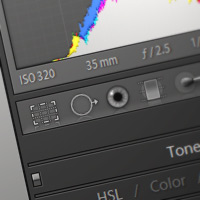
Quick Tip: Lightroom Lens Corrections

How to Use the Histogram in Lightroom Classic

Adobe Photoshop Lightroom Features: The Spot Removal Tool

How to Use the Adobe Lightroom CC Dehaze Tool

How to Retouch Photos With the Visualize Spots Tool in Adobe Lightroom

How to Apply Spot Fixes in Adobe Lightroom in 60 Seconds

How to Fix Lens Defects in Your Photos Using Adobe Lightroom (in 60 Seconds)

How to Crop a Photo in Lightroom Classic

How to Use Batch Processing in Lightroom Classic

How to Reduce Noise in Pictures Using Lightroom Classic
For power users, Lightroom presets are one of the best tools to expedite the image editing process. Presets allow you to save your settings and apply them to other images with a single click. These two tutorials are a great crash course on how and why to use presets.

100 Free Lightroom Presets — Instant Image Filters and Photo Styles

In Defence of Presets: 5 Reasons to Automate Your Post-Production Workflow
How to Enhance Your Photographs in Adobe Lightroom
These tutorials are great for getting ideas over how to control those sliders to tease more out of your images and give them a distinctive style all your own.

How to Use Creative Color Curves With Photos in Lightroom Classic
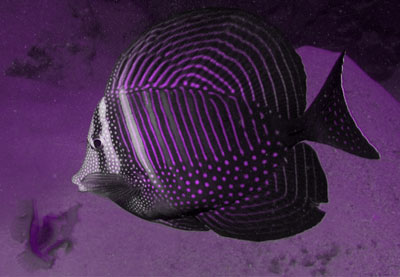
How to Post-Process Underwater Photographs in Adobe Lightroom

How to Build a Film Style Look in Adobe Lightroom

How to Add Color in Lightroom Classic Using Hue, Saturation, and Luminance

How to Create a Film Effect in Adobe Lightroom in 60 Seconds
Advanced Image Enhancement in Adobe Lightroom
Lightroom has some very advanced powers build-in, including the ability to make panoramas and high dynamic range photographs.
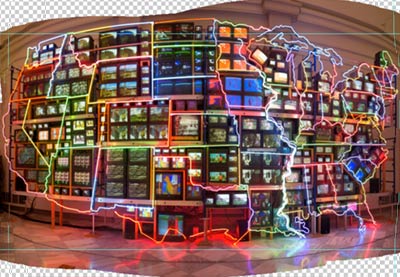
How to Make a Panorama with Adobe Lightroom's New Boundary Warp Feature

How to Create High Dynamic Range and Panoramic Images in Adobe Lightroom

How to "Photomerge" Images in Adobe Lightroom

Tips to Speed Up Your Image Processing Workflow in Lightroom
Creative Black and White Conversion and Split Toning in Adobe Lightroom
Color imaging is so over-saturated! These tutorials showcase the power monochrome image conversion in Adobe Lightroom.

How to Colour Balance Monochrome Photos Using Lightroom Classic

High-Contrast Black and White with Lookfilter Presets in Adobe Photoshop Lightroom

How to Convert Photos to Black and White With Lightroom Classic

How to Split-Tone Process Black and White Photos in Adobe Lightroom

Want Better Color? Use Neutral Gray Themes in Adobe Photoshop and Lightroom
Lightroom Presets for Easy Adjustments and Quick Picture Styles
One-click adjustments are the easiest way to style your images. Check out the presets in these guides to start:

21 Top Lightroom Presets for Photography — Instant Image Filters and Photo Effects
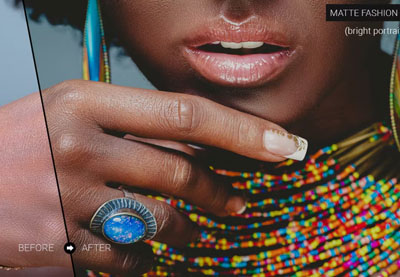
20 Best Fashion Photography Actions and Presets for Photoshop and Lightroom

15 Lightroom Presets for Portraits for Under $10

40 Free B&W Presets for Lightroom — Convert Photos to Monochrome
Export, Presentation and File Delivery
When you're ready to take your images outside of Adobe Lightroom and share them with viewers, these tutorials are a great choice. Learn more about sending your images to mobile devices or printed products with these tutorials:
 How to Create a PDF Portfolio in Adobe Lightroom
How to Create a PDF Portfolio in Adobe Lightroom Jeffrey Opp16 Jul 2015
Jeffrey Opp16 Jul 2015 How to Create an On-Demand Photo Book in Adobe Lightroom
How to Create an On-Demand Photo Book in Adobe Lightroom Jeffrey Opp10 May 2015
Jeffrey Opp10 May 2015 How to Deliver Digital Images to Your Clients Over the Internet
How to Deliver Digital Images to Your Clients Over the Internet Harry Guinness04 Jun 2023
Harry Guinness04 Jun 2023 How to Export JPGs from Lightroom Classic
How to Export JPGs from Lightroom Classic Andrew Childress07 Dec 2022
Andrew Childress07 Dec 2022 3 Smart Ways to Deliver Work to Your Photography Clients
3 Smart Ways to Deliver Work to Your Photography Clients Andrew Childress29 Aug 2015
Andrew Childress29 Aug 2015
Advanced Lightroom Tutorials
Go beyond in with these workflow boosters.
 How to Use Photo Mechanic and Adobe Lightroom Together For Faster Image Reviewing
How to Use Photo Mechanic and Adobe Lightroom Together For Faster Image Reviewing Andrew Childress01 Jun 2016
Andrew Childress01 Jun 2016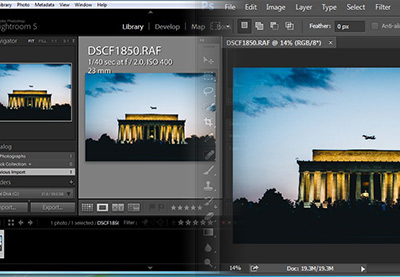 How to Use Lightroom Edits Outside of Lightroom
How to Use Lightroom Edits Outside of Lightroom Andrew Childress30 Jul 2014
Andrew Childress30 Jul 2014 5 Tricks to Improve Adobe Lightroom CC Performance
5 Tricks to Improve Adobe Lightroom CC Performance Andrew Childress21 Nov 2015
Andrew Childress21 Nov 2015 3 Ways to Avoid "Loading..." Slowdowns in Lightroom
3 Ways to Avoid "Loading..." Slowdowns in Lightroom Daniel Sone12 Aug 2015
Daniel Sone12 Aug 2015 How to Review, Edit, and Export Video with Adobe Lightroom
How to Review, Edit, and Export Video with Adobe Lightroom Andrew Childress01 Jun 2015
Andrew Childress01 Jun 2015


