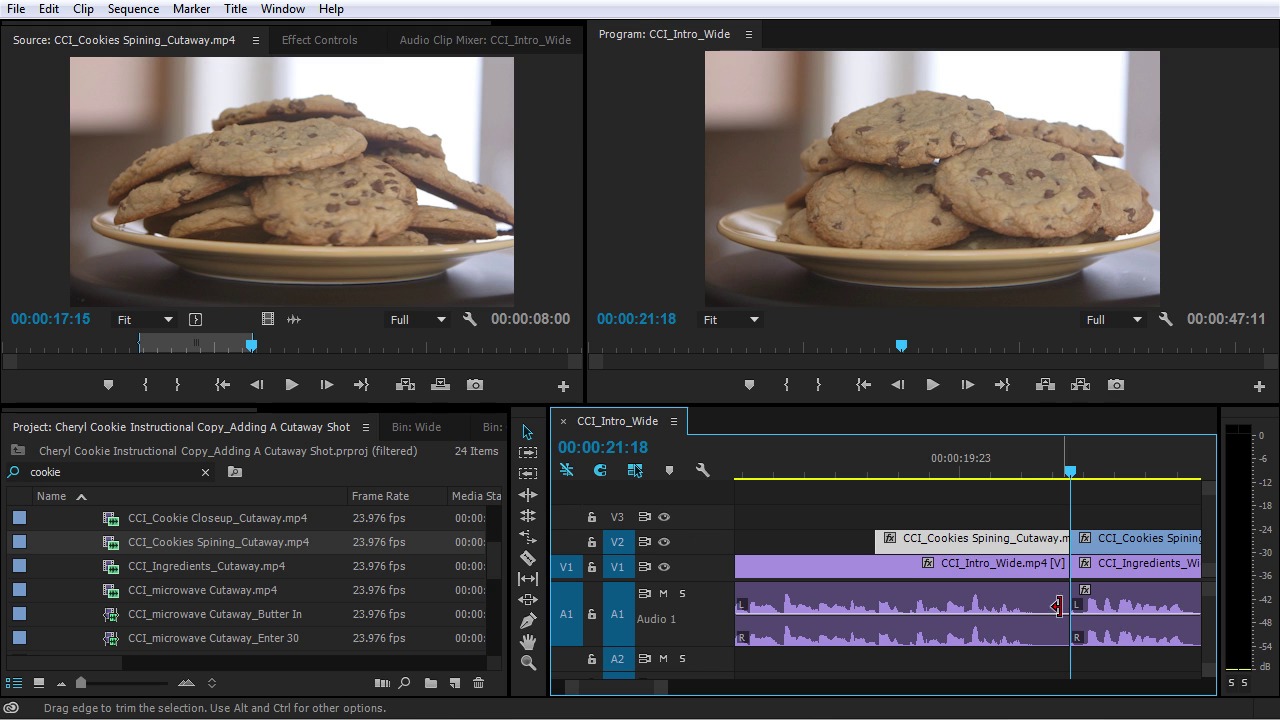- Overview
- Transcript
5.2 Building on the Basic Edit, Part 1
In this lesson you will see how to use the skills that you have learned so far to start building out the first few minutes of this video.
1.Introduction2 lessons, 08:26
1.1Introduction01:12
1.2What You Need07:14
2.Getting Started2 lessons, 17:21
2.1File Structure06:07
2.2Quick Tour of Premiere Pro11:14
3.Set Up Your Project2 lessons, 18:34
3.1Import09:55
3.2Organize08:39
4.Editing Basics5 lessons, 42:05
4.1Creating a Sequence10:07
4.2Cuts06:26
4.3Subclips06:46
4.4Editing in the Timeline, Part One11:27
4.5Editing in the Timeline, Part Two07:19
5.Beyond Basic Editing4 lessons, 37:46
5.1Adding a Cutaway Shot10:06
5.2Building on the Basic Edit, Part 107:09
5.3Building on the Basic Edit, Part 209:09
5.4Audio Transitions11:22
6.Fine-Tuning the Look and Sound6 lessons, 1:06:04
6.1Video Effects10:48
6.2Master Clip Effects10:47
6.3Adjusting the Volume of Your Tracks09:46
6.4Audio Effects11:17
6.5Adding Titles11:16
6.6Exporting12:10
7.Conclusion1 lesson, 02:33
7.1Conclusion02:33
8.Frequently Asked Questions1 lesson, 01:22
8.1FAQ Introduction01:22
9.Sharing3 lessons, 26:40
9.1Dynamic Link to After Effects12:44
9.2Exporting to HEVC for Faster Sharing Online06:39
9.3How to Export ProRes Video and Other Professional Formats07:17
10.New Audio Workflows6 lessons, 1:02:03
10.1Using the Essential Sound Panel for Dialogue: Part 111:58
10.2Using the Essential Sound Panel for Dialogue: Part 206:35
10.3Using the Essential Sound Panel for SFX and Ambience07:59
10.4Using the Essential Sound Panel for Music08:35
10.5Send Audio to Audition for Editing From Premiere Pro13:59
10.6Mixing Audio With Killer Effects Inside Premiere12:57
11.Essential Graphics Panel6 lessons, 52:33
11.1Use the Essential Graphics Panel to Create Basic Titles12:30
11.2Use the Essential Graphics Panel to Create a Motion Graphic Title in Premiere13:23
11.3Make Your Own Templates for the Essential Graphics Panel03:51
11.4How To Use Title Templates in the Essential Graphics Panel: Part 107:14
11.5How To Use Title Templates in the Essential Graphics Panel: Part 207:09
11.6How To Use Transition Templates in the Essential Graphics Panel08:26
12.Real-World Projects2 lessons, 24:38
12.1Use Proxies for Faster Editing13:42
12.2Create Multiple Camera Shots From a Single Camera10:56
13.New Features3 lessons, 32:53
13.1Using the Freeform View09:36
13.2Use Auto-Reframe to Crop Your Video09:36
13.3How to Work With Captions13:41
5.2 Building on the Basic Edit, Part 1
In this lesson you will see how to use the skills that you've learned so far to start building out the first few minutes of this instructional video. In this lesson, I'm gonna go a little bit faster as I start assembling these shots in this sequence. Because what I want you to take away is not so much how I'm doing things because you will have learned that already in previous lessons in this course. What I want you to take away from this lesson is the why I'm doing what I'm doing, why I'm making cuts where I'm making them, why I'm adding a cutaway shot here and there. Because there aren't actually tools in Adobe Premiere Pro or any video application that I'm aware of that teaches you about what works and what doesn't for a particular edit. It's all about the timing and the flow of how these shots work together. And that's what I want you to learn in this lesson. I'm just gonna pull up the shot list here to find out what shots are coming up next. So I need the Ingredients Wide, and then the Ingredients Cutaway shots. So let me look that up here. I know the Ingredients Wide is going to be down here. Here we go, you double click to bring up in the source monitor. So let me play this down and see what we have. I can see that it's about 30 seconds long, but I'm almost certain that I don't want the whole thing. So let me mark an in and out-point, and then we'll get it on the timeline. >> Okay, sure. [LAUGH]. >> Perfect, and action. >> First, let's go over the ingredients. You will need two cups of all-purpose flour, half a teaspoon of baking soda, half a teaspoon of kosher salt. Three-quarters of a cup of melted butter, one cup of packed brown sugar, half a cup of white sugar, one egg and one egg yolk, a tablespoon of vanilla extract, and two cups of chocolate chips. >> All right, so I'm gonna put an out-point right here, then I'm gonna add that right after the introduction. >> Chocolate chip cookies. First let's go over the ingredients. >> Okay so if I play that right there, you can see there's another weird transition. >> Bakery style chocolate chip cookies. >> So let's see if we can figure that out. Now, according to the shot list, I don't have any other shots that were planned for that section. But I'm pretty sure there are a few extra beaver of shots in here. If I look at the cutaway list, I see a shot here that says Cookie Spinning Cutaway. And I don't think that's in this shot list anywhere. No, it's not. So let me pull that up here, Cookie Spinning Cutaway. All right, so we have the cookies and they're spinning On a little turntable here. So I can probably grab a couple of frames of this and use that to patch together this cut right here. This looks like a pretty good start point when I hit I. And I'm just gonna hit O here. I don't know if that's the right length, but I'll see if it works. >> Yeah, I'm going to show you how to make big bakery style chocolate chip cookies. >> I think I want that to come in right when she says big. So let me just move the start position right here. >> Big bakery style chocolate chip cookies. >> I think that works pretty good right there. So I'm gonna hit Ctrl k, and add an edit point and because this track is targeted. It's going to add the edit point right here. There was already an edit point between these clips, so that's not really gonna change anything there. And then I will select this clip over here. And I'll just delete that, because I only want this cutaway shot right here. >> Big bakery style chocolate chip cookies. >> I may want to add just a little bit of a break in here, just a little beat after she says that before she goes into the next little ingredient thing here. So I'm gonna zoom in here. And just move this clip down a hair and extend this cookie cutaway clip out just a little bit. >> First let. >> You can hear the audio doing some weird things there. >> First. >> But I'll fix the audio later, I'm not really too concerned about that. So I have these ingredients shot right here. And there's also a cutaway ingredients shot. And I can't see that because I left cookie in this search bar up here, so I'll just delete that. And I can actually type in ingredients. Here we go, CCI Ingredients Cutaway. So let's see what we have here. >> First let's go over the ingredients. You will need two cups of all-purpose flour, half a teaspoon of baking soda, half a tea spoon of kosher salt, three quarters of a cup of melted butter. >> All right, so this is basically just a nice tight shot. It looks like it was taken at the exact same time as this wide shot here. >> [INAUDIBLE] >> I'll just scroll through the end. >> [INAUDIBLE]. >> All right, so I can probably mark an out-point somewhere in here. >> [INAUDIBLE] >> And this shot really isn't doing anything. >> [INAUDIBLE] >> Before her finger hits the bowl. So I'm gonna play what's going on here. >> Ingredients. You will need two cups of all-purpose- >> All right, when she says all-purpose, >> [INAUDIBLE]. >> I think that could be a good spot to try and line these clips up. So what I'm gonna up here is I'm going to click over here to this audio waveform and that's gonna bring up the audio for this clip that I have selected, CCI Ingredients Cutaway. >> [INAUDIBLE]. >> So I'm gonna zoom in here by pressing plus on the keyboard. And then right here, This is where she says all. >> All. >> I'm gonna mark that as my end-point. And then I'm just going to drag the video down, and snap that right to the playhead which is lined up right where she says all in this other clip. >> All purpose flour, half a teaspoon of baking soda, half a teaspoon of kosher salt, three quarters of a cup of melted butter. One cup of packed brown sugar, half a cup of white sugar, one egg, and one egg yolk. A tablespoon of vanilla extract and two cups of chocolate chips. >> That looks pretty good. I don't really like what's happening at the end of this clip. >> Tablespoon of vanilla extract. >> So what I'd probably do is just trim this back and go back to the wide shot here. >> And one egg yolk, a tablespoon of vanilla extract, and two cups of chocolate chips. >> Somewhere in there, I think looks good. In the next lesson I'm gonna continue working on the next few shots in the sequence. And you're gonna see exactly how it's put together.