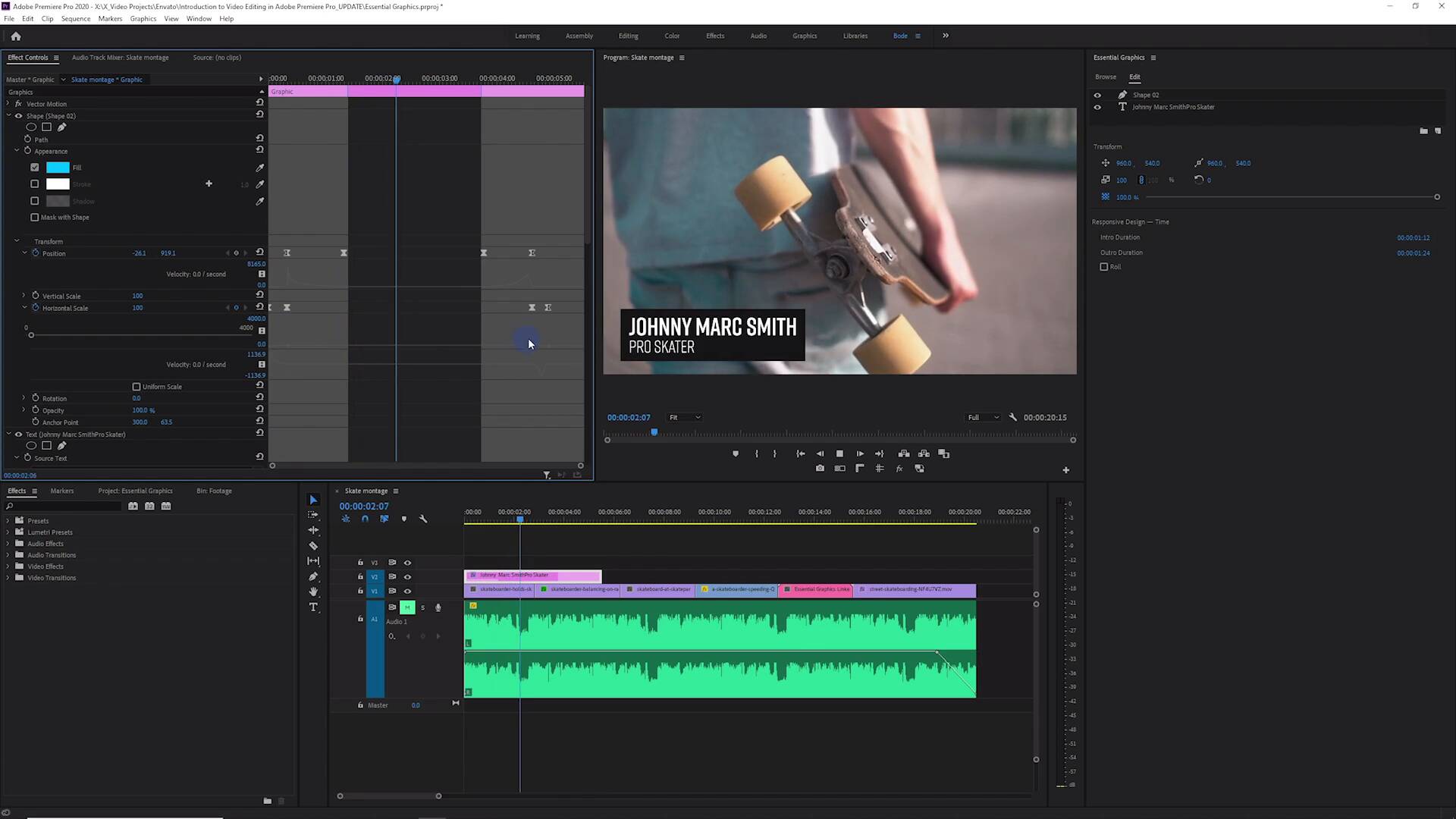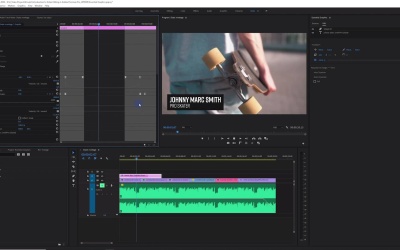- Overview
- Transcript
8.1 FAQ Introduction
Welcome to the Introduction to Video Editing in Premiere Pro course update! Hi, my name is Dave Bode for Envato, and in this course you get answers to some of the most frequently asked questions from the intro course.
You will learn more about exporting, dynamic linking between Premiere and After Effects, using the Essential Sound Panel for dialogue, sound effects, music, and ambient sounds.
You'll also learn:
- how to get your audio from Premiere to Audition for editing and then back into Premiere in a seamless way
- how to use some of the new audio effects in Premiere Pro to make great mixes
- how to make basic titles and animated titles with Essential Graphics
- how to export your own motion graphic templates
- how to use third-party templates for titles and transitions from Envato Elements
- how to use proxies for fast editing
- how to create a multi-camera sequence from a single high-res camera shot
- how to use the Freeform view and Auto-Reframe
- how to work with captions
This is a big update to the original course, and there's a lot to learn! To get started, check the first lesson on dynamic linking to After Effects.
Related Links
- Video Templates on Envato Elements
- Stock Videos on Envato Elements
- Royalty-Free Music on Envato Elements
- Royalty-Free Sound Effects on Envato Elements
1.Introduction2 lessons, 08:26
1.1Introduction01:12
1.2What You Need07:14
2.Getting Started2 lessons, 17:21
2.1File Structure06:07
2.2Quick Tour of Premiere Pro11:14
3.Set Up Your Project2 lessons, 18:34
3.1Import09:55
3.2Organize08:39
4.Editing Basics5 lessons, 42:05
4.1Creating a Sequence10:07
4.2Cuts06:26
4.3Subclips06:46
4.4Editing in the Timeline, Part One11:27
4.5Editing in the Timeline, Part Two07:19
5.Beyond Basic Editing4 lessons, 37:46
5.1Adding a Cutaway Shot10:06
5.2Building on the Basic Edit, Part 107:09
5.3Building on the Basic Edit, Part 209:09
5.4Audio Transitions11:22
6.Fine-Tuning the Look and Sound6 lessons, 1:06:04
6.1Video Effects10:48
6.2Master Clip Effects10:47
6.3Adjusting the Volume of Your Tracks09:46
6.4Audio Effects11:17
6.5Adding Titles11:16
6.6Exporting12:10
7.Conclusion1 lesson, 02:33
7.1Conclusion02:33
8.Frequently Asked Questions1 lesson, 01:22
8.1FAQ Introduction01:22
9.Sharing3 lessons, 26:40
9.1Dynamic Link to After Effects12:44
9.2Exporting to HEVC for Faster Sharing Online06:39
9.3How to Export ProRes Video and Other Professional Formats07:17
10.New Audio Workflows6 lessons, 1:02:03
10.1Using the Essential Sound Panel for Dialogue: Part 111:58
10.2Using the Essential Sound Panel for Dialogue: Part 206:35
10.3Using the Essential Sound Panel for SFX and Ambience07:59
10.4Using the Essential Sound Panel for Music08:35
10.5Send Audio to Audition for Editing From Premiere Pro13:59
10.6Mixing Audio With Killer Effects Inside Premiere12:57
11.Essential Graphics Panel6 lessons, 52:33
11.1Use the Essential Graphics Panel to Create Basic Titles12:30
11.2Use the Essential Graphics Panel to Create a Motion Graphic Title in Premiere13:23
11.3Make Your Own Templates for the Essential Graphics Panel03:51
11.4How To Use Title Templates in the Essential Graphics Panel: Part 107:14
11.5How To Use Title Templates in the Essential Graphics Panel: Part 207:09
11.6How To Use Transition Templates in the Essential Graphics Panel08:26
12.Real-World Projects2 lessons, 24:38
12.1Use Proxies for Faster Editing13:42
12.2Create Multiple Camera Shots From a Single Camera10:56
13.New Features3 lessons, 32:53
13.1Using the Freeform View09:36
13.2Use Auto-Reframe to Crop Your Video09:36
13.3How to Work With Captions13:41
8.1 FAQ Introduction
Welcome to the update to the intro to video editing in Premiere Pro course. My name is Dave Bode for Envato. And in this course, you get answers to some of the most frequently asked questions from the intro course. You will learn a bit more about exporting, dynamic linking between Premiere and After Effects, using the essential sound panel for dialogue, sound effects, music, and ambient sounds. You will learn how to get your audio from Premiere to Audition for editing and then back into Premiere in a seamless way. You will learn about some of the new audio effects in Premiere Pro to make great mixes. You will also learn how to make basic titles and animated titles with essential graphics, learn how to export your own motion graphics templates, and learn how to use third party templates for titles and transitions from Envato Elements. You will also learn how to use proxies for faster editing, learn how to create a multi-camera sequence from a single high res camera shot, learn how to use the freeform view, use auto reframe, and learn how to work with captions. This is a big update to the original course and there's a lot to learn. To get started, check out the first lesson on dynamic linking to After Effects. [MUSIC]